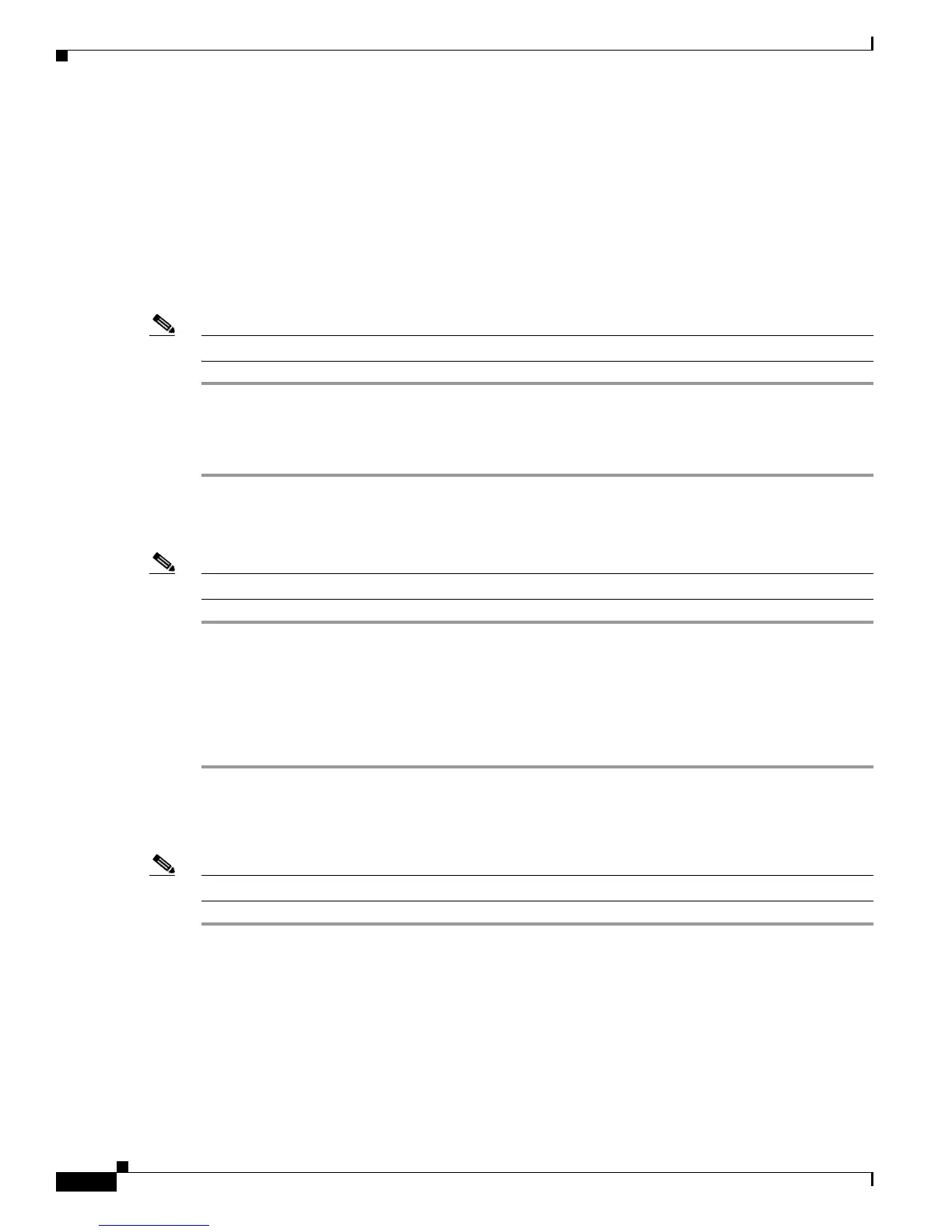C-6
Catalyst 3560-C and 2960-C Switch Hardware Installation Guide
OL-23803-02
Appendix C Configuring the Switch with the CLI Setup Program
Accessing the CLI Through the Console Port
Uninstalling the Cisco Microsoft Windows USB Drivers
Uninstalling the Cisco Microsoft Windows XP and 2000 USB Driver
You can uninstall the driver by using the Windows Add or Remove Programs utility or by using the
setup.exe file.
Using the Add or Remove Programs Utility
Note Disconnect the switch console terminal before uninstalling the driver.
Step 1 Choose Start > Control Panel > Add or Remove Programs.
Step 2 Scroll to Cisco Virtual Com, and click Remove.
Step 3 When the Program Maintenance window appears, select the Remove radio button. Click Next.
Using the Setup.exe Program
Note Disconnect the switch console terminal before uninstalling the driver.
Step 1 Run setup.exe for 32-bit Windows or setup(x64).exe for 64-bit Windows. Click Next.
Step 2 The InstallShield Wizard for Cisco Virtual Com appears. Click Next.
Step 3 When the Program Maintenance window appears, click the Select the radio button. Click Next.
Step 4 When the Remove the Program window appears, select Remove.
Step 5 When the InstallShield Wizard Completed window appears, click Finish.
Uninstalling the Cisco Microsoft Windows Vista and Windows 7 USB Driver
Note Disconnect the switch console terminal before uninstalling the driver.
Step 1 Run setup.exe for 32-bit Windows or setup(x64).exe for 64-bit Windows. Click Next.
Step 2 The InstallShield Wizard for Cisco Virtual Com appears. Click Next.
Step 3 When the Program Maintenance window appears, select the Remove radio button. Click Next.