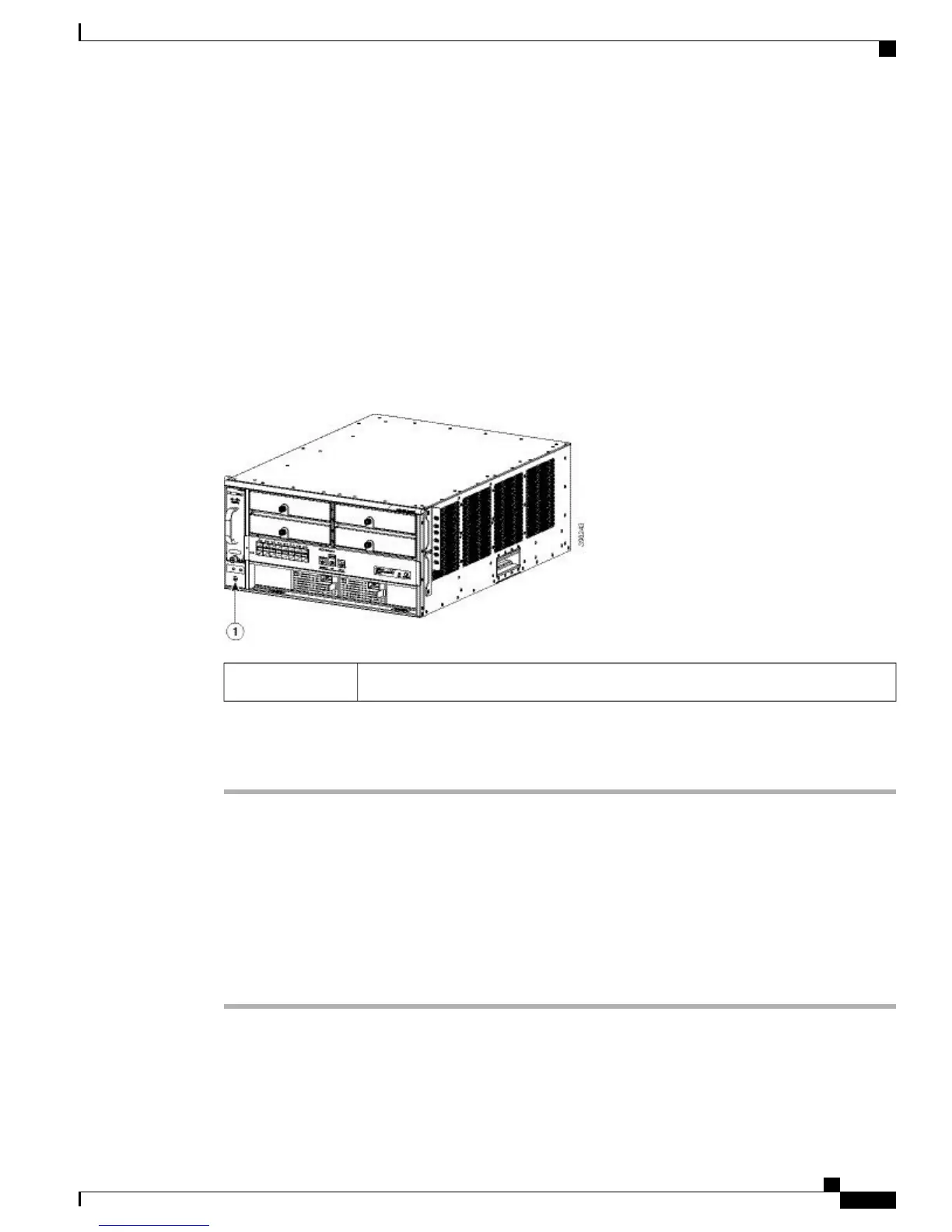•
Crimping tool to crimp the grounding wire to the grounding lug.
•
Wire-stripping tool to remove the insulation from the grounding wire.
Connecting the System Ground
To establish an earth ground for the chassis, you must attach a grounding cable from the chassis’ grounding
lug to the rack.
Before You Begin
Review the following illustration and table.
Figure 22: System Ground Location
Location of system ground lug1
Procedure
Step 1
Use a wire-stripping tool to remove approximately 0.75 inch (19 mm) of the covering from the end of the
grounding wire.
Step 2
Insert the stripped end of the grounding wire into the open end of the grounding lug.
Step 3
Crimp the grounding wire in the barrel of the grounding lug. Verify that the ground wire is securely attached
to the ground lug.
Step 4
Place the grounding wire lug against the grounding pad, making sure that there is solid metal-to-metal contact.
Step 5
Secure the grounding lug to the chassis with two M4 screws. Ensure that the grounding lug and the grounding
wire will not interfere with other switch hardware or rack equipment.
Step 6
Prepare the other end of the grounding wire with a ring lug, and secure it to the rack with a screw.
Catalyst 6880-X Switch Hardware Installation Guide
OL-30827-02 29
Installing the Switch
Establishing the System Ground