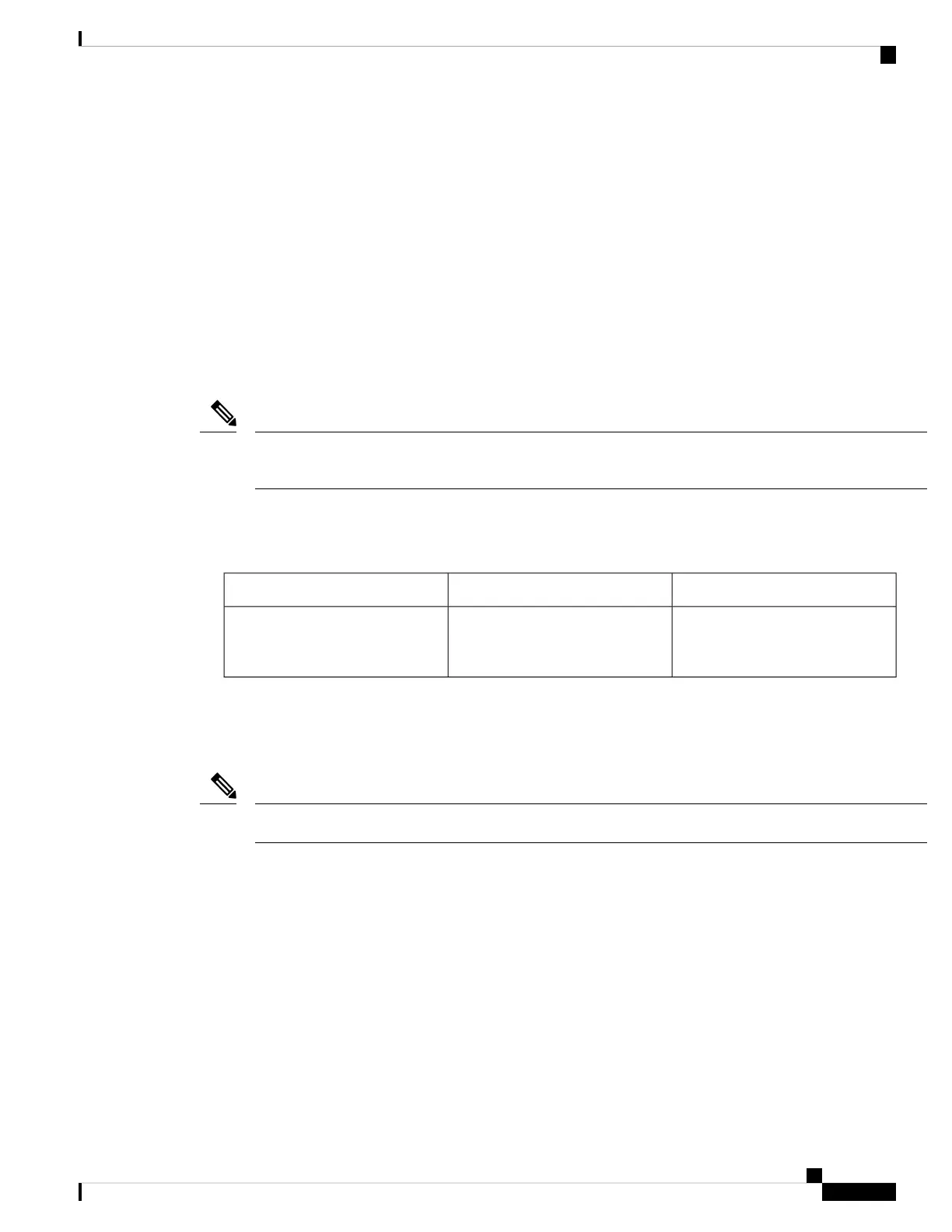• FlexConnect mode: In FlexConnect mode (previously known as HREAP), the data traffic is switched
locally and is not sent to the controller. In this mode, the Cisco AP behaves like an autonomous AP, but
is managed by the Cisco WLC. Here, the AP can continue to function even if connection to the controller
is lost.
• Site Survey or Monitor mode: In this mode, specified Cisco APs exclude themselves from handling data
traffic between clients and the infrastructure. These APs act as dedicated sensors for location-based
services (LBS), rogue AP detection, and intrusion detection system (IDS).When APs are in monitor
mode, they actively monitor the airwaves and typically, do not serve clients.
• Sniffer mode: In this mode, the AP starts sniffing the air on a given channel. It captures and forwards all
the packets from the clients on that channel to a remote machine that runs AiroPeek NX or Wireshark
(packet analyzers for IEEE 802.11 wireless LANs). This includes information on time stamp, signal
strength, packet size, and so on.
In the sniffer mode, the server to which the data is sent should be on the same VLAN as the wireless controller
management VLAN. Otherwise an error is displayed.
Note
AP Model Numbers and Regulatory Domains
DetailsModel NumberAP Type
Tri-band, controller-based 802.11axC9136I-xAccess Point for indoor
environments, with internal
antennas
Verify whether the AP model you have is approved for use in your country. To verify approval and to identify
the regulatory domain that corresponds to a particular country, see http://www.cisco.com/go/aironet/compliance
. Not all regulatory domains have been approved. As and when they are approved, this compliance list is
updated.
The x in the model numbers represents the regulatory domain.
Note
Antennas and Radios
The C9136I series access point configuration is:
• C9136I-x
Internal Antennas
The Cisco Catalyst 9136I AP (C9136I-x) has the following list of internal antennas:
• Four internal dual-band antennas with a dedicated 2.4-GHz radio and a 5-GHz radio
Cisco Catalyst 9136I Series Access Point Hardware Installation Guide
3
About Cisco Catalyst 9136I Series Access Points
AP Model Numbers and Regulatory Domains
