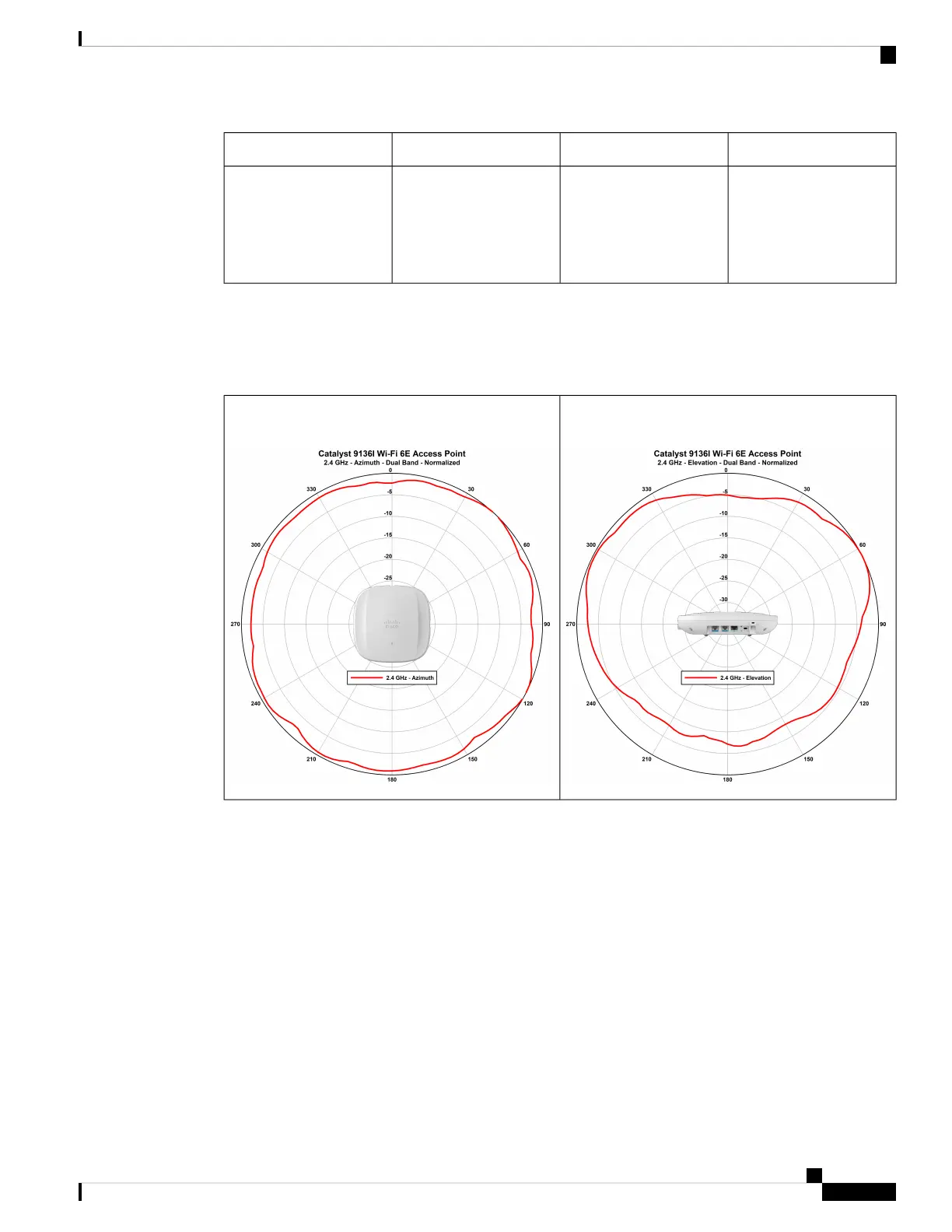5-GbE port 07Environment Sensor vents3
USB 2.0 port8Mode button
For information on how
to use the Mode button,
see Using the Mode
Button, on page 25
4
C9136I (Internal Antenna) Radiation Patterns
The following illustrations show the C9136I model with internal antenna radiation patterns:
Figure 4: C9136I - Dual-Band Antenna Radiation Pattern (2.4-GHz
Elevation)
Figure 3: C9136I - Dual-Band Antenna Radiation Pattern (2.4-GHz
Azimuth)
Cisco Catalyst 9136I Series Access Point Hardware Installation Guide
7
Hardware Features
C9136I (Internal Antenna) Radiation Patterns
