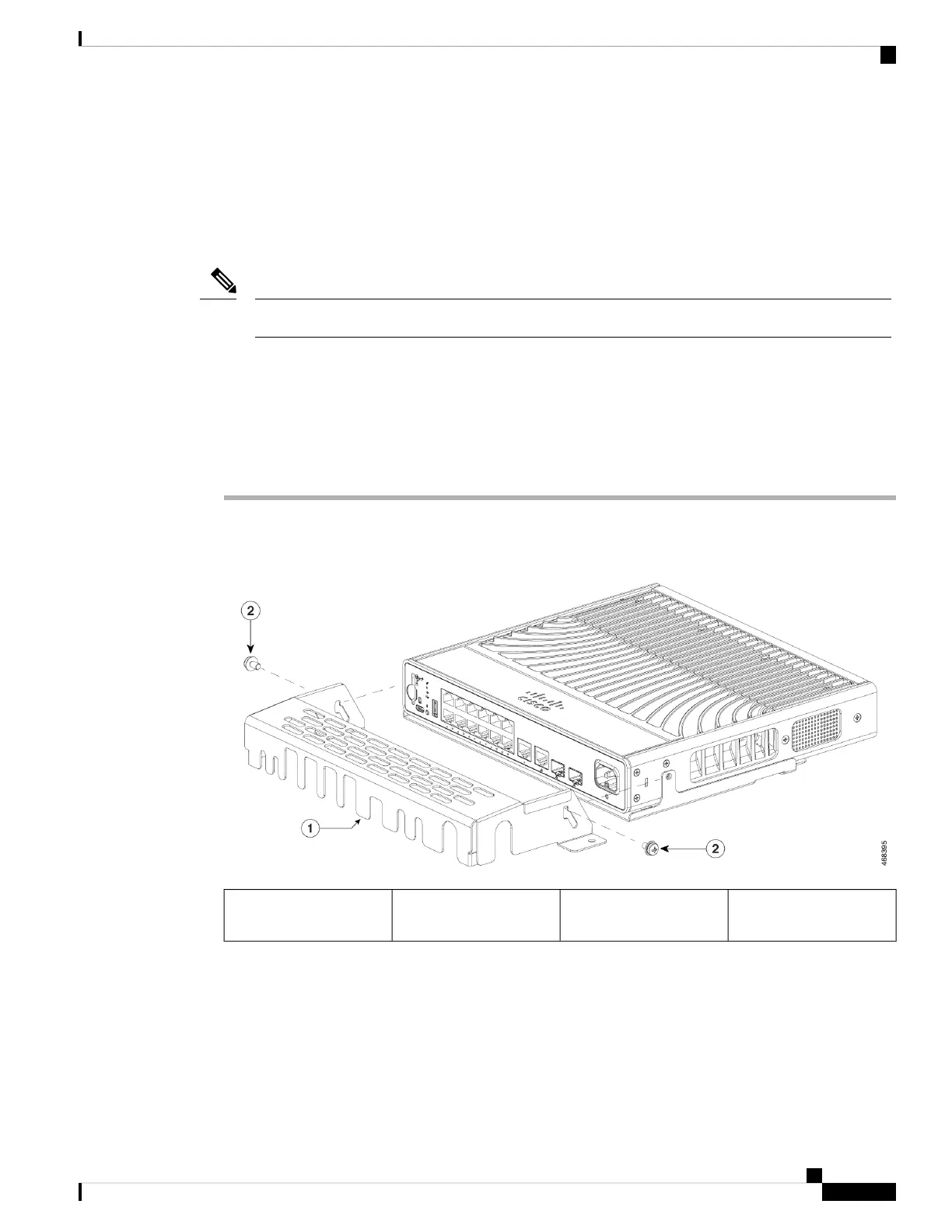Installing the Cable Guard (Optional)
The cable guard prevents tampering with the cables after they are installed. The cable guard
(C9K-CMPCT-CBLE-GRD=) is not included with the switch, but you can order it from your Cisco
representative.
You can use the cable guard when the switch is mounted on a wall.
Note
The cable guard is shipped with the following items:
• Two 10-32 Phillips pan-head screws
• Two 8-18 Phillips pan-head screws
Procedure
Step 1 Use the supplied 10-32 pan-head screws to attach the cable guard to the switch.
Figure 27: Attaching the Cable Guard to the Switch
Two 10-32 pan-head
screws
2Cable Guard1
Step 2 Pivot the cable guide upwards and install the cables.
Cisco Catalyst 9200CX Compact Series Switches Hardware Installation Guide
43
Installing a Compact Switch
Installing the Cable Guard (Optional)