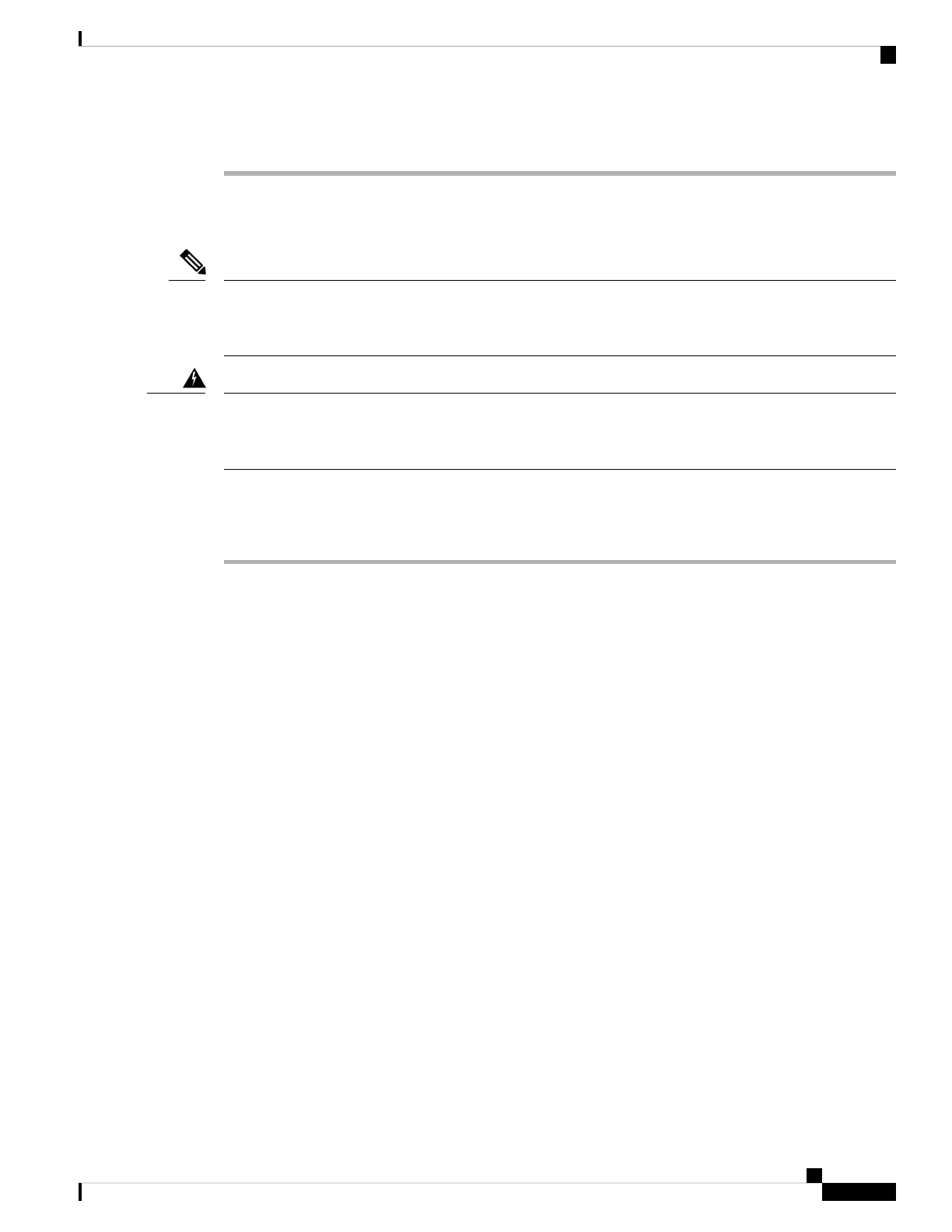Step 5 Connect the interface cables.
Mounting the Controller on a Wall (Mounting Screws)
Do not wall-mount the device with its front panel facing up. Following safety regulations, wall-mount the
device with its front panel facing down or to the side to prevent airflow restriction and to provide easier access
to the cables.
Note
Read the wall-mounting carefully before beginning installation. Failure to use the correct hardware or to
follow the correct procedures could result in a hazardous situation to people and damage to the system.
Statement 378.
Warning
To mount the controller on a wall using mounting screws, follow these steps:
Procedure
Step 1 Mark the location of the mounting screws on the wall. Use the mount hole locations on the back of the controller
for placement of the mounting screws.
Step 2 Use a 0.107-inch (2.7mm) or #32 drill bit to drill a 3/4 inch (19mm) hole for the two mounting screws.
Step 3 Insert two screws into the screw holes and tighten until the top of the screws are 1/8 inch from the wall (leaving
enough room for the back panel to slide onto the screws firmly).
Step 4 Place the controller onto the mounting screws and slide it down until it lock into place, as shown in figure
below:
The front panel of the controller should be facing down.
Note
Installing the Cisco Catalyst 9800-L Wireless Controller
3
Installing the Cisco Catalyst 9800-L Wireless Controller
Mounting the Controller on a Wall (Mounting Screws)
