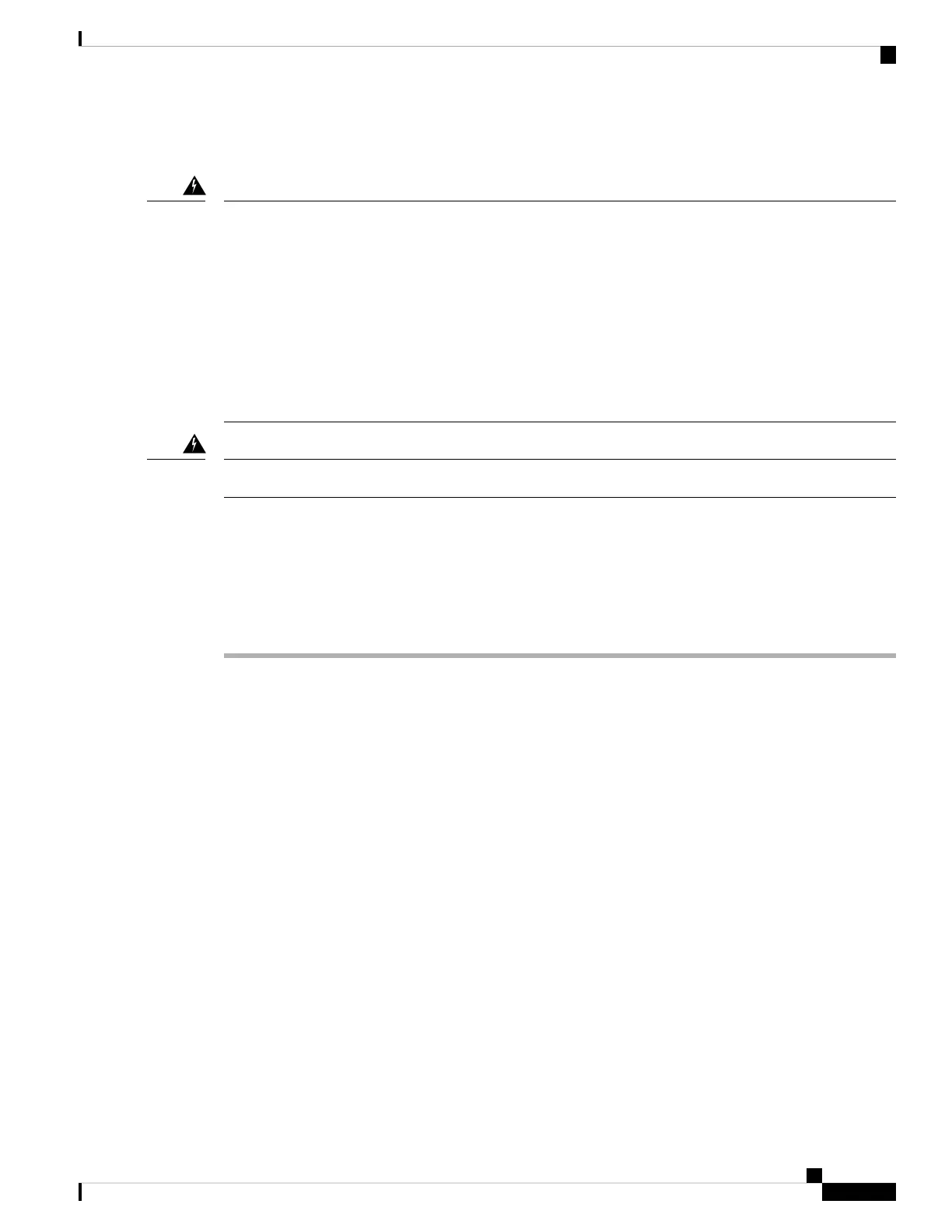Rack Mounting the Controller
To prevent bodily injury when mounting or servicing this unit in a rack, you must take special precautions to
ensure that the system remains stable. The following guidelines are provided to ensure your safety:
• This unit should be mounted at the bottom of the rack if it is the only unit in the rack.
• When mounting this unit in a partially filled rack, load the rack from the bottom to the top with the
heaviest component at the bottom of the rack.
• If the rack is provided with stabilizing devices, install the stabilizers before mounting or servicing the
unit in the rack.
Statement 1006
Warning
Take care when connecting units to the supply circuit so that wiring is not overloaded. Statement 1018.
Warning
To mount the controller in a 19-inch equipment rack, you can order an optional Optional Rack Mount kit
(C9800-RMNT= Cisco Catalyst 9800-L Wireless Controller Rack Mount Tray).
The rack-mount tray is designed for 19 racks and uses two rack-units spaces. To rack-mount the controller,
perform the following steps:
Procedure
Step 1 Remove the four rubber feet if previously installed.
Step 2 Slide the Cisco Catalyst 9800-L Wireless Controller in position such that the 4-tray tabs align and latch into
the bottom of the unit as it is pushed in place. The front of the Cisco Catalyst 9800-L Wireless Controller
should be flush against the front edge of the tray. A nylon latch in the center of the tray snaps into and locks
the Cisco Catalyst 9800-L Wireless Controller in place.
Installing the Cisco Catalyst 9800-L Wireless Controller
5
Installing the Cisco Catalyst 9800-L Wireless Controller
Rack Mounting the Controller
