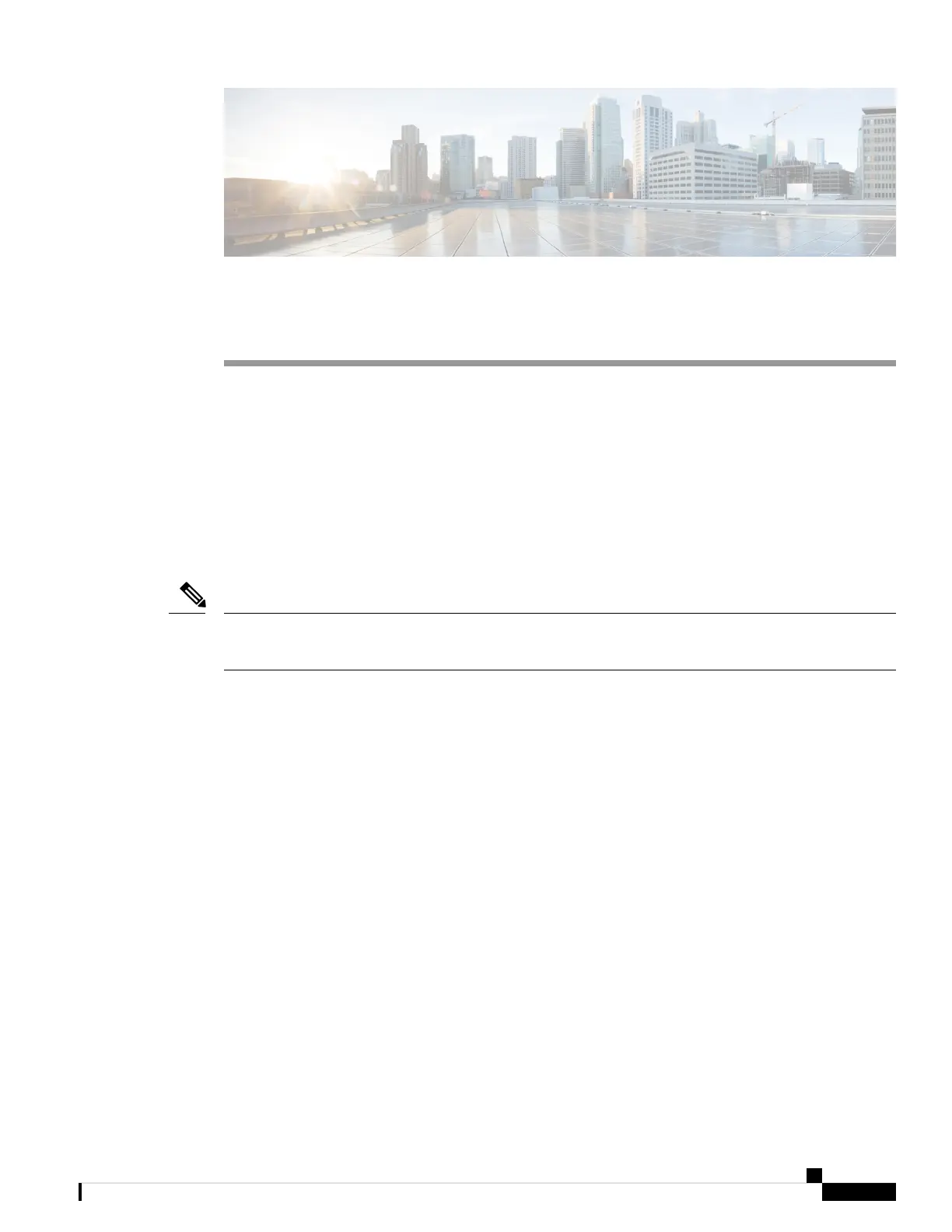CHAPTER 4
Antenna Selection and Installation
This chapter contains the following sections:
• Introduction to Selecting Antennas, on page 37
• Antenna Installation Best Practices , on page 37
• Supported Antennas for the IR1800 Series Router, on page 39
• Supported Extension Bases and Cables, on page 42
Introduction to Selecting Antennas
Before you install the Cisco IR1800 router on a table, wall, or DIN rail, install the antennas on the pluggable
module. It is difficult to install the antennas after the router is installed.
Note
This chapter contains information about selecting antennas for the IR1800 router.
The P-LTE-xx or P-LTEA-xx cellular modules have three RF SMA(f) connectors on the pluggable module.
Two connectors, Main and Div (Diversity), are used to connect to the 4G/LTE modem. The third connector
is used for GPS. The Diversity port is also referred to as an Aux connector.
The P-LTEAP18-GL module has four RF SMA(f) connectors. Two connectors are Primary (Main) supporting
Uplink and Downlink, and two connectors are secondary supporting downlink MIMO.
The P-5GS6-GL module has five RF SMA(f) connectors, of which four support 4G LTE / 5G FR1 and one
supports GPS.
Antenna Installation Best Practices
The optimal site location for antennas for 4G routers and cellular modules plays a significant role in determining
the overall cellular link performance. Routers located at the farthest coverage points might have 10 to 50
percent of the bandwidth available compared to routers located closer to the cellular base station tower, away
from obstructions, and with an unobstructed view of the cellular tower.
Because antennas transmit and receive radio signals over the air, the signal propagation and antenna performance
may be adversely affected by the surrounding environment, including physical obstructions. Radio frequency
(RF) interference may also occur between wireless systems located close to each other, especially if the
Cisco Catalyst IR1800 Rugged Series Router Hardware Installation Guide
37
