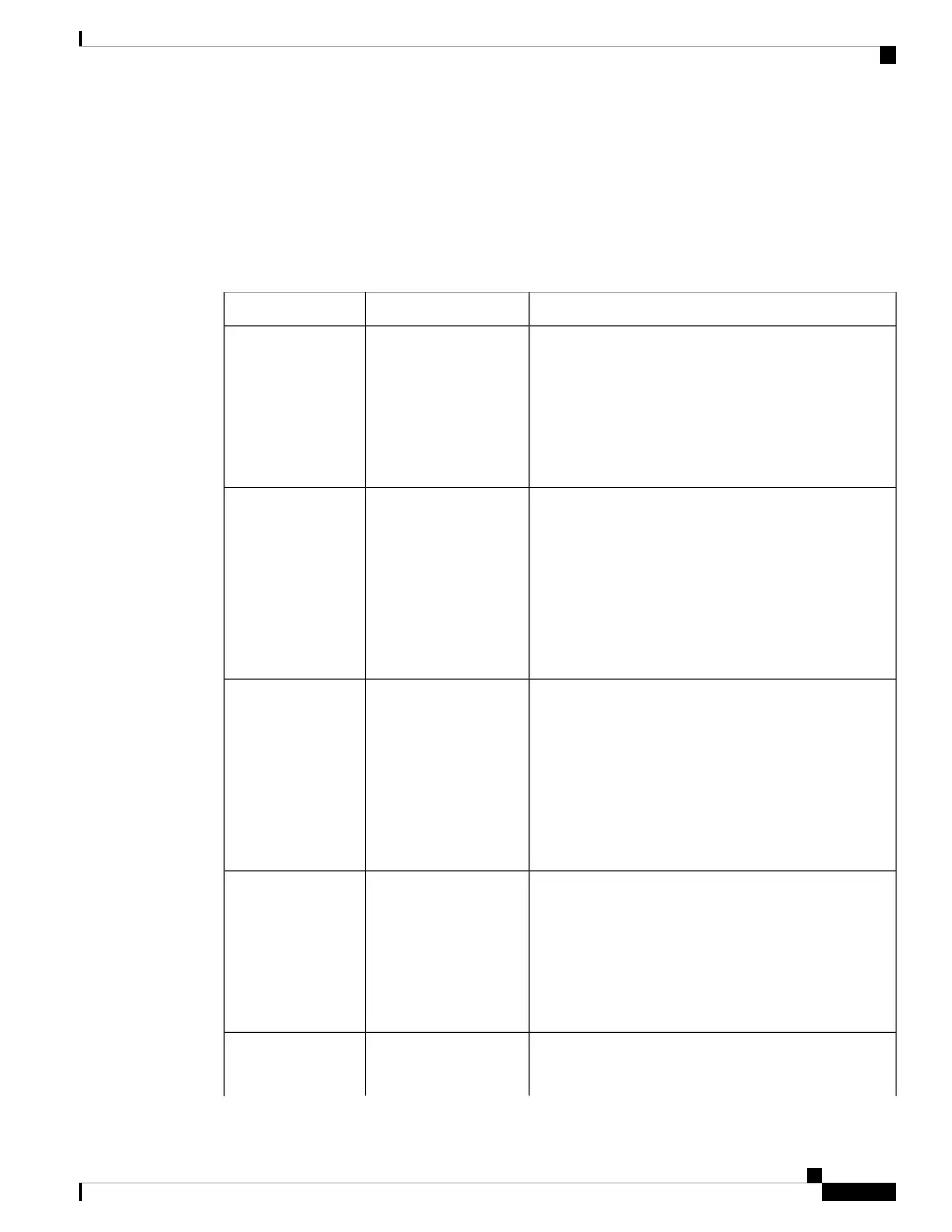LED Behaviors
The following table lists the LED indicators and their behavior. The LEDs provide a visual indication of the
status and the currently selected services.
LED Indicators:
FunctionColorLED
Enable LEDGreen, YellowEN
• Pluggable enable LED
• Off: System power is off
• Yellow: Module power is not functioning correctly
• Green: Module power is on
SIM0 LED/ActivityGreen, YellowSIM0
• SIM0 LED status and WWAN activity
• Off: SIM0 is not installed
• Yellow: SIM0 is installed, but not active
• Green: SIM0 installed and active
• Green Flash: LTE data activity
SIM1 LED/ActivityGreen, YellowSIM1
• SIM1 LED status and WWAN activity
• Off: SIM1 is not installed
• Yellow: SIM1 is installed, but not active
• Green: SIM1 installed and active
• Green Flash: LTE data activity
GPS LEDGreen, YellowGPS
• Off: GPS not configured
• Yellow: Software defined
• Green: GPS configured
• Green Flash: GPS acquiring (flashing done by SW)
Service Indication LEDGreen, Yellow, BlueService
• Yellow: 3G
Cisco Catalyst IR1800 Rugged Series Router Hardware Installation Guide
51
5G Sub-6 GHz Pluggable Interface Module
LED Behaviors
