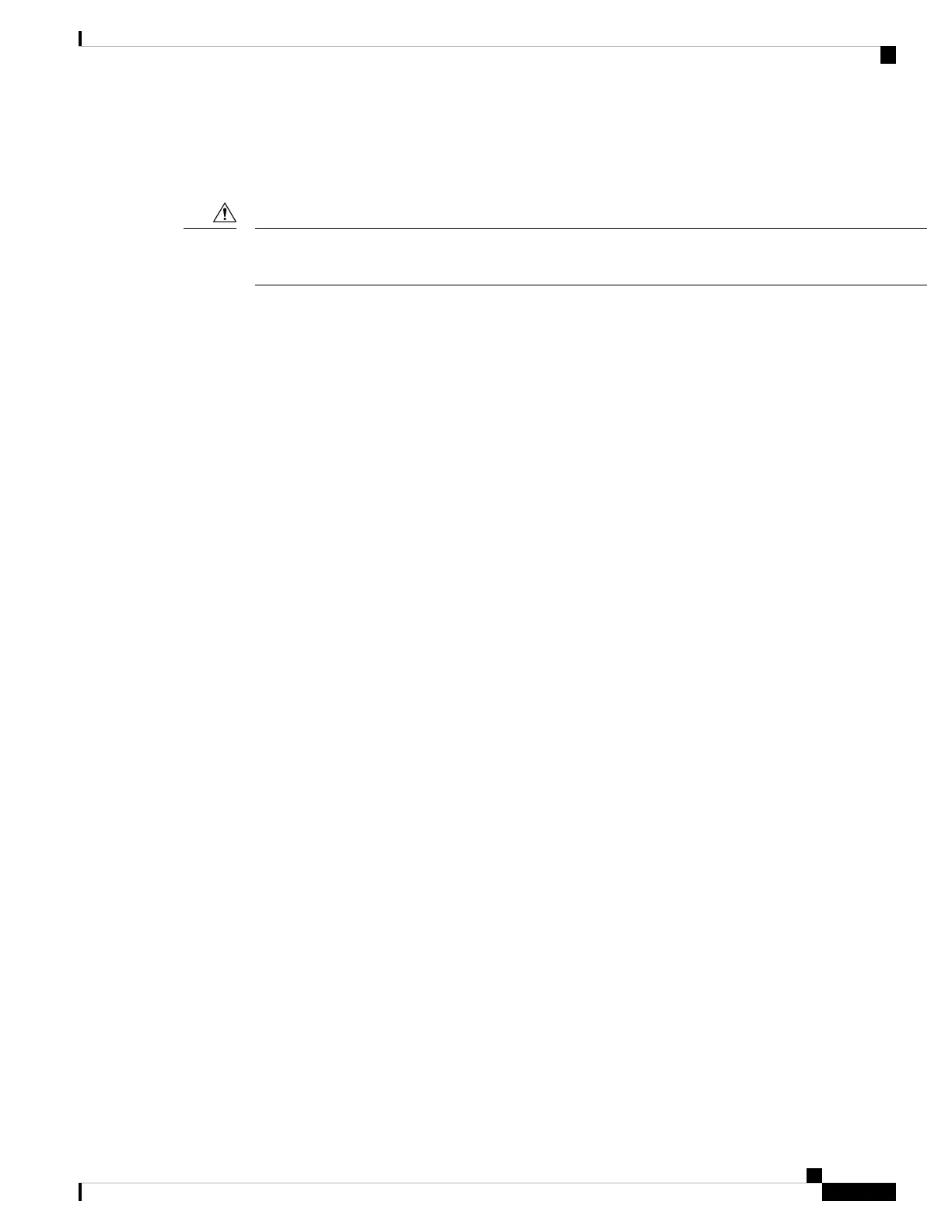Powering the Access Point
Ensure that the AP is powered using a Underwriters' Laboratories-compliant (UL-compliant) PoE power
source. You must connect the unit only to the PoE network, without routing to the outside plant.
Caution
The AP can be powered only through PoE using the following:
• 802.3bt: Any 802.3bt-compliant switch port or supported Cisco Power Injector
• Cisco Universal PoE (Cisco UPoE)
• 802.3at (PoE+): Any 802.3at-compliant (30.0 W) switch port
• 802.3af: Any 802.3af-compliant (15.4 W) switch port
• DC power jack
Cisco Catalyst Wireless 9166D1 Wi-Fi 6E Access Point Hardware Installation Guide
29
Installation Overview
Powering the Access Point
