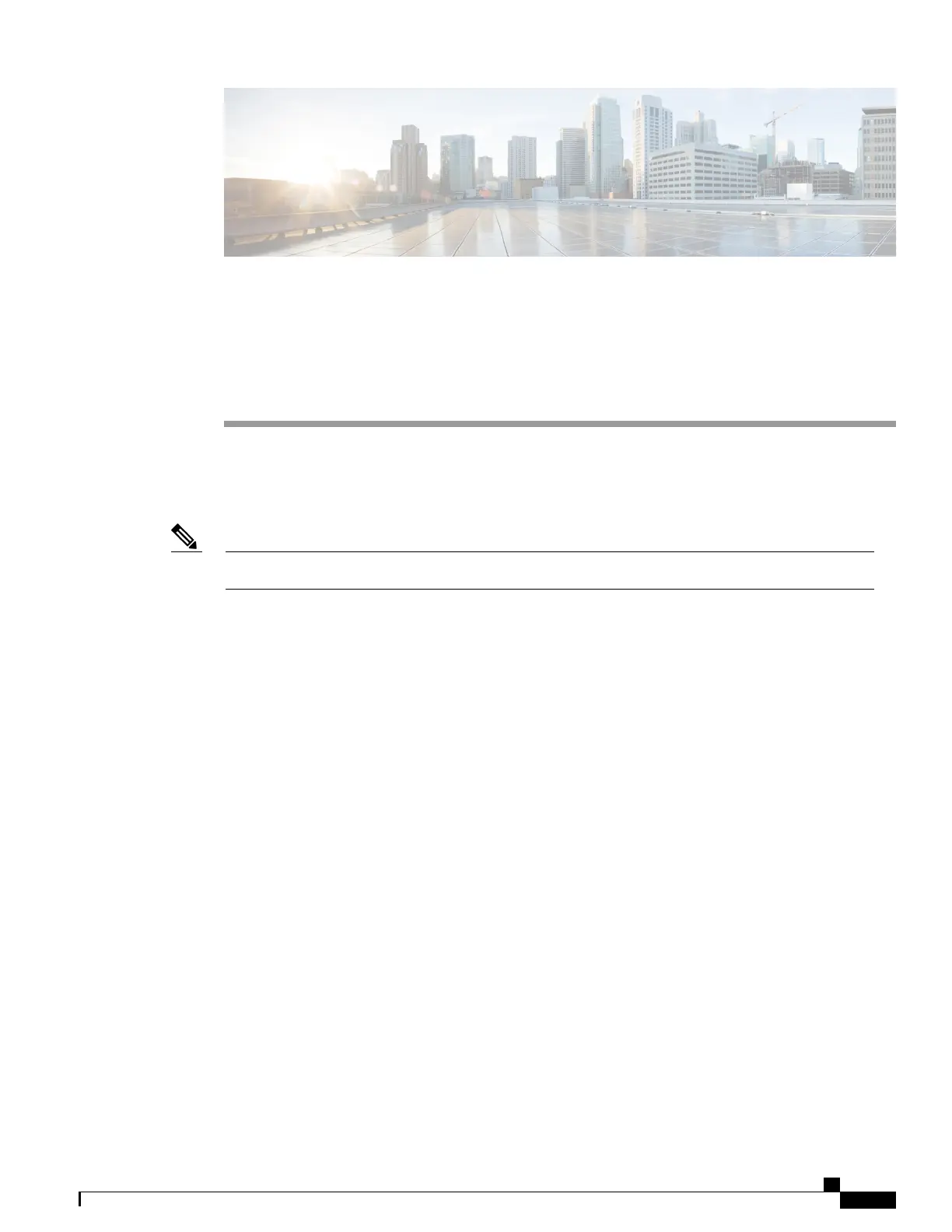CHAPTER 3
Cisco Network Registrar for the Cisco CMTS
Routers
This chapter supplements the Cisco Network Registrar (CNR) documentation by providing additional
cable-specific instructions to provision a hybrid fiber-coaxial (HFC) network using Cisco universal broadband
routers as CMTSs at the headend of the network.
For information about the IPv6 provisioning on CNR server, please refer to IPv6 on Cable.Note
Finding Feature Information
Your software release may not support all the features documented in this module. For the latest feature
information and caveats, see the release notes for your platform and software release. To find information
about the features documented in this module, and to see a list of the releases in which each feature is
supported, see the Feature Information Table at the end of this document.
Use Cisco Feature Navigator to find information about platform support and Cisco software image support.
To access Cisco Feature Navigator, go to http://tools.cisco.com/ITDIT/CFN/. An account on http://
www.cisco.com/ is not required.
Contents
•
Hardware Compatibility Matrix for Cisco cBR Series Routers, page 38
•
Servers Required on the HFC Network, page 38
•
Cisco Network Registrar Description, page 39
•
Overview of DHCP Using CNR, page 40
•
How Cisco Converged Broadband Routers and Cable Modems Work, page 41
•
DHCP Fields and Options for Cable Modems, page 42
•
Cisco Network Registrar Sample Configuration, page 43
•
Overview of Scripts, page 46
•
Placement of Scripts, page 47
Cisco cBR Series Converged Broadband Routers Application—Voice and Video Configuration Guide
37
