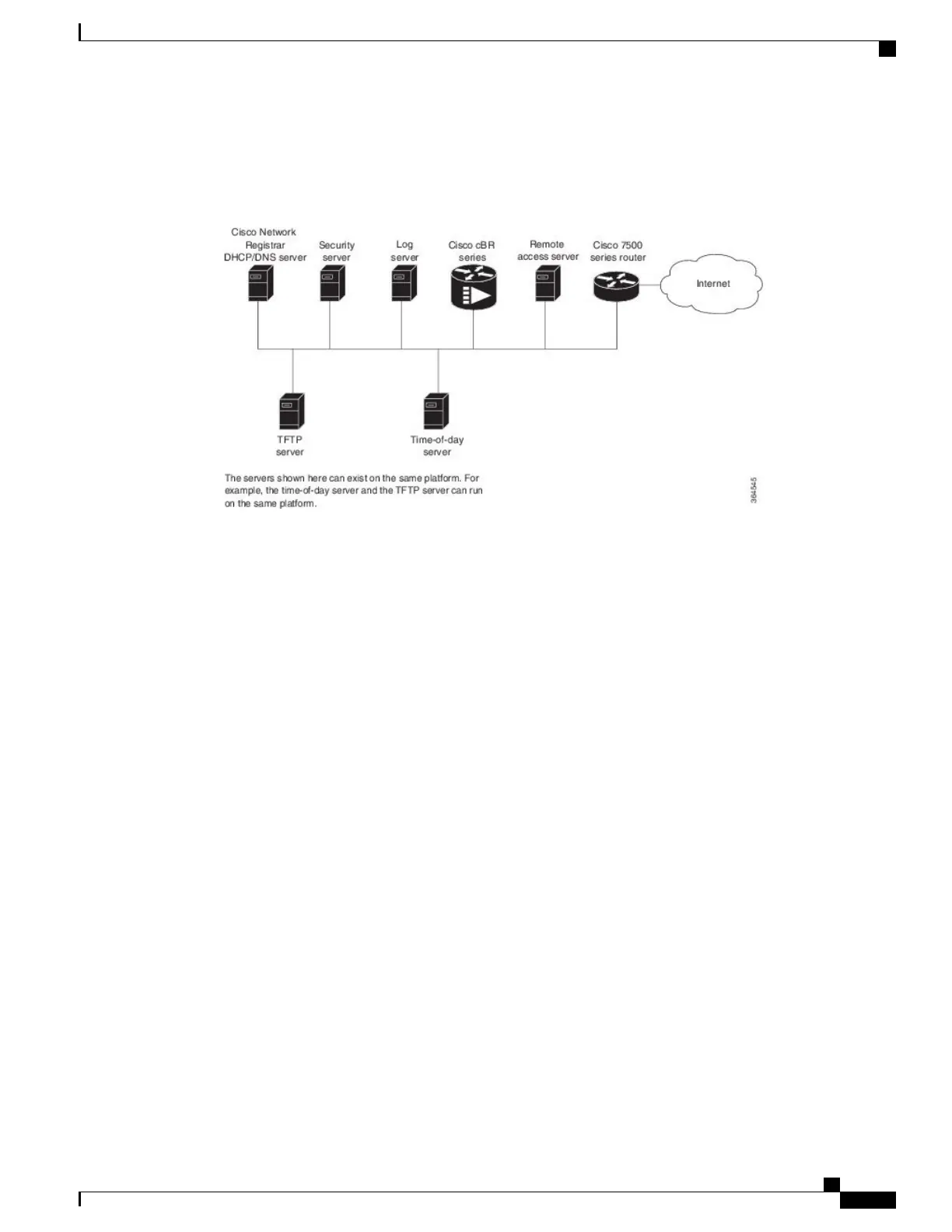servers are not present, a cable modem will generate warning messages, but it will continue to boot and
function properly.
Figure 1: Servers Required on a Two-Way HFC Network
In this provisioning model, TOD and TFTP servers are standard Internet implementations of the RFC 868
and RFC 1350 specifications. Most computers running a UNIX-based operating system supply TOD and
TFTP servers as a standard software feature. Typically, the TOD server is embedded in the UNIX inetd and
it requires no additional configuration. The TFTP server is usually disabled in the standard software but can
be enabled by the user. Microsoft NT server software includes a TFTP server that can be enabled with the
services control panel. Microsoft NT does not include a TOD server. A public domain version of the TOD
server for Microsoft NT can be downloaded from several sites.
The DHCP and Domain Name System (DNS) server shown in Figure above must be the DHCP/DNS server
available in Cisco Network Registrar version 2.0 or later. CNR is the only DHCP server that implements
policy-based assignment of IP addresses. The headend must be a Cisco cBR-8 converged broadband router.
The remote access server is only required on HFC networks that are limited to one-way (downstream only)
communication. In a one-way HFC network, upstream data from a PC through the headend to the Internet is
carried over a dialup connection. This dialup connection for upstream data is referred to as telco return. For
simplification, the model will not include a log or security server. Cable modems can be set up to use the
logging and security servers by including the appropriate DHCP options in the cable modem policy as described
in the Cisco Network Registrar User Manual.
Cisco Network Registrar Description
CNR is a dynamic IP address management system, running on Windows or Solaris, that uses the Dynamic
Host Configuration Protocol (DHCP) to assign IP addresses to cable interfaces, PCs, and other devices on the
broadband network. The CNR tool includes script extensions that allow a cable system administrator to define
and view individual DHCP options, define the identity or type of device on the network, and assign the device
to a predefined class or group.
Using the CNR tool, a cable system administrator can specify policies to provide:
•
Integrated DHCP and Domain Name Server (DNS) services
•
Time of Day (ToD) and Trivial File Transfer Protocol (TFTP) server based on the size of the network
Cisco cBR Series Converged Broadband Routers Application—Voice and Video Configuration Guide
39
Cisco Network Registrar for the Cisco CMTS Routers
Cisco Network Registrar Description
