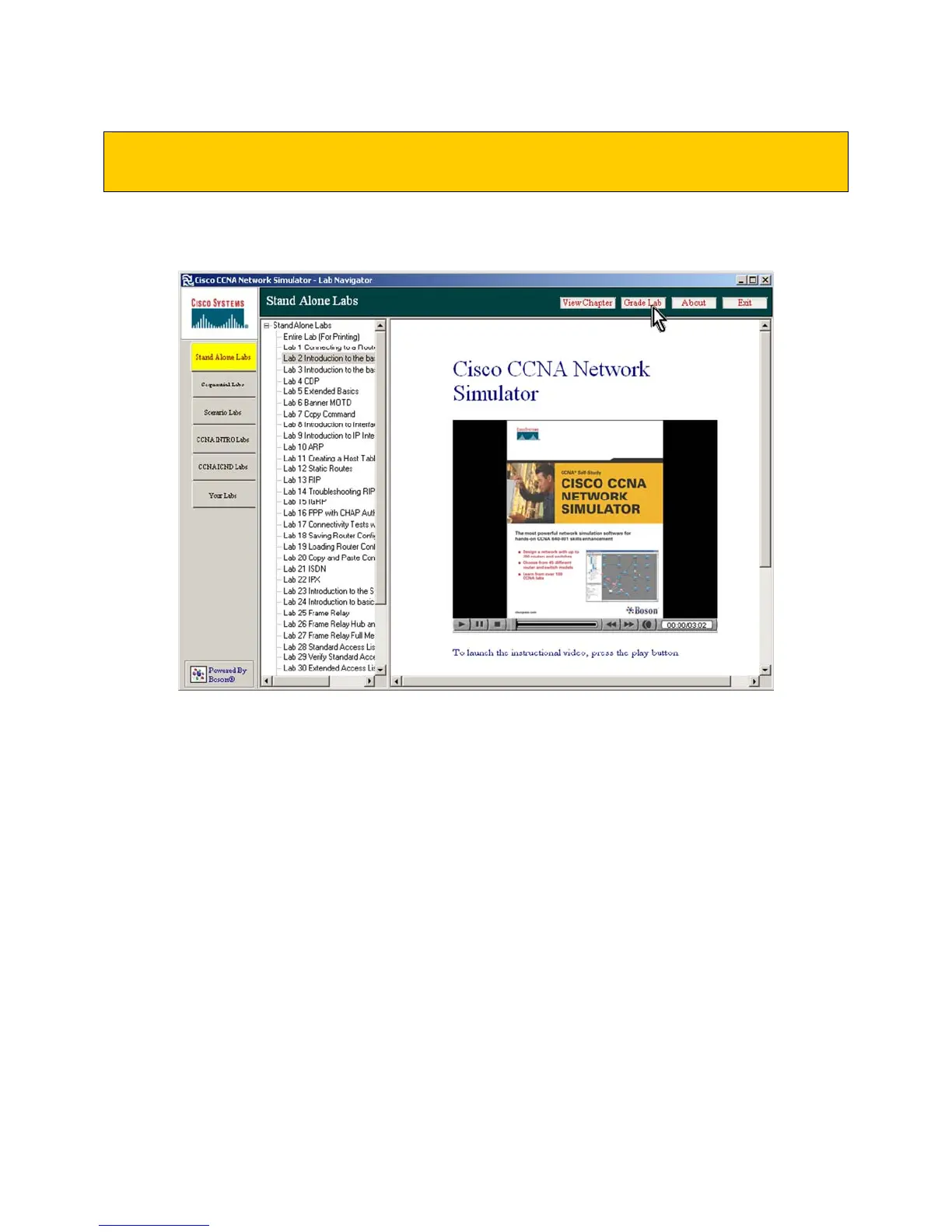© 2004 Boson Software, Inc. All Rights Reserved. 28
Step 6 - Self-Grade Your Lab
From within the Lab Navigator select the Grade Lab button at the top of the screen.
The “Grade Lab” feature can verify your router configs for the included labs
Once you left-click on the “Grade Lab” menu selection, the Self Grading utility will launch, and default
to the Lab in the drop-down list that you last loaded.