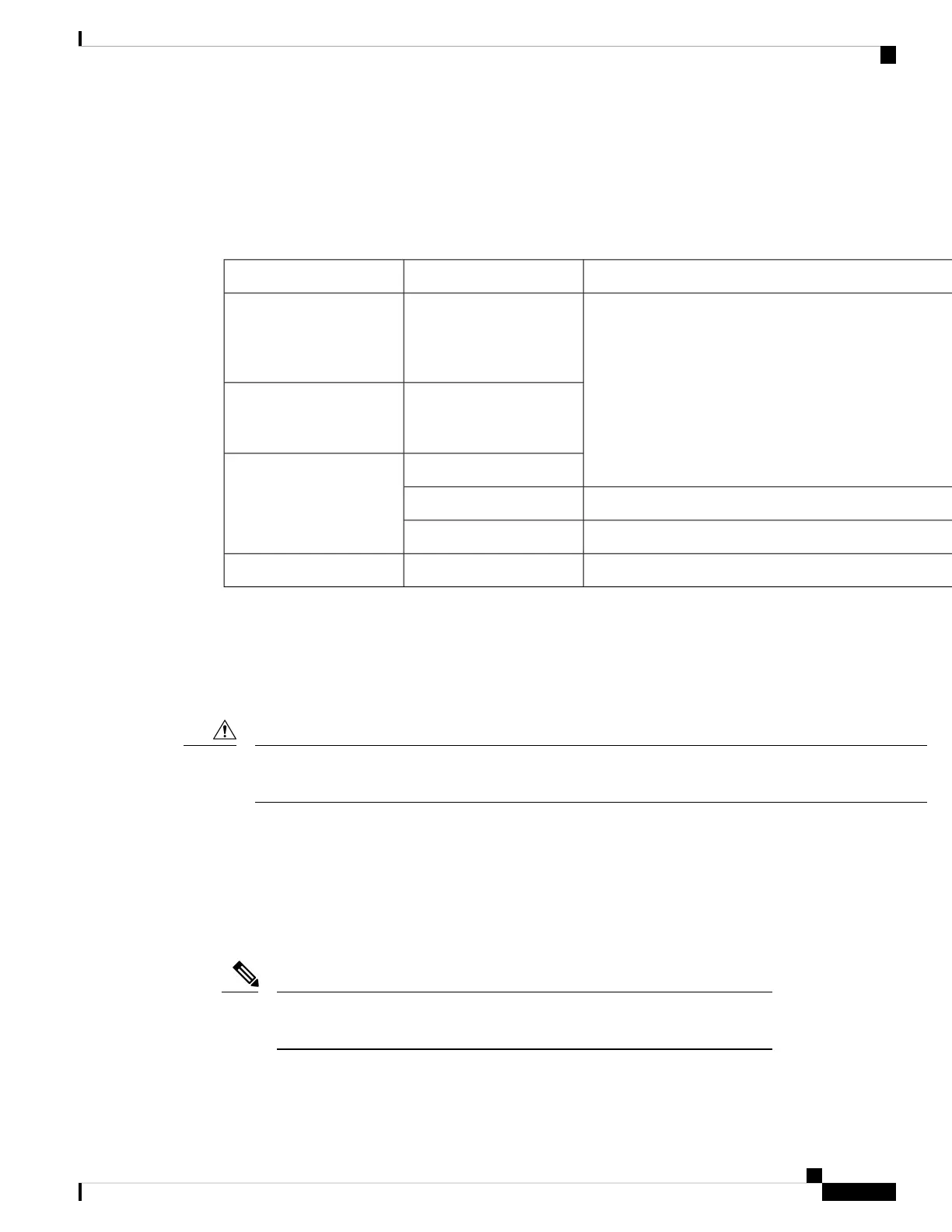For detailed instructions on mounting the AP, see the Access Point Mounting Instructions document at:
http://www.cisco.com/c/en/us/td/docs/wireless/access_point/mounting/guide/apmount.html.
The standard mounting hardware supported by the AP is listed in the following table.
Table 4: Brackets and Clips for Mounting the AP
DescriptionPart NumberMounting Type
Low-profile bracket: Used
for ceiling-mount
installations. (This is the
default option.)
AIR-AP-BRACKET-1
Universal bracket: Used for
wall or electrical box
installations.
AIR-AP-BRACKET-2
Ceiling grid clip (recessed mounting). (This is the default option.)
AIR-AP-T-RAIL-RClips
Ceiling grid clip (flush mounting).AIR-AP-T-RAIL-F
Optional adapter for channel-rail ceiling grid profile.AIR-CHNL-ADAPTER
Desk mount rubber feet using screw size 8-32x.28”
—Desk mount
When mounting the AP in areas where there is a possibility of the AP being knocked off the mounting bracket,
use the lock hasp at the back of the AP to lock it to the bracket.
Powering the Access Point
Ensure that the AP is powered using a Underwriters' Laboratories-compliant (UL-compliant) PoE power
source. You must connect the unit only to the PoE network, without routing to the outside plant.
Caution
The AP can be powered only through PoE using the following:
• 802.3bt: Any 802.3bt-compliant switch port or Cisco Power Injector AIR-PWRINJ7=
• Cisco Universal PoE (Cisco UPoE)
• 802.3at (PoE+): Any 802.3at-compliant (30.0 W) switch port
• 802.3af: Any 802.3af-compliant (15.4 W) switch port
If 802.3af is used, all the radios get switched off, the Ethernet port is downgraded
to 1 GbE, and the USB port is shut off.
Note
• DC power jack
Cisco Catalyst Wireless 9164I Series Wi-Fi 6E Access Point Hardware Installation Guide
21
Installation Overview
Powering the Access Point
