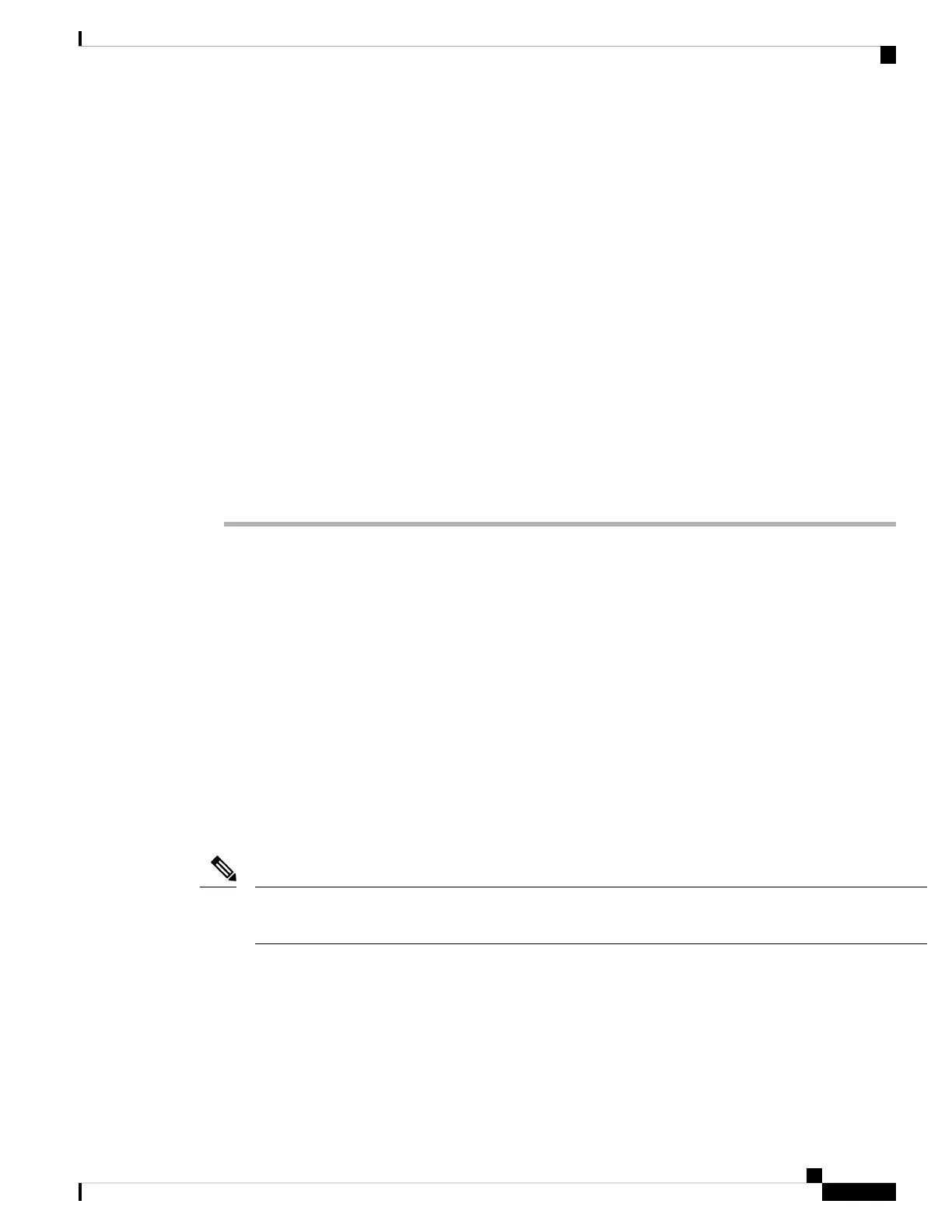If the operating system download is successful, the AP reboots.
Step 2 (Optional) Configure the AP. Use the controller CLI, GUI, or Cisco DNA Center to customize the access
point-specific 802.11ax network settings.
Step 3 If the preinstallation configuration is successful, the Status LED is green, indicating normal operation.
Disconnect the AP and mount it on the location at which you intend to deploy it on the wireless network.
Step 4 If your AP does not indicate normal operation, turn it off and repeat the preinstallation configuration.
When you are installing a Layer 3 access point on a subnet that is different from the Catalyst
9800 controller, ensure that the following setup is configured:
• A DHCP server is reachable from the subnet on which you plan to install the AP.
• The subnet has a route back to the controller.
• This route has destination UDP ports 5246 and 5247 open for CAPWAP communications.
• The route back to the primary, secondary, and tertiary controller allows IP packet fragments.
• If address translation is used, the access point and the controller have a static 1-to-1 NAT
to an outside address. Port Address Translation is not supported.
Note
Preinstallation Checks and Installation Guidelines
Before you mount and deploy your access point, we recommend that you perform a site survey (or use the
Site Planning tool) to determine the best location to install your access point.
You should have the following information about your wireless network available:
• Access point locations
• Access point mounting options:
• Below a suspended ceiling
• on a flat surface
• articulating on a pole/wall
You can mount the access point above a suspended ceiling, but you must purchase additional mounting
hardware. For more information, see Mounting the Access Point, on page 20.
Note
• Access point power options: Use either of the following options to power the AP:
• Cisco-approved power injector
• PoE with a supporting switch
Cisco Catalyst Wireless 9166D1 Wi-Fi 6E Access Point Hardware Installation Guide
19
Installation Overview
Preinstallation Checks and Installation Guidelines
