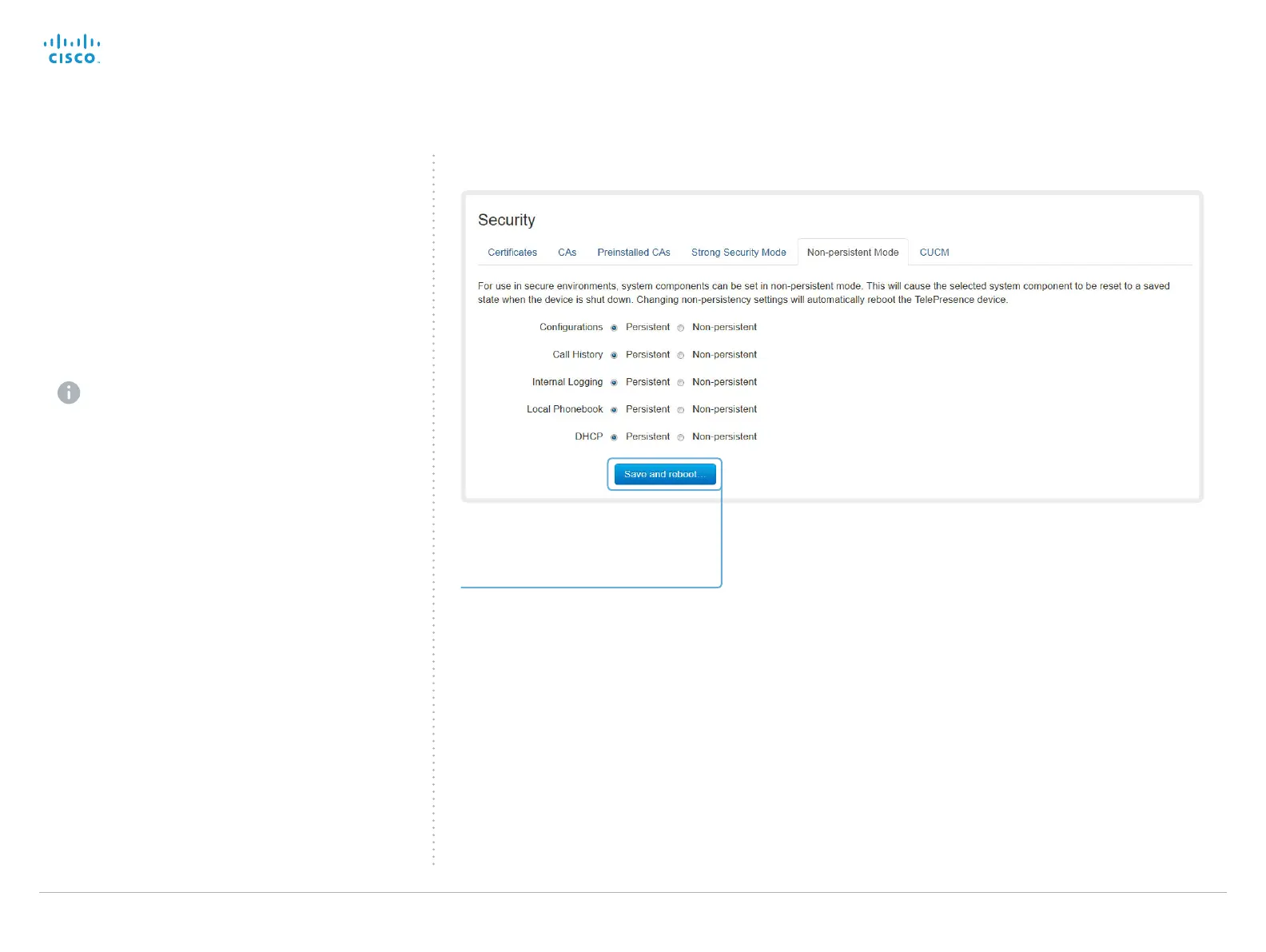Cisco TelePresence System EX Series Administrator Guide
D14726.14 EX Series Administrator Guide TC7.1, APRIL 2014. www.cisco.com — Copyright © 2010–2014 Cisco Systems, Inc. All rights reserved.
42
Changing the persistency mode
By default, all persistency settings are set to Persistent. This
means that configurations, call history, internal logs, local
phonebook / favorites list and IP connectivity information
are stored as normal. A system restart does not delete
information.
As a general rule, we recommend NOT to change the
default settings for persistency. But in the case were a
new user is not supposed to see or trace back to any kind
of logged information from the previous session, Non-
persistent mode must be used.
In order to clear/delete information that was stored
before changing to Non-persistent mode, you should
consider to factory reset the video system.
There is more information about performing a factory
reset in the ► Factory resetting appendix.
When in Non-persistent mode, the following information will
be lost/cleared each time the system restarts:
• System Configuration changes that have been made
since the last system restart.
• Information about calls that are placed or received since
the last system restart (call history).
• Internal log files that has been made since the last system
restart.
• Changes that are made to the local phonebook / favorites
list since the last system restart.
• All IP related information (DHCP) from the last session.
Checking the persistency status
The radio buttons that are active when you open the Security
page and go to the Non-persistent Mode tab, shows the
current persistency status of the video system.
You can also see the status by checking Security >
Persistency on the Configuration > System Status page.
Changing the persistency settings
1. Set the persistency settings for the five
categories as desired.
2. Click Save and reboot....
The system will restart. After the
restart, behavior according to the new
persistency settings will start.
Note that logs, configurations etc. that
was stored before you switch to Non-
persistent mode, will not be cleared or
deleted.
Navigate to: Configuration > Security: Non-persistent Mode tab
