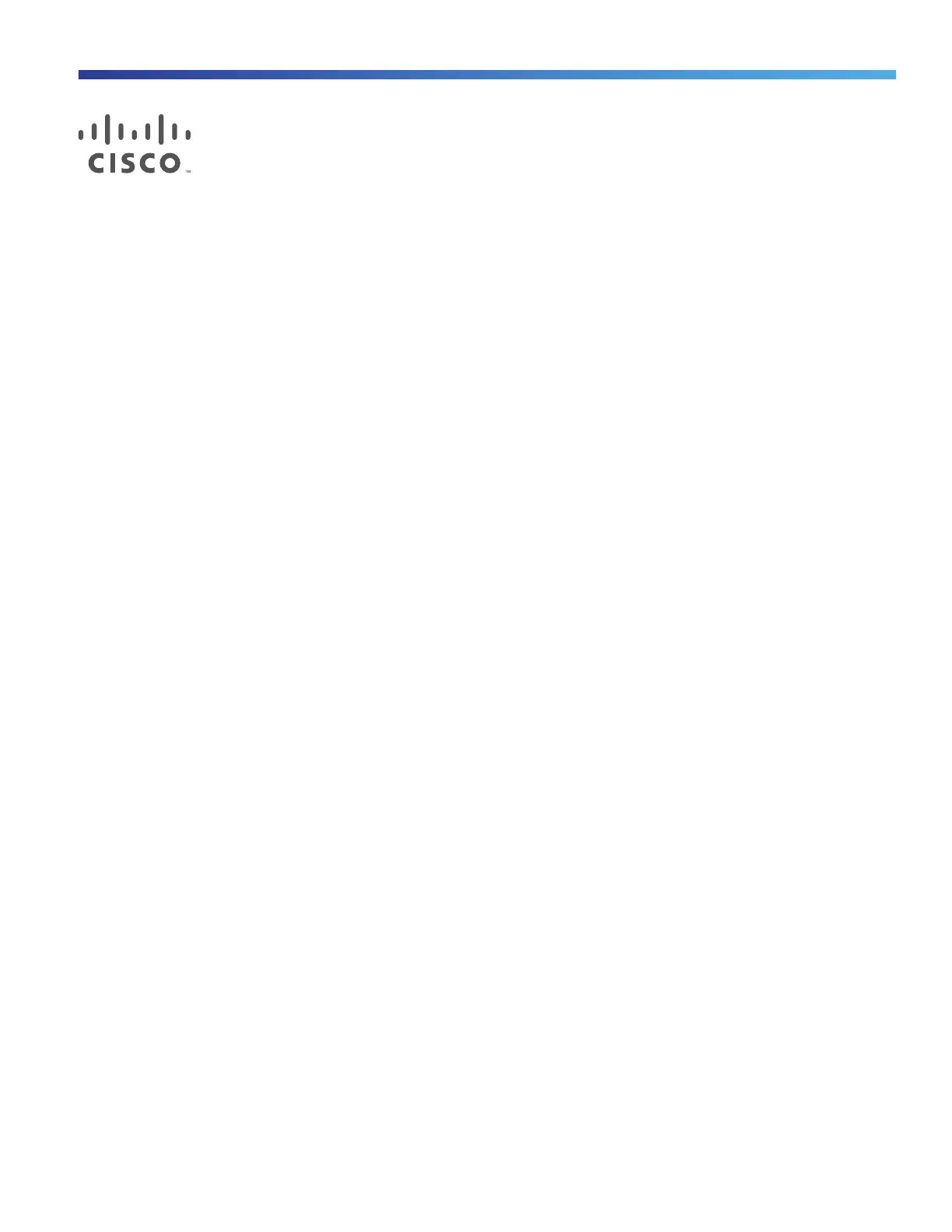95
Cisco Systems, Inc. www.cisco.com
Configuring the Switch with the CLI-Based
Setup Program
This appendix provides a command-line interface (CLI)-based setup procedure for a switch. For information about
setting up the switch by using Express Setup, see the Cisco IE 2000 Switch Getting Started Guide.
Before connecting the switch to a power source, review the safety warnings in Warnings, page 27
For installation procedures, see Switch Installation, page 27
Accessing the CLI Through the Console Port
You can enter Cisco IOS commands and parameters through the CLI. Use one of these options to access the CLI:
RJ-45 Console Port, page 96
USB Mini-Type B Console Port, page 97
Removing the USB Mini-Type B Console Port Cover
To remove the cover from the USB mini-type B console port:
1. Use a Phillips screwdriver to loosen the captive screw on the USB mini-type B console port cover. See Figure 57 on
page 96.
2. Remove the cover.