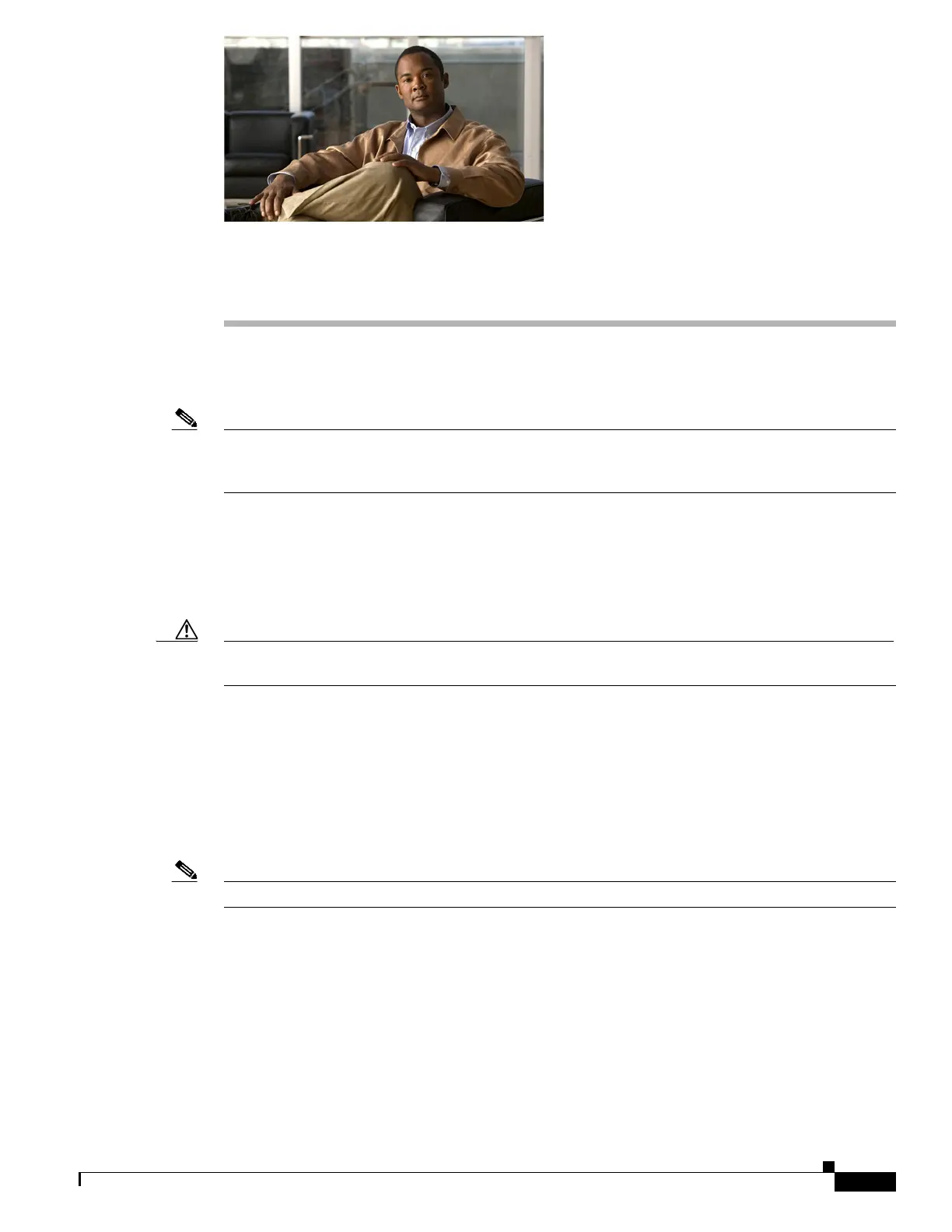CHAPTER
28-1
Cisco IE 3000 Switch Software Configuration Guide
OL-13018-01
28
Configuring System Message Logging
This chapter describes how to configure system message logging on the IE 3000 switch.
Note For complete syntax and usage information for the commands used in this chapter, see the Cisco IOS
Configuration Fundamentals Command Reference, Release 12.2 from the Cisco.com page under
Documentation > Cisco IOS Software > 12.2 Mainline > Command References.
This chapter consists of these sections:
• Understanding System Message Logging, page 28-1
• Configuring System Message Logging, page 28-2
• Displaying the Logging Configuration, page 28-13
Caution Logging messages to the console at a high rate can cause high CPU utilization and adversely affect how
the switch operates.
Understanding System Message Logging
By default, a switch sends the output from system messages and debug privileged EXEC commands to
a logging process. The logging process controls the distribution of logging messages to various
destinations, such as the logging buffer, terminal lines, or a UNIX syslog server, depending on your
configuration. The process also sends messages to the console.
Note The syslog format is compatible with 4.3 BSD UNIX.
When the logging process is disabled, messages are sent only to the console. The messages are sent as
they are generated, so message and debug output are interspersed with prompts or output from other
commands. Messages appear on the console after the process that generated them has finished.
You can set the severity level of the messages to control the type of messages displayed on the consoles
and each of the destinations. You can time-stamp log messages or set the syslog source address to
enhance real-time debugging and management. For information on possible messages, see the system
message guide for this release.