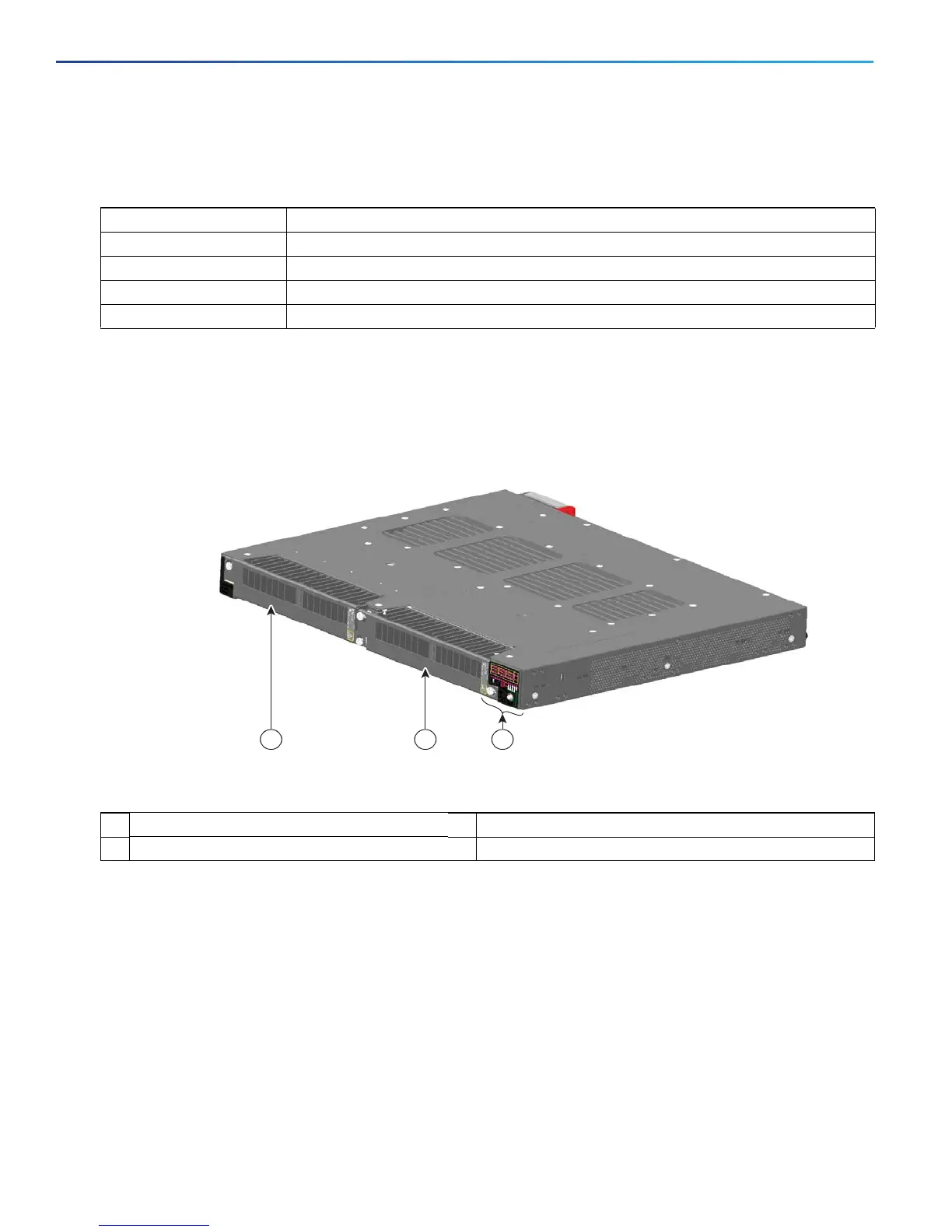10
Product Overview
Power-Supply Side
System LED
Power-Supply Side
The power-supply side has the LED panel and two power-supply slots for the removable power supplies.
Figure 5 Switch with Both Power-Supply Modules
Table 8 System LED
Color System Status
Off System is not powered on.
Blinking green Power-On Self-Test (POST) is in progress.
Green System is operating normally.
Red System is receiving power but is not functioning properly.
1 Power Supply slot 1 2 Power Supply slot 2
3 LED panel
321
349771