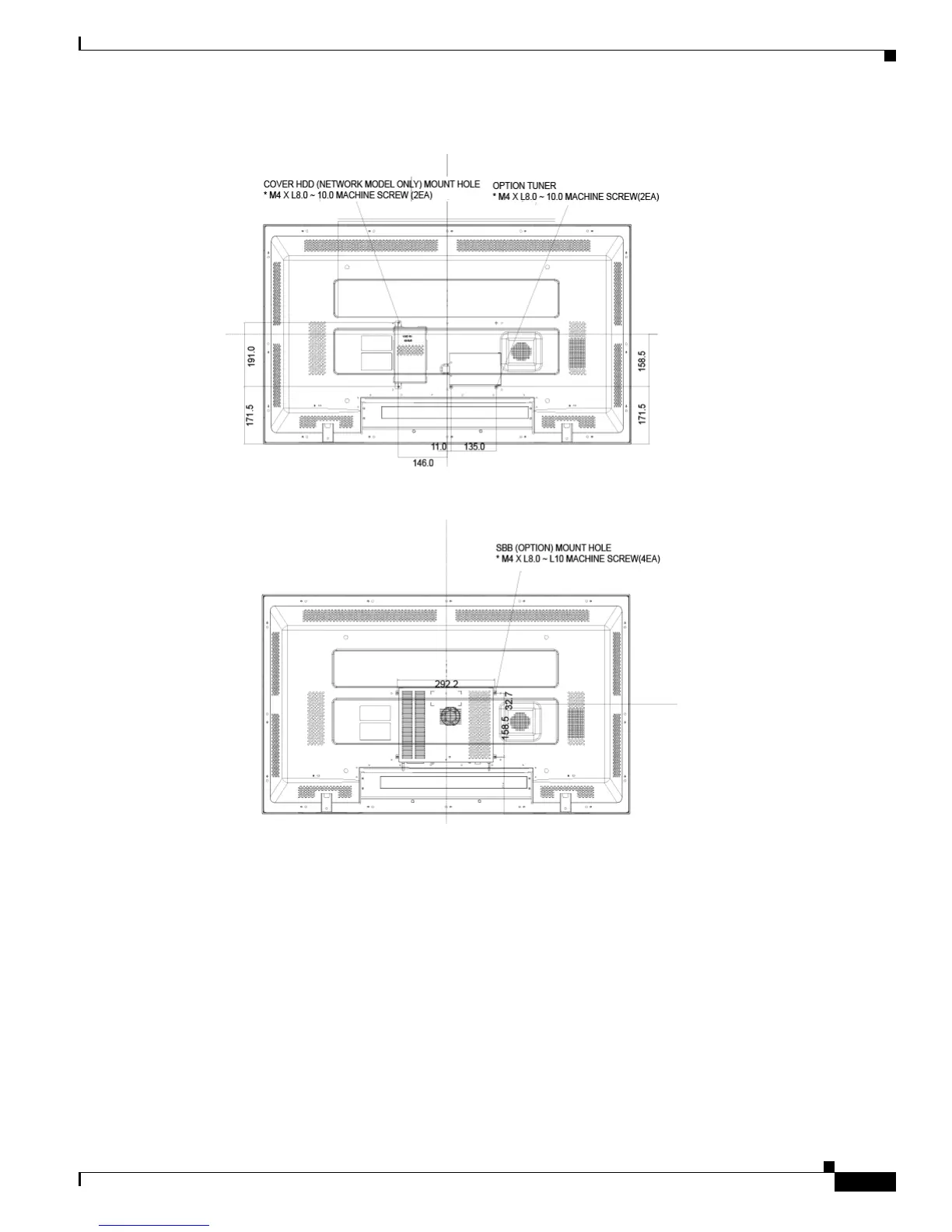2-11
User Guide for Cisco LCD Professional Series Displays
OL-17986-01
Chapter 2 The Basics
Getting to Know Your Cisco LCD Professional Series Display
Figure 2-8 LCD Display Head for 52" Display
Installing VESA Brackets
VESA brackets are optional, installed at your discretion, and Cisco is not responsible for any product
damage or any injury arising from VESA bracket installations. When you use VESA brackets with Cisco
LCD Professional Series displays, be sure to comply with international VESA standards.
We recommend that you schedule an installation by licensed contractors who can visit your site and
install the bracket.
To understand safe handling practices for your Cisco LCD Professional Series display, see the
“Important Safety and Compliance Information” chapter in this guide.