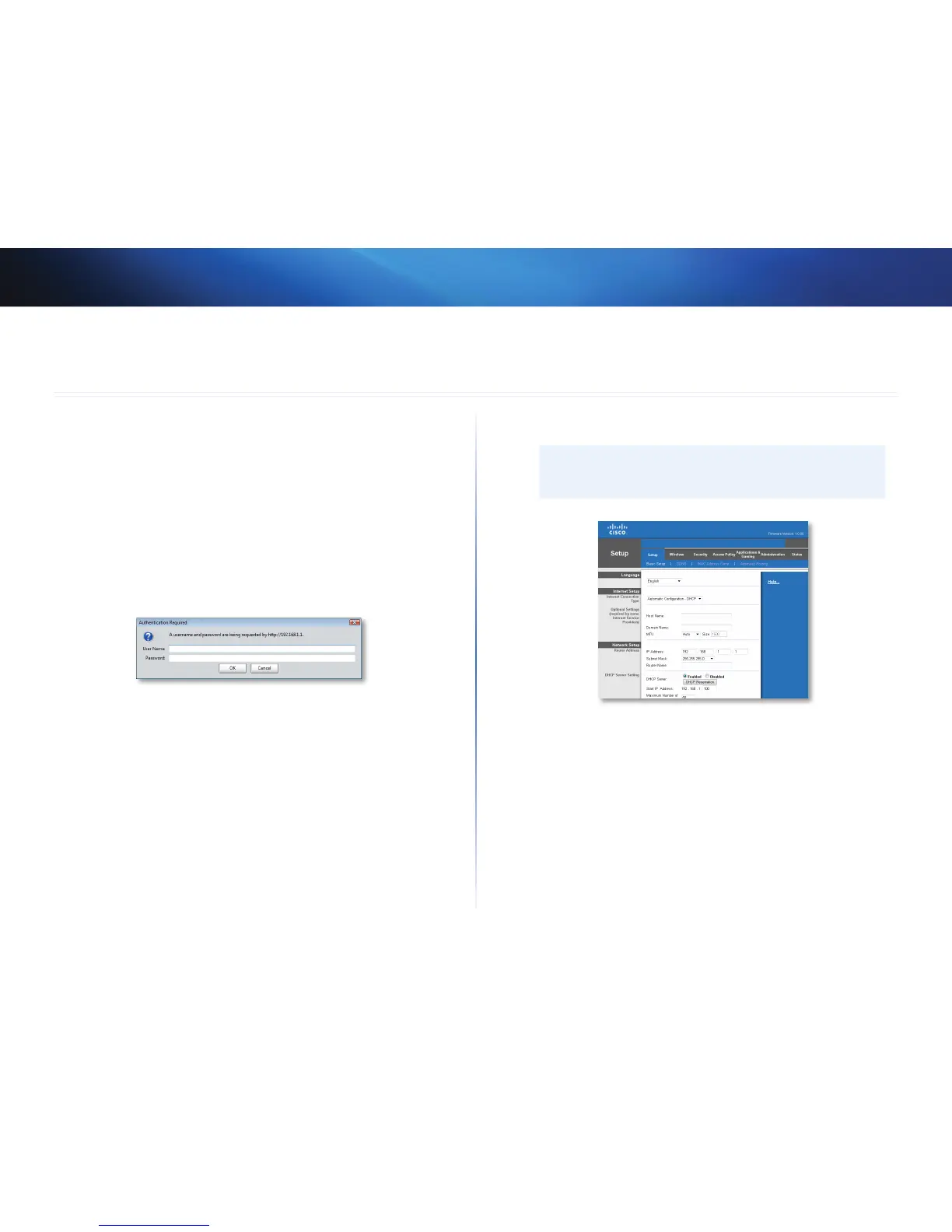14
Setting Up: Advanced
Linksys E1550
14
How to open the browser-based utility
To access some advanced settings, you need to open the browser-based utility.
To open the browser-based utility:
1.
Run Cisco Connect, click Change under Router settings, click Advanced
settings, then click OK.
– or –
Open a web browser on a computer connected to your network, then go
to 192.168.1.1.
The router prompts you for a user name and password.
2.
Enter the user name and password, then click OK. The utility’s main menu
opens.
TIP
If you set up your router without using Cisco Connect, your router’s
default password is admin. (You can leave the user name blank.)
How to manually set up your router
Although running Cisco Connect is the easiest way to set up and maintain your
router, advanced users may want to manually configure their router. Be careful
when changing settings using this method.
To manually set up your router:
1.
If you have started the Cisco Connect setup, exit Cisco Connect.
2.
Connect your router’s power adapter to a power outlet.
3.
Connect an Ethernet cable to the computer and to an available numbered
Ethernet (blue) port on the back of your router.
Setting Up: Advanced
