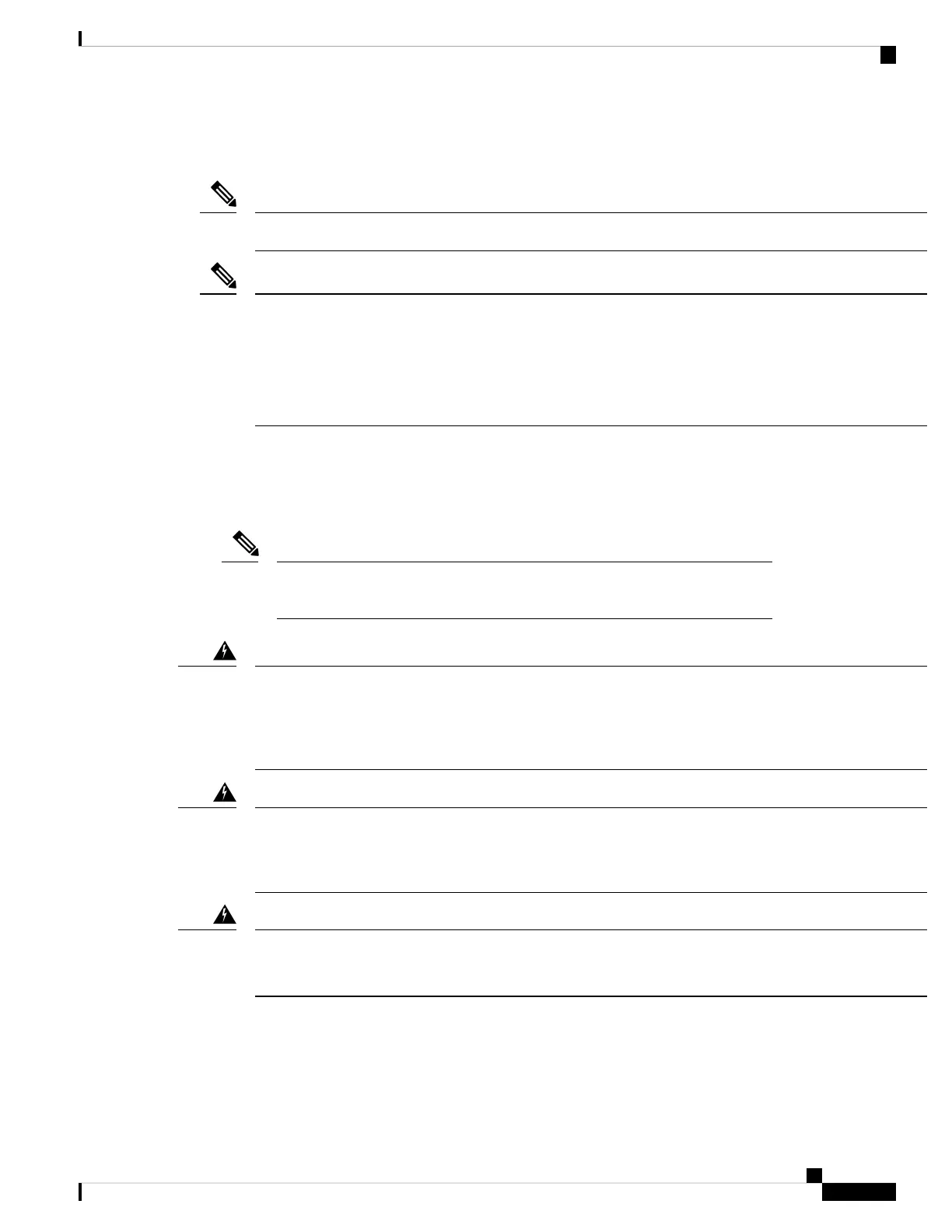You can alternatively ground the chassis (this is required if the rack is not grounded) by attaching a
customer-supplied grounding cable to the chassis grounding pad and the facility ground.
The location of the grounding pad on each switch can be found in the Overview section.
Note
An electrical conducting path shall exist between the product chassis and the metal surface of the enclosure
or rack in which it is mounted or to a grounding conductor. Electrical continuity shall be provided by using
thread-forming type mounting screws that remove any paint or non-conductive coatings and establish a
metal-to-metal contact. Any paint or other non-conductive coatings shall be removed on the surfaces between
the mounting hardware and the enclosure or rack. The surfaces shall be cleaned and an antioxidant applied
before installation.
Note
The switch is grounded when you connect the chassis and the power supplies to the earth ground in the
following ways:
• You connect the chassis (at its grounding pad) to the data center ground. If the rack is fully-bonded and
grounded, you can ground the switch by connecting it to the rack.
The chassis ground connection is active even when the power supply modules
have not been grounded or connected to the switch.
Note
Statement 1024—Ground Conductor
This equipment must be grounded. Never defeat the ground conductor or operate the equipment in the absence
of a suitably installed ground conductor. Contact the appropriate electrical inspection authority or an electrician
if you are uncertain that suitable grounding is available.
Warning
Statement 1252—Equipment Grounding
This equipment must be grounded. To reduce the risk of electric shock, the power cord, plug, or combination
must be connected to a properly grounded electrode, outlet, or terminal.
Warning
Statement 1046—Installing or Replacing the Unit
When installing or replacing the unit, the ground connection must always be made first and disconnected last
Warning
Before you begin
Before you can ground the chassis, you must have a connection to the earth ground for the data center building.
If you installed the switch chassis into a bonded rack (see the rack manufacturer's instructions for more
Installing the Chassis
13
Installing the Chassis
Grounding the Chassis