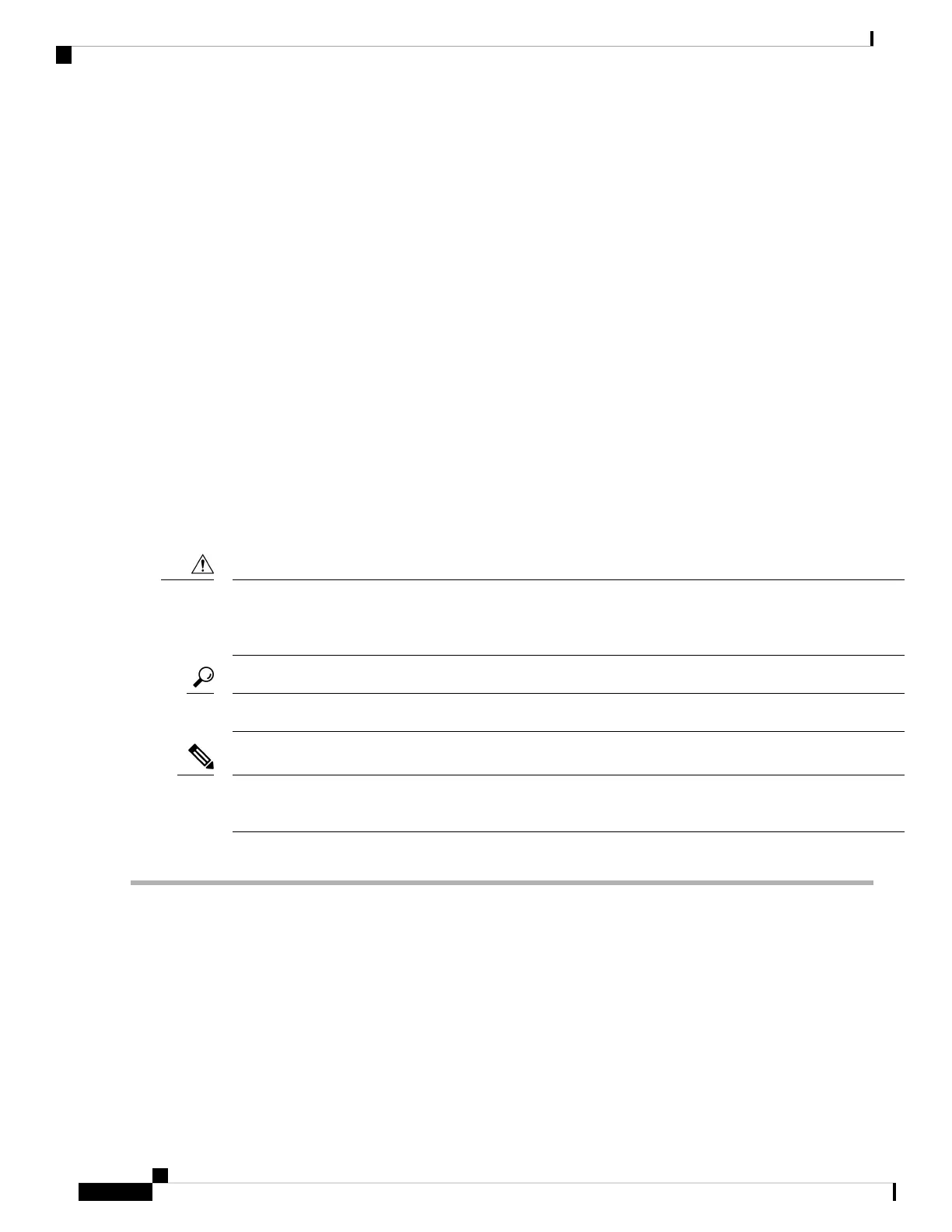• Eight customer-supplied 12-24 or 10-32 screws (required for attaching slider rails and mounting
bracket to the mounting rails)
• Number 1 and number 2 Phillips screwdrivers with torque capability
• 3/16-inch flat-blade screwdriver
• Tape measure and level
• ESD wrist strap or other grounding device (wrist strap can be found in the accessory kit)
• Antistatic surface large enough to place the switch
• Grounding cable (6 AWG recommended), sized according to local and national installation
requirements; the required length depends on the proximity of the switch to proper grounding
facilities
• Crimping tool large enough to accommodate the girth of the grounding lug
• Wire stripping tool
Unpacking and Inspecting the Chassis
When handling switch components, such as fan or power supply modules, wear a grounded ESD strap and
handle the modules by their carrier edges only. To ground the ESD strap, make sure that it is attached to an
earth ground, a grounded chassis, or a grounded rack.
Caution
Keep the shipping container in case the chassis requires shipping in the future.
Tip
The switch is thoroughly inspected before shipment. If any damage occurred during transportation or any
items are missing, contact your customer service representative immediately.
Note
To inspect the switch, follow these steps:
Step 1 Compare the shipment to the equipment list provided by your customer service representative and verify that you have
received all items.
Step 2 Check for damage and report any discrepancies or damage to your customer service representative. Have the following
information ready:
• Invoice number of shipper (see the packing slip)
• Model and serial number of the damaged unit
• Description of damage
Installing the Chassis
6
Installing the Chassis
Unpacking and Inspecting the Chassis