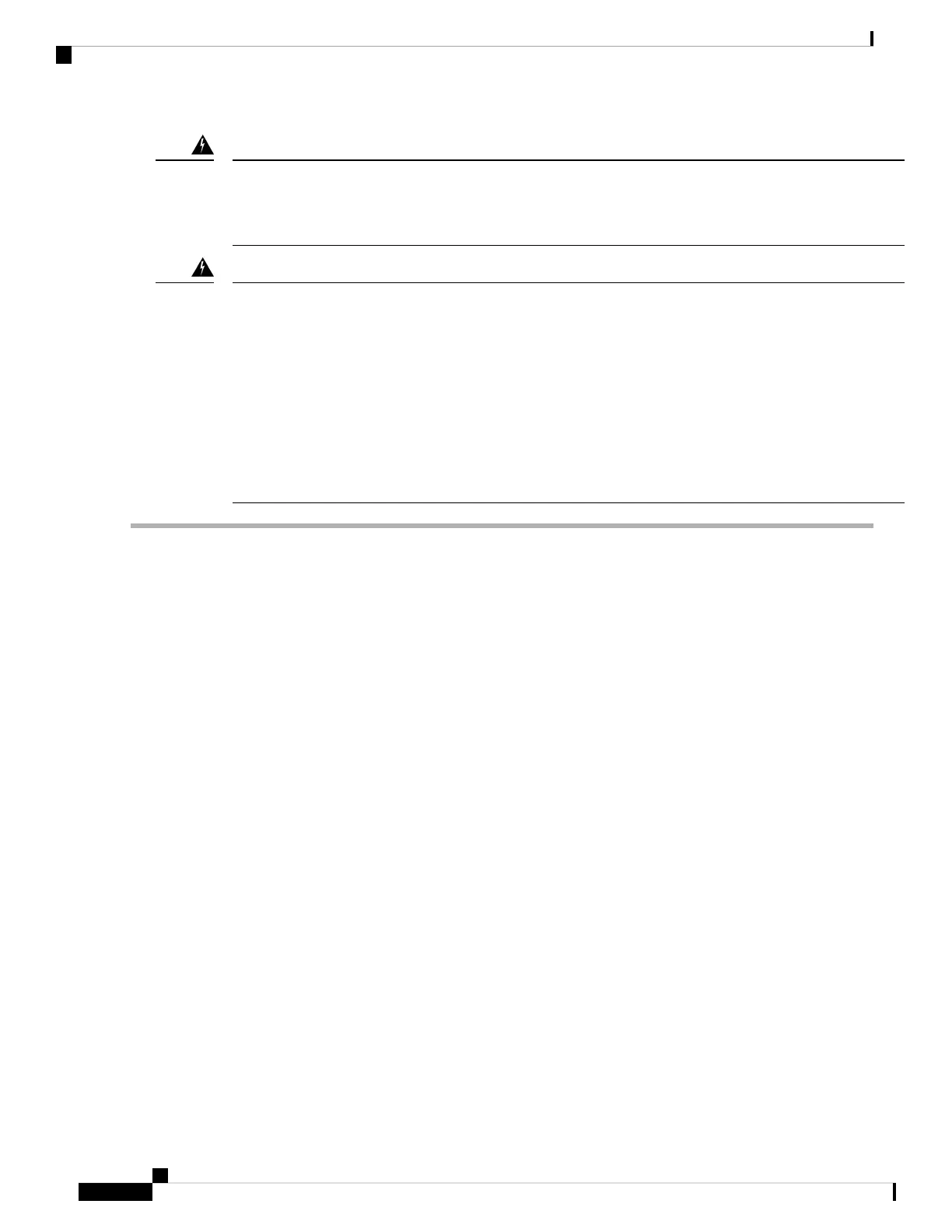Statement 164—Lifting Requirement
people are required to lift the heavy parts of the product. To prevent injury, keep your back straight and lift
with your legs, not your back.
Warning
Statement 1006—Chassis Warning for Rack-Mounting and Servicing
To prevent bodily injury when mounting or servicing this unit in a rack, you must take special precautions to
ensure that the system remains stable. The following guidelines are provided to ensure your safety:
• This unit should be mounted at the bottom of the rack if it is the only unit in the rack.
• When mounting this unit in a partially filled rack, load the rack from the bottom to the top with the
heaviest component at the bottom of the rack.
• If the rack is provided with stabilizing devices, install the stabilizers before mounting or servicing the
unit in the rack.
Warning
Step 1 Attach two front-mount brackets to the sides of the chassis as follows:
a) Align the two holes in one side of a front-mount bracket to the holes on the left or right side of the chassis as shown
in the following figure.
Installing the Chassis
8
Installing the Chassis
Installing the Chassis in a Four-Post Rack
