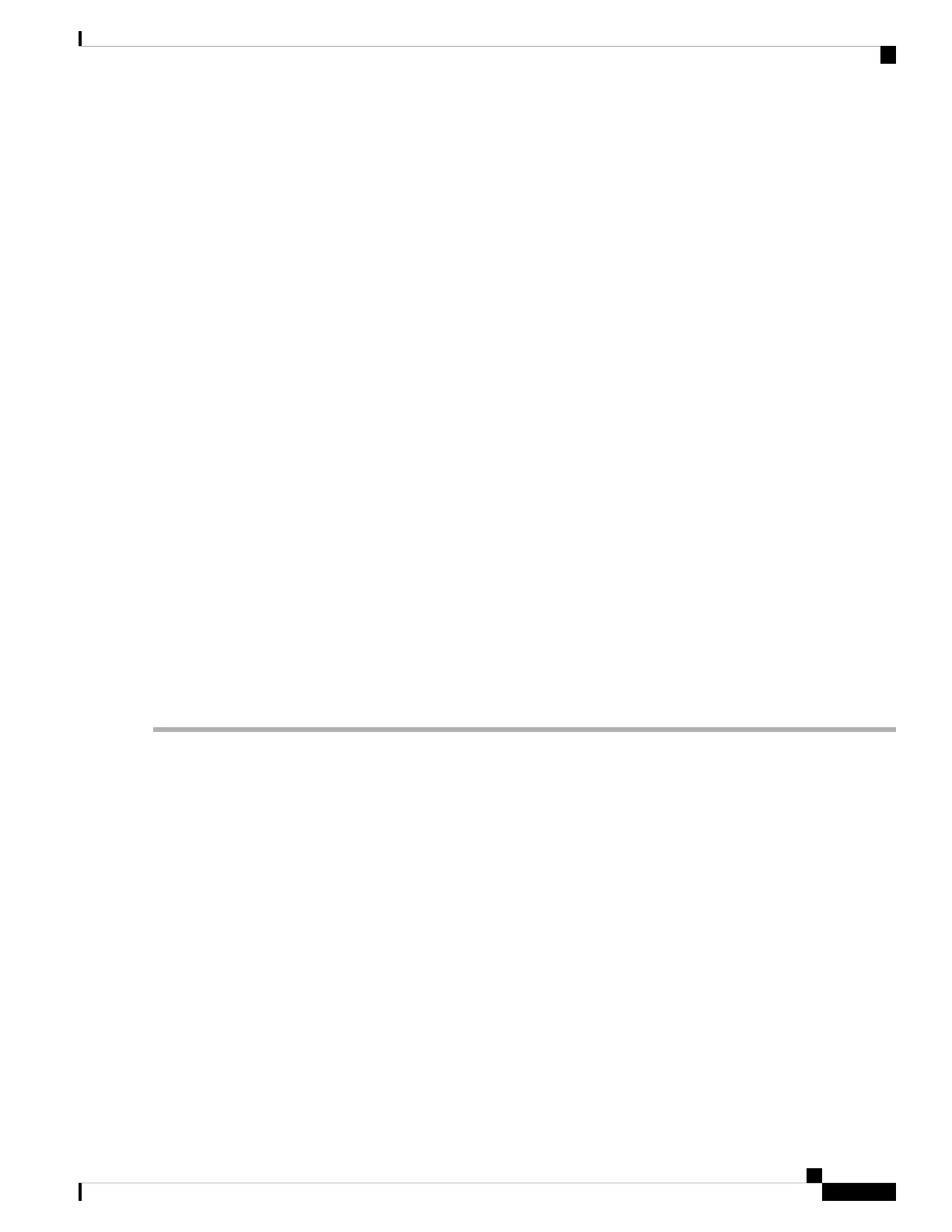6. If there is a safety cover for the power source terminals, place and secure it over the terminals to avoid an
electrical shock hazard.
7. Turn on the power at the power source circuit breaker.
Step 3 If the switch has DC power supplies, connect those power supplies to a DC power source as follows:
a) Verify that the DC power source is turned off at the circuit breaker.
b) Remove the clear plastic safety cover that prevents you from touching the negative (-) and positive (+) terminals on
the power supply.
c) Connect a negative cable from the power source to the left (-) terminal on the power supply.
d) Connect a positive cable from the power source to the right (+) terminal on the power supply.
e) Clip on the clear plastic safety cover over the power supply terminals to prevent accidental touching of these terminals.
f) Turn on the power at the circuit breaker.
g) Verify that the power supply is functioning by making sure that the OK LED turns green and the FAULT LED is
off.
Step 4 Listen for the fans; they should begin operating when the power cable is plugged in.
Step 5 After the switch boots, verify that the following LEDs are on:
• Power supply LED—lit and green
If not green, try removing the module part way from its slot and reinstalling it.
• Fan LED—lit and green
If not green, try removing the module part way from its slot and reinstalling it.
• System Status LED—lit and green (if this LED is orange or red, then one or more environmental monitors is reporting
a problem.)
• Link LEDs for the Ethernet connector—Off
Cisco Nexus 3000 Series Hardware Installation Guide
51
Installing the Chassis
Starting the Switch
