
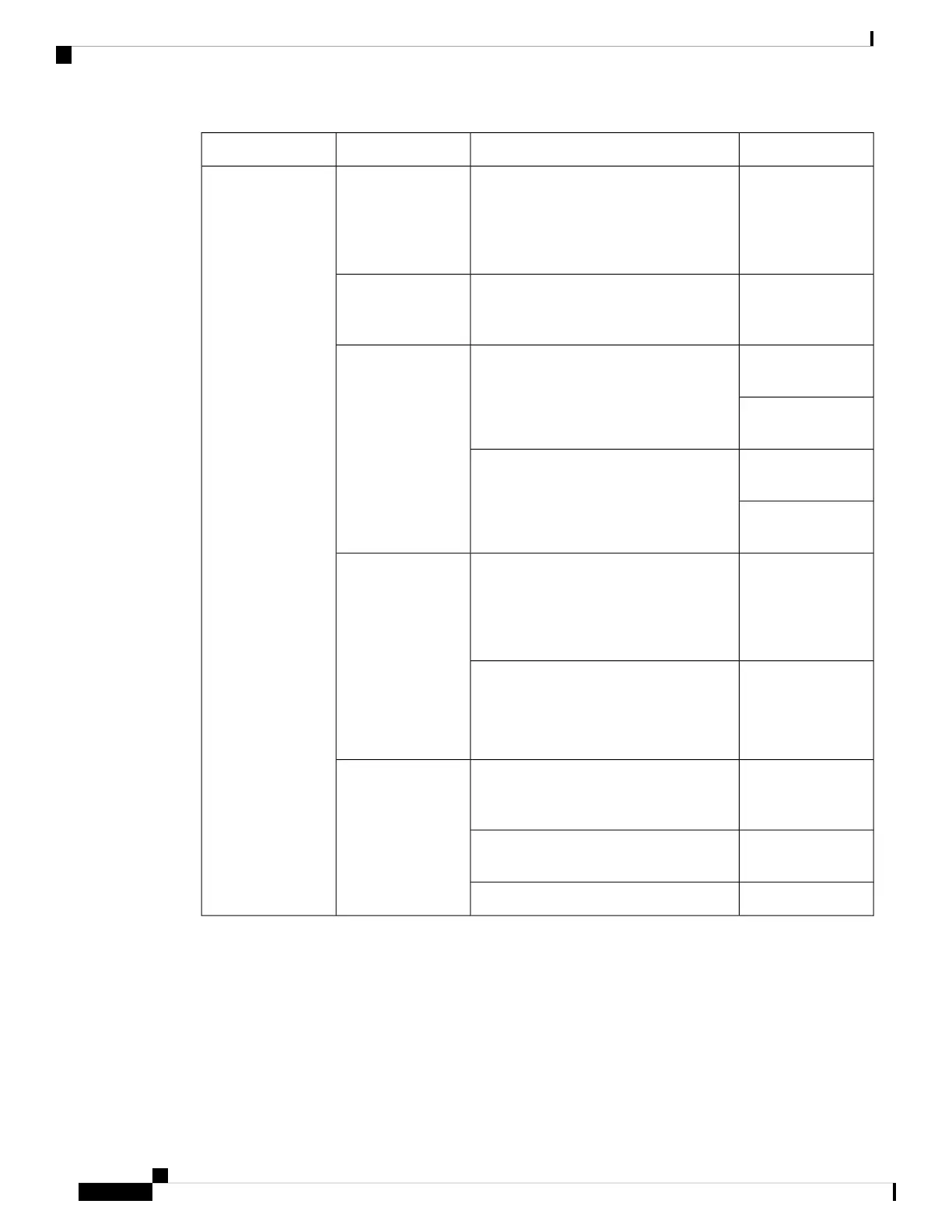 Loading...
Loading...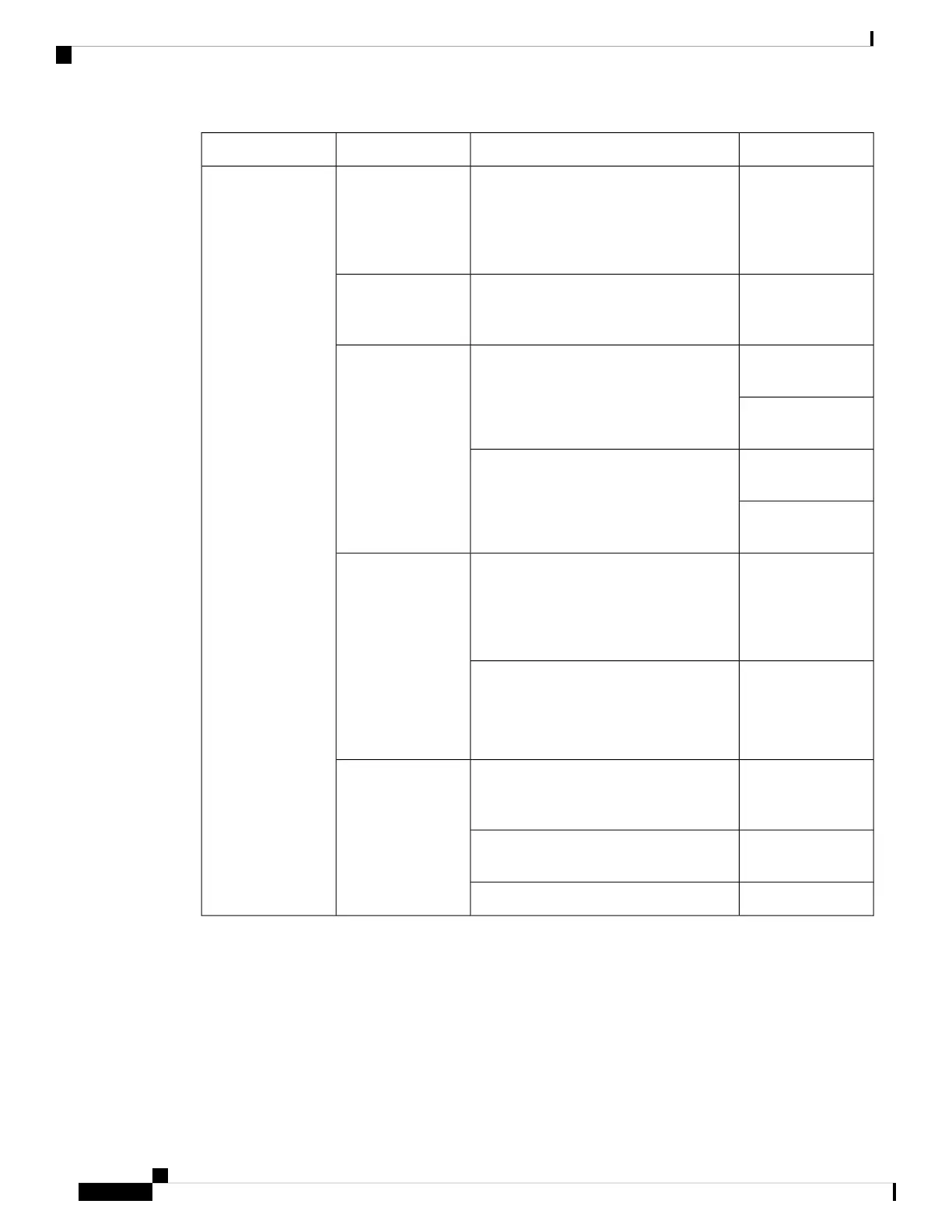
Do you have a question about the Cisco Nexus 3064 and is the answer not in the manual?
| Product Model | Nexus 3064 |
|---|---|
| Category | Switch |
| Switching Capacity | 1.28 Tbps |
| Form Factor | 1 RU |
| MAC Address Table Size | 32, 000 entries |
| Jumbo Frame Support | Yes |
| Jumbo Frame Size | 9216 bytes |
| Operating System | Cisco NX-OS |
| Memory | 4 GB |
| VLANs | 4096 |
| AC Input Voltage | 100 to 240 VAC |
| AC Input Frequency | 50 to 60 Hz |
| Operating Temperature | 32°F to 104°F (0°C to 40°C) |
| Storage Temperature | -40°F to 158°F (-40°C to 70°C) |
| Ports | 48 x 10GE SFP+ |
| Airflow | Port-side exhaust or port-side intake |
| Humidity | 5% to 95% (non-condensing) |
| Power Supply | Dual hot-swappable power supplies |











