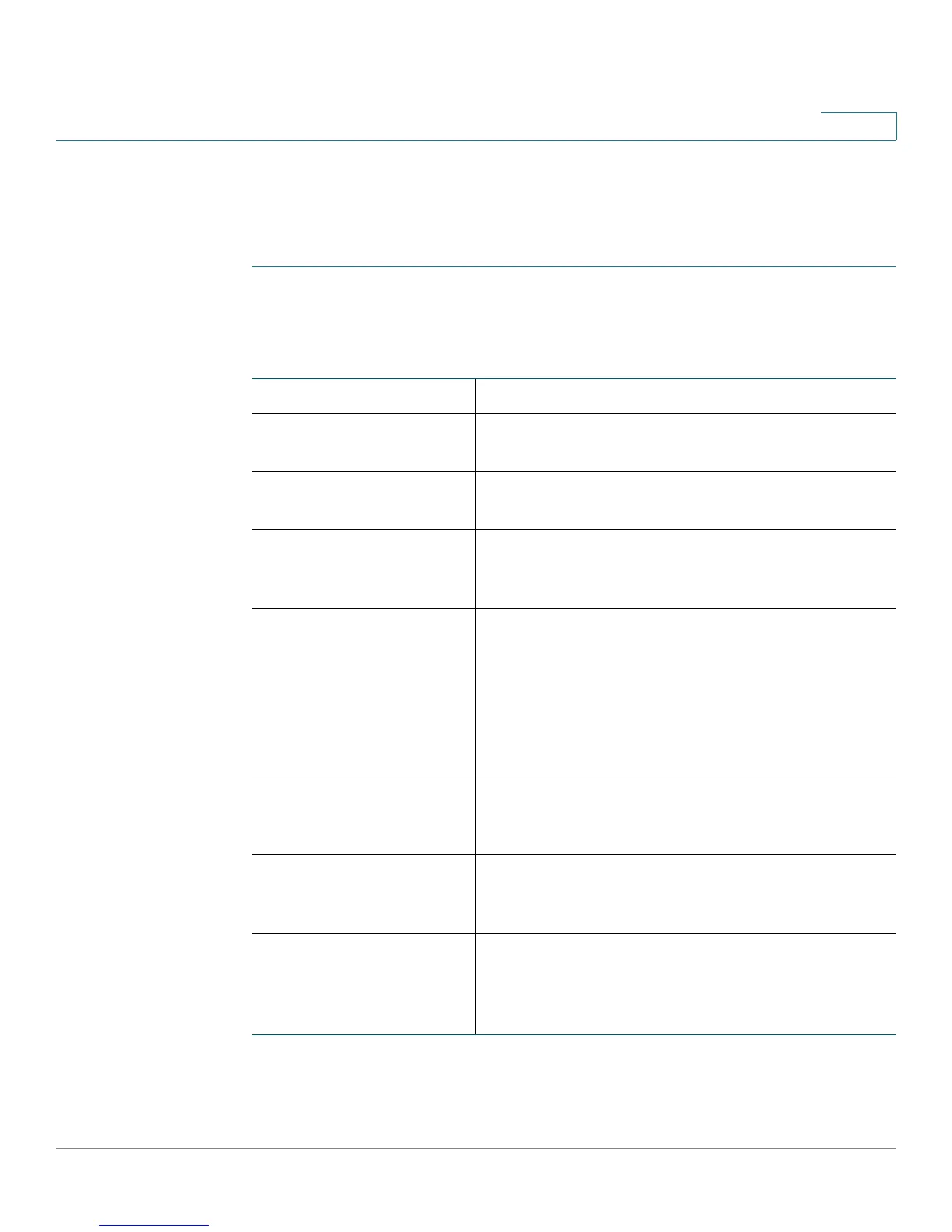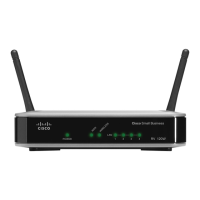Configuring the Firewall
Configuring Basic Firewall Settings
Cisco RV110W Administration Guide 81
4
Configuring Basic Firewall Settings
To configure basic firewall settings:
STEP 1 Choose Firewall > Basic Settings.
STEP 2 Configure the following firewall settings:
Firewall Check Enable to configure firewall settings.
DoS Protection Check Enable to enable Denial of Service
protection.
Block WAN Request Blocks ping requests to the Cisco RV110W from
the WAN.
Web Access Choose the type of web access that can be used
to connect to the firewall: HTTP or HTTPS (secure
HTTP).
Remote Management
Remote Access
Remote Upgrade
Allowed Remote IP
Address
Remote Management
Port
See Configuring Remote Management.
IPv4 Multicast
Passthrough (IGMP
Proxy)
Check Enable to enable multicast passthrough for
IPv4.
IPv6 Multicast
Passthrough (IGMP
Proxy)
Check Enable to enable multicast passthrough for
IPv6.
UPnP
Allow Users to Configure
Allow Users to Disable
Internet Access
See Configuring Universal Plug and Play.