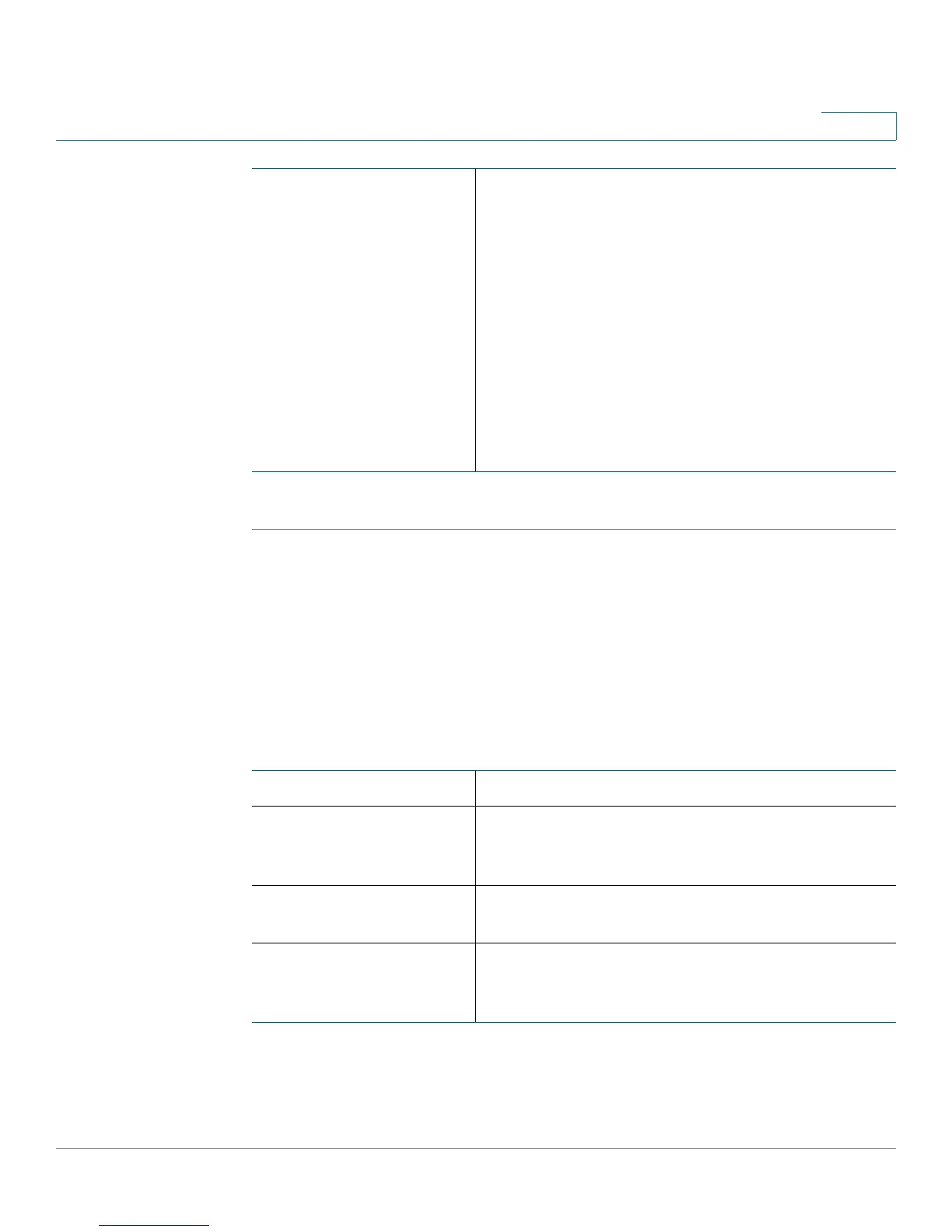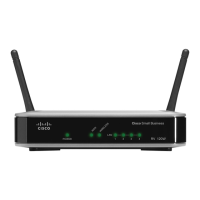Configuring the Firewall
Configuring Basic Firewall Settings
Cisco RV110W Administration Guide 83
4
STEP 3 Click Save.
Configuring Remote Management
You can enable remote management so you can access the Cisco RV110W from a
remote WAN network.
To configure remote management, configure these settings on the Basic Settings
page:
Block Proxy Check to block proxy servers. A proxy server (or
proxy) allows computers to route connections to
other computers through the proxy, thus
circumventing certain firewall rules.
For example, if connections to a specific IP address
are blocked by a firewall rule, the requests can be
routed through a proxy that is not blocked by the
rule, rendering the restriction ineffective. Enabling
this feature blocks proxy servers.
Click Auto to automatically block proxy servers, or
click Manual and enter a specific port on which to
block proxy servers.
Remote Management Check Enable to enable remote management.
Remote Access Choose the type of web access that can be used
to connect to the firewall: HTTP or HTTPS (secure
HTTP).
Remote Upgrade To allow remote upgrades of the Cisco RV110W,
check Enable.
Allowed Remote IP
Address
Click the Any IP Address button to allow remote
management from any IP address, or enter a
specific IP address in the address field.