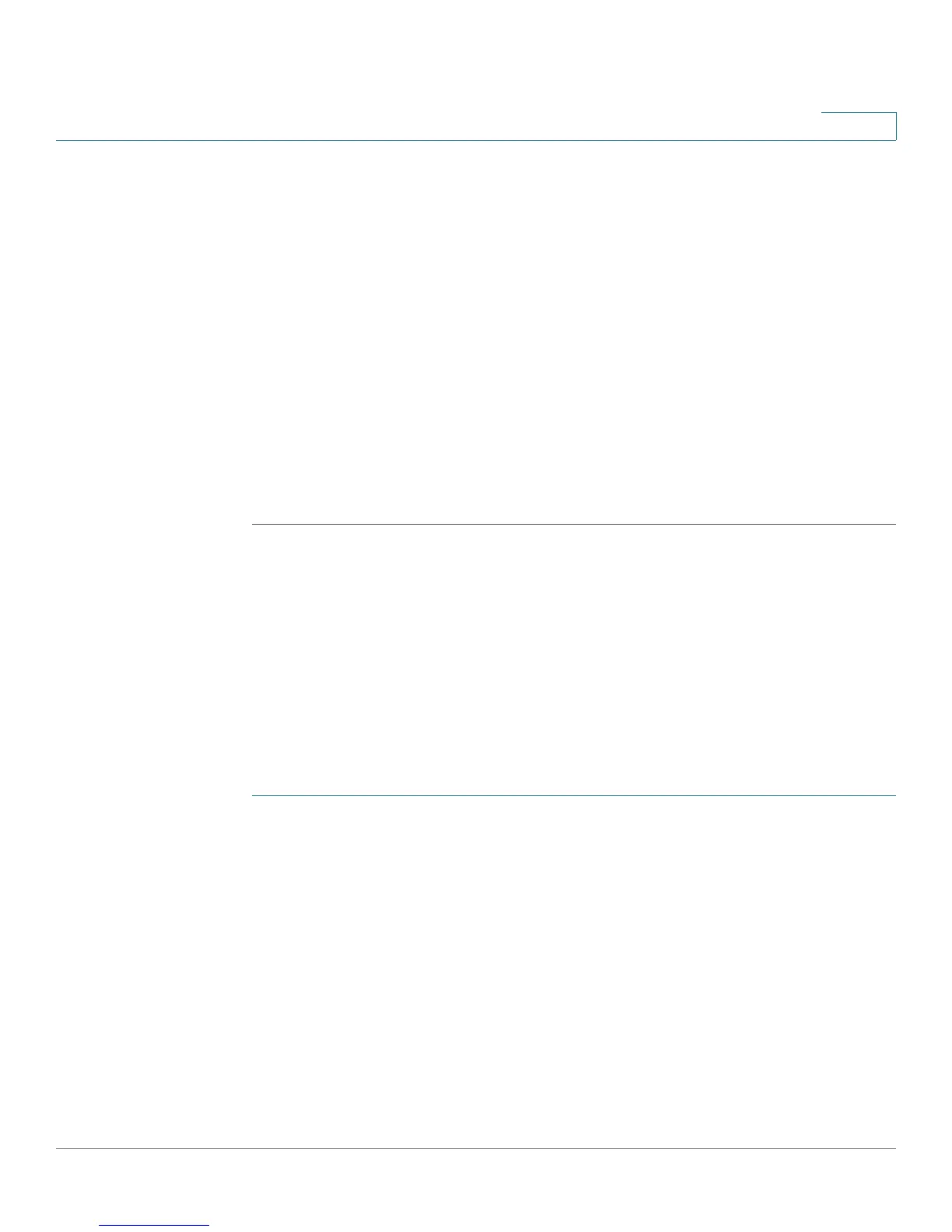Configuring Networking
Configuring Routing
Cisco RV180/RV180W Administration Guide 45
2
STEP 7 In the IP Subnet Mask field, enter the IPv4 Subnet Mask for the destination host or
network. For Class C IP domains, the Subnet Mask is 255.255.255.0.
STEP 8 From the Interface drop-down menu, choose the physical network interface
through which this route is accessible (WAN or LAN).
STEP 9 In the Gateway IP Address field, enter the IP Address of the gateway through
which the destination host or network can be reached. If this router is used to
connect your network to the Internet, then your gateway IP is the router's IP
address. If you have another router handling your network's Internet connection,
enter the IP address of that router instead.
STEP 10 In the Metric field, enter a value between 2 and 15 to define the priority of the
route. If multiple routes to the same destination exist, the route with the lowest
metric is chosen.
STEP 11 Click Save.
Configuring Dynamic Routing
RIP (Routing Information Protocol, RFC 2453) is an Interior Gateway Protocol (IGP)
that is commonly used in internal networks. It allows the Cisco RV180/RV180W to
exchange its routing information automatically with other routers, and allows it to
dynamically adjust its routing tables and adapt to changes in the network.
NOTE RIP is disabled by default on the Cisco RV180/RV180W.
To configure dynamic routing:
STEP 1 Choose Networking > Routing > Dynamic Routing.
STEP 2 To configure how the router sends and receives RIP packets, choose the RIP
direction:
• None—The router neither broadcasts its route table nor does it accept any
RIP packets from other routers. This option disables RIP.
• In Only—The router accepts RIP information from other router, but does not
broadcast its routing table.
• Out Only—The router broadcasts its routing table periodically but does not
accept RIP information from other routers.
• Both—The router both broadcasts its routing table and also processes RIP
information received from other routers.
