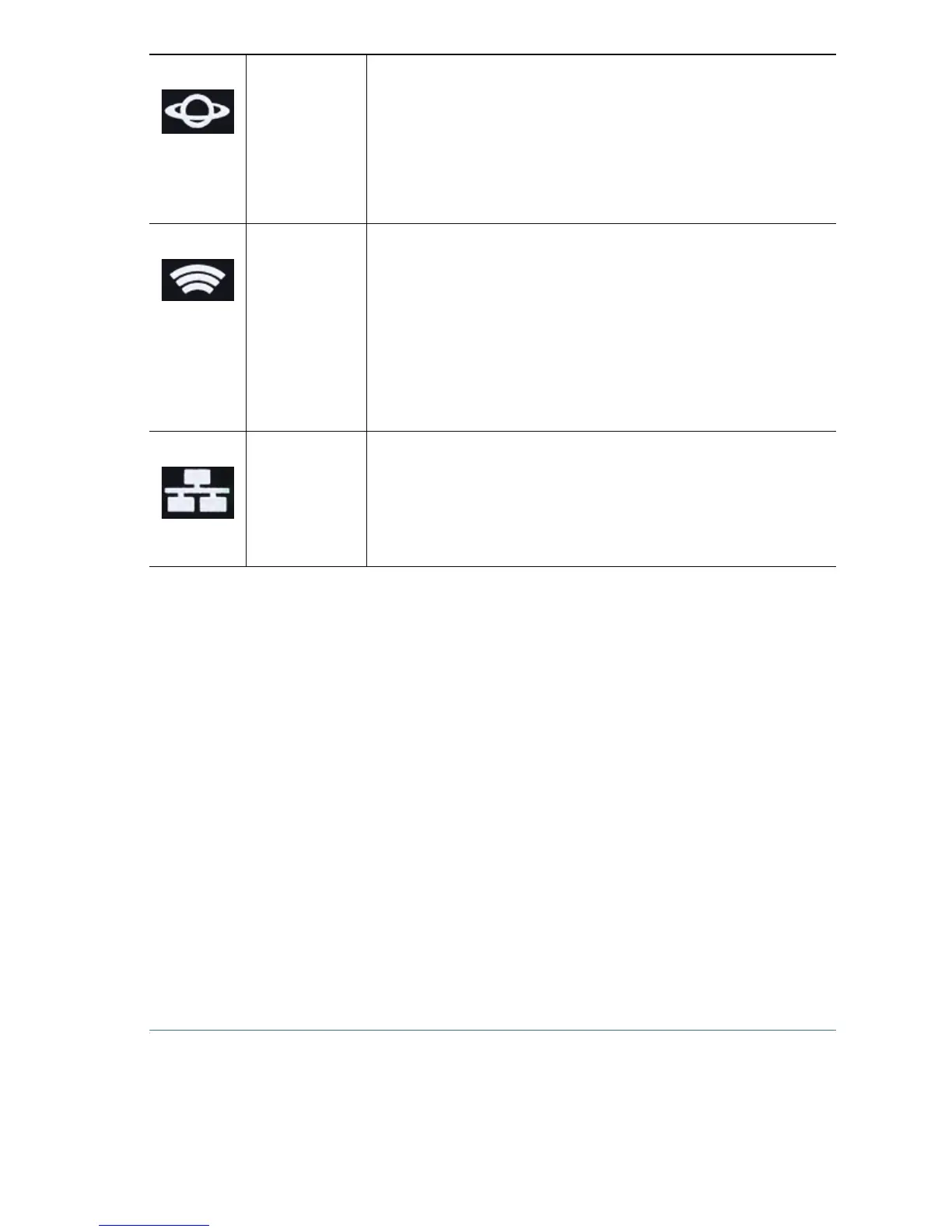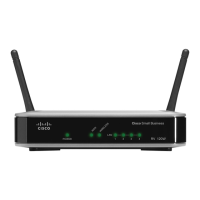Cisco RV215W Wireless-N VPN Firewall 3
Back Panel
RESET—The RESET button has two functions:
• To reboot the unit and retain the current configuration, press and hold
RESET for at least 3, but no more than 10 seconds, by using a paper clip
or a pen tip.
• To reboot the unit and restore the factory default configuration, press
and hold in the RESET button for more than 10 seconds. Changes you
have made to the Cisco RV215W configuration are lost.
LAN (1-4)—RJ-45 device connections to link local area network devices,
such as PCs, print servers, or switches, to the firewall.
WAN (Internet)—Internet device connection for connecting the firewall to a
wide area network device, such as a cable or DSL modem.
POWER—Switch that toggles power to the device on or off.
12VDC—Power port that connects the firewall to the provided 12VDC
power adapter.
WAN Solid green when the firewall is connected to the
Internet by using a wired connection.
Off when it is not connected to the Internet or it is
connected by using a USB dongle.
Flashes when it is sending or receiving data over
the wired connection.
Wireless Off when the wireless radio is disabled (switched
off).
Flashes green when the wireless radio is
transmitting or receiving data.
The button, when held for 5 seconds or more,
switches the wireless radio on or off. The button
and the LED is solid green when the wireless
radio is enabled (switched on).
LAN (1-4) The numbered lights correspond to the LAN
ports on the back panel.
Lit green when the corresponding port is
connected to a device. Flashes green when the
port is sending or receiving data.