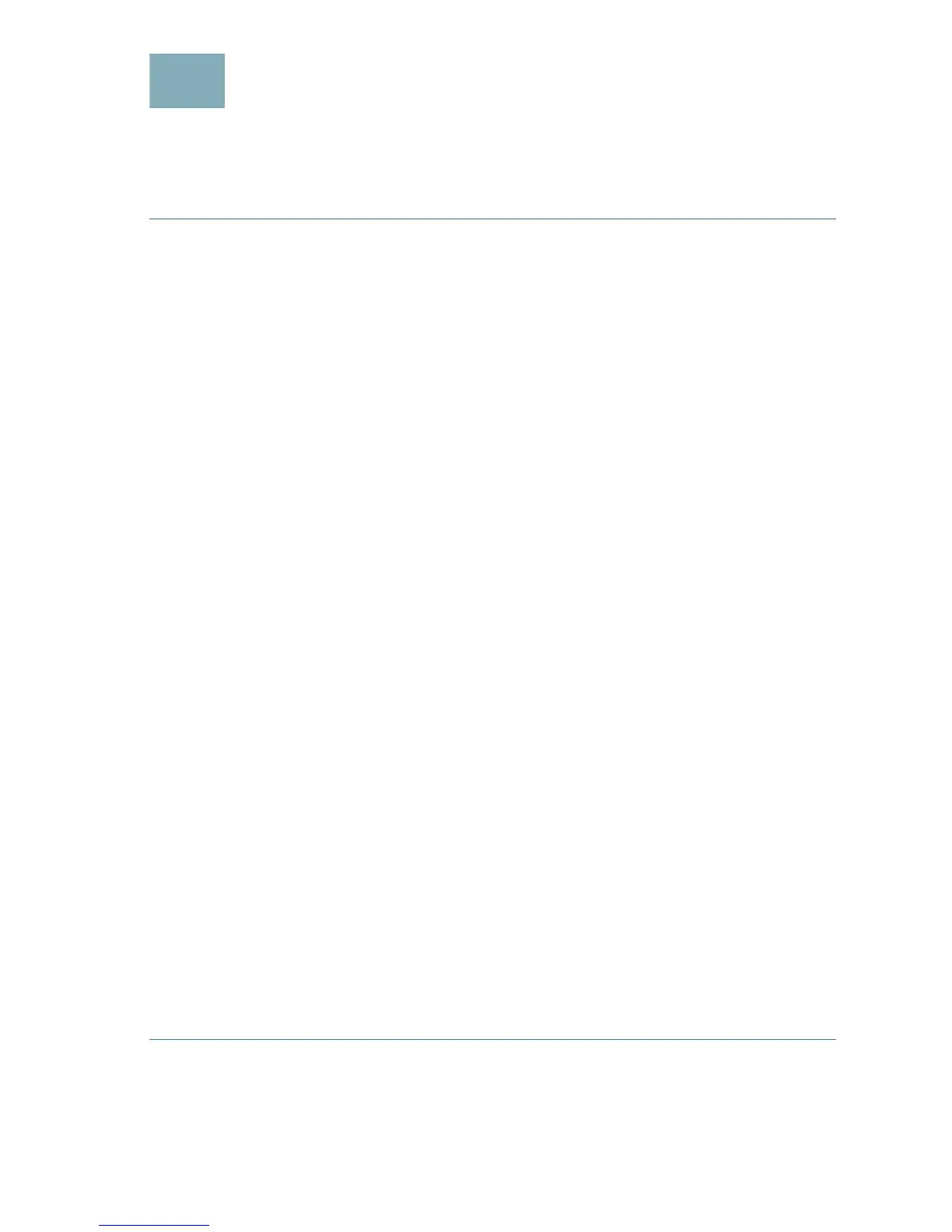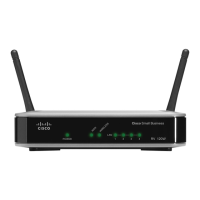Cisco RV215W Wireless-N VPN Firewall 5
Using the Setup Wizard
The Setup Wizard and Device Manager are supported on Microsoft
Internet Explorer 6.0 or later, Mozilla Firefox 3.0 or later, and Apple Safari 3.0
or later. To configure the firewall by using the Setup Wizard:
Step 1 Power on the PC that you connected to the LAN1 port in Step 3 of
the Connecting the Equipment section. Your PC becomes a DHCP
client of the firewall and receives an IP address in the 192.168.1.xxx
range.
Step 2 Launch a web browser window on your PC.
Step 3 In the address bar, enter the default IP address of the firewall,
192.168.1.1. A site security certificate message displays. The
Cisco RV215W uses a self-signed security certificate. This
message appears because the firewall is not known to your PC.
Step 4 Click Continue to this website (or the option shown on your
particular web browser) to continue. The login page appears.
Step 5 Enter the username and password. The default username is cisco.
The default password is cisco. Passwords are case sensitive.
Step 6 Click Log In. The Router Setup Wizard is launched.
Step 7 Follow the on-screen instructions to set up your firewall. The
Router Setup Wizard tries to automatically detect and configure
your connection. If it is unable to do so, it might ask you for some
information about your Internet connection. Contact your ISP for
this information.
Step 8 Change the password as instructed by the Router Setup Wizard or
follow the instructions the Changing the Administrator Username
and Password section. You are required to log into the device with
the new username and password.
The Device Manager Getting Started page appears. It displays the
most common configuration tasks.
Step 9 Click one of the listed tasks or a task listed in the navigation bar to
complete the configuration.
Step10 Save any additional configuration changes and log out of Device
Manager.