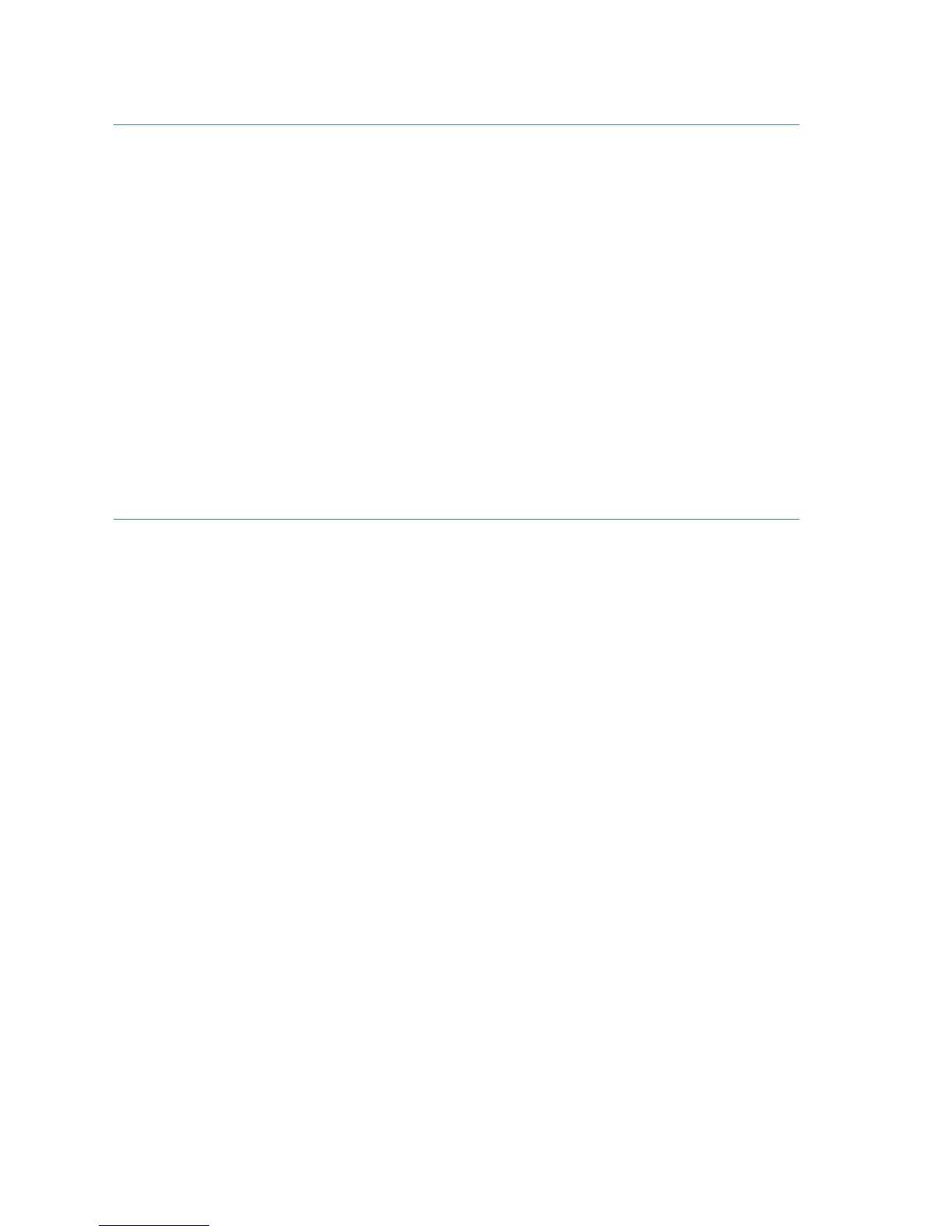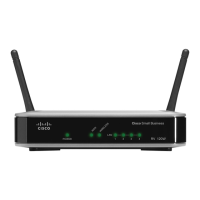6 Cisco RV215W Wireless-N VPN Firewall
Changing the Administrator Username and Password
To change the administrator username and password on the firewall:
Step 1 From the Getting Started page, select Change Default
Administrator Password or select Administration > Users.
Step 2 Check Edit Admin Settings.
Step 3 Enter a new username in Administrator Account Settings. We
recommend that you do not use cisco.
Step 4 Enter the old password.
Step 5 Enter the new password. Passwords should not contain dictionary
words from any language or be the default password. They should
contain a mix of uppercase and lowercase letters, numbers, and
symbols. Passwords must be at least 8 but no more than 30
characters in length.
Step 6 Enter the new password again to confirm.
Step 7 Click Save.