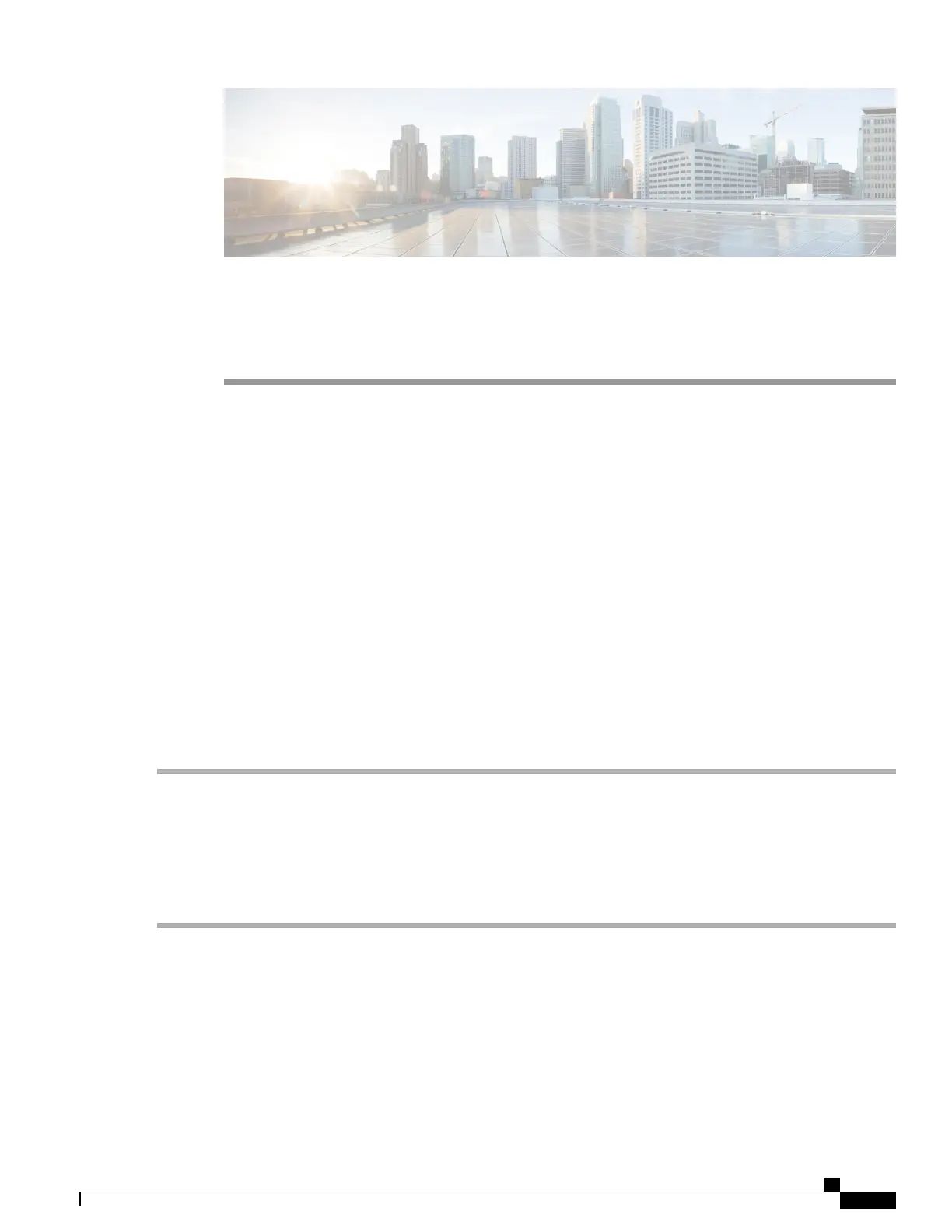CHAPTER 11
Security
This section describes the network security, which consists of the policies adopted to prevent and monitor
unauthorized access, misuse, modification, or denial of a computer network and contains the following
topics:
•
Application Control Wizard, page 97
•
Application Control, page 98
•
Web Filtering, page 99
•
Content Filtering, page 100
•
IP Source Guard, page 100
Application Control Wizard
To add, configure, or modify the application control policies, follow these steps:
Step 1
Click Security > Application Control Wizard.
Step 2
On the Application Control page, select On and enter a name for the policy.
Step 3
Click Next, and above the Application List Table, click Edit to configure the application names to be filtered (blocked
or logged etc). Click Apply, once you have selected the content you wish to filter.
Step 4
Click Next and select the schedule to block the application from the drop-down list.
Step 5
Click Submit.
RV345/345P Administration Guide
97
