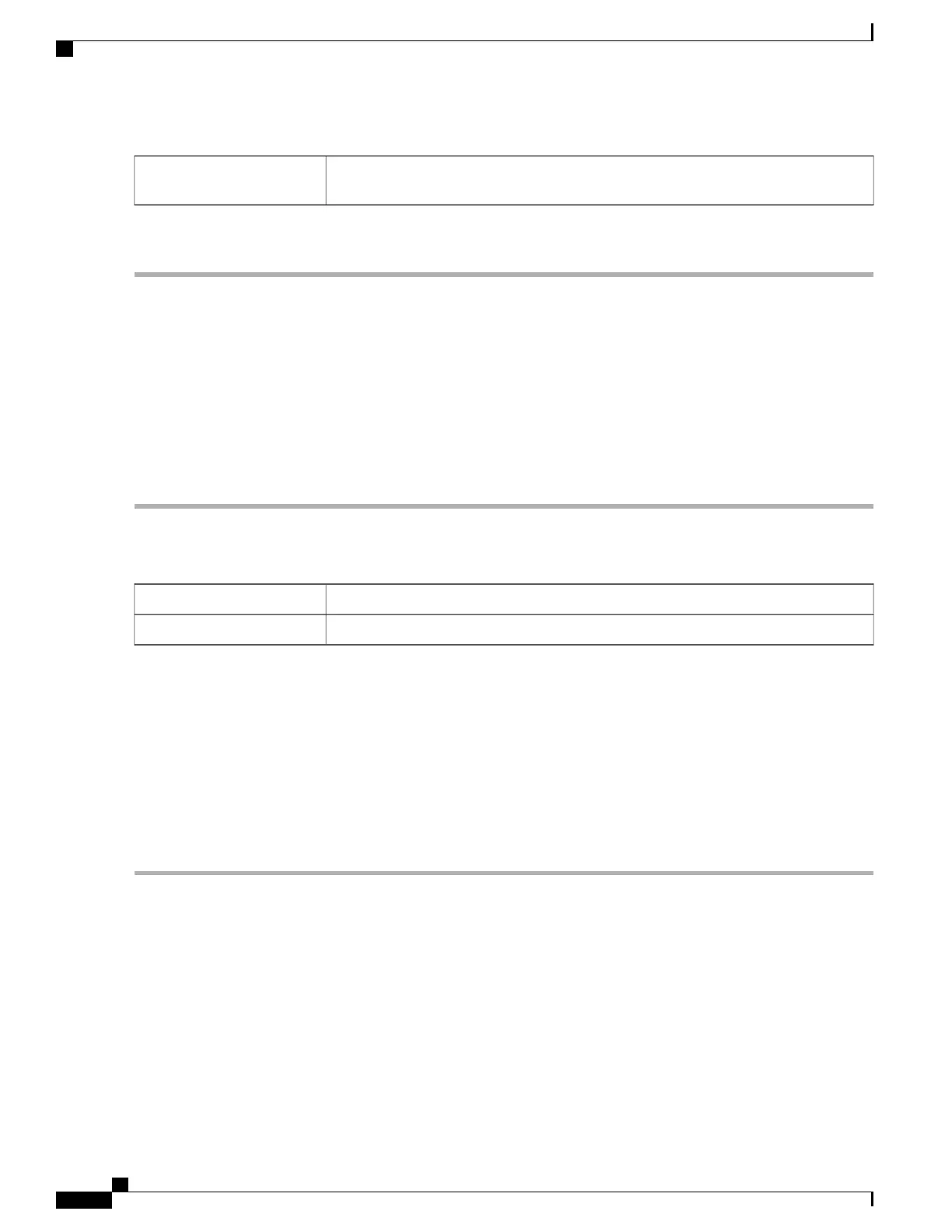Select the desired schedule from the drop down list. Click Always On, to apply web
filtering.
Schedule
Step 5
Click OK to save the configuration.
Content Filtering
Content filtering enables you to restrict access to clients from certain designated unwanted websites. It can
block access to websites based on the domain names and keywords. It is also possible to schedule when the
content filtering should be active.
To configure and enable content filtering, follow these steps:
Step 1
Click Security > Content Filtering.
Step 2
Check Enable Content Filtering to enable.
Step 3
Select the desired radio button.
Check Block Matching URLs to block specific domains and keywords.Block Matching URLs
Check Allow Only Matching URLs to allow only the specified domains and keywords.Allow Only Matching URLs
Step 4
Under Filter by Domain table, click Add.
Step 5
Enter a domain you want to filter/allow in the Domain Name column.
Step 6
To specify when the content filtering rules are active, select the schedule from the Schedule drop down list.
Step 7
Under Filter by Keyword, click Add.
Step 8
Enter the keywords to be blocked/allowed in the Keyword Name column.
Step 9
To specify when the content filtering rules are active, select the schedule from the Schedule drop down list. You can
modify an existing domain name or keyword name by selecting the same and clicking Edit.
Step 10
Click Apply.
IP Source Guard
The IP Source Guard is a security feature that restricts IP traffic on untrusted IPs and MAC addresses by
filtering traffic based on the configured IP MAC bindings. It is a filter that permits traffic on LAN ports only
when the IP address and MAC address of each packet matches entries in the IP-MAC Binding table. This
feature helps prevent IP spoofing attacks when a host tries to spoof and use the IP address of another host.
RV345/345P Administration Guide
100
Security
Content Filtering
