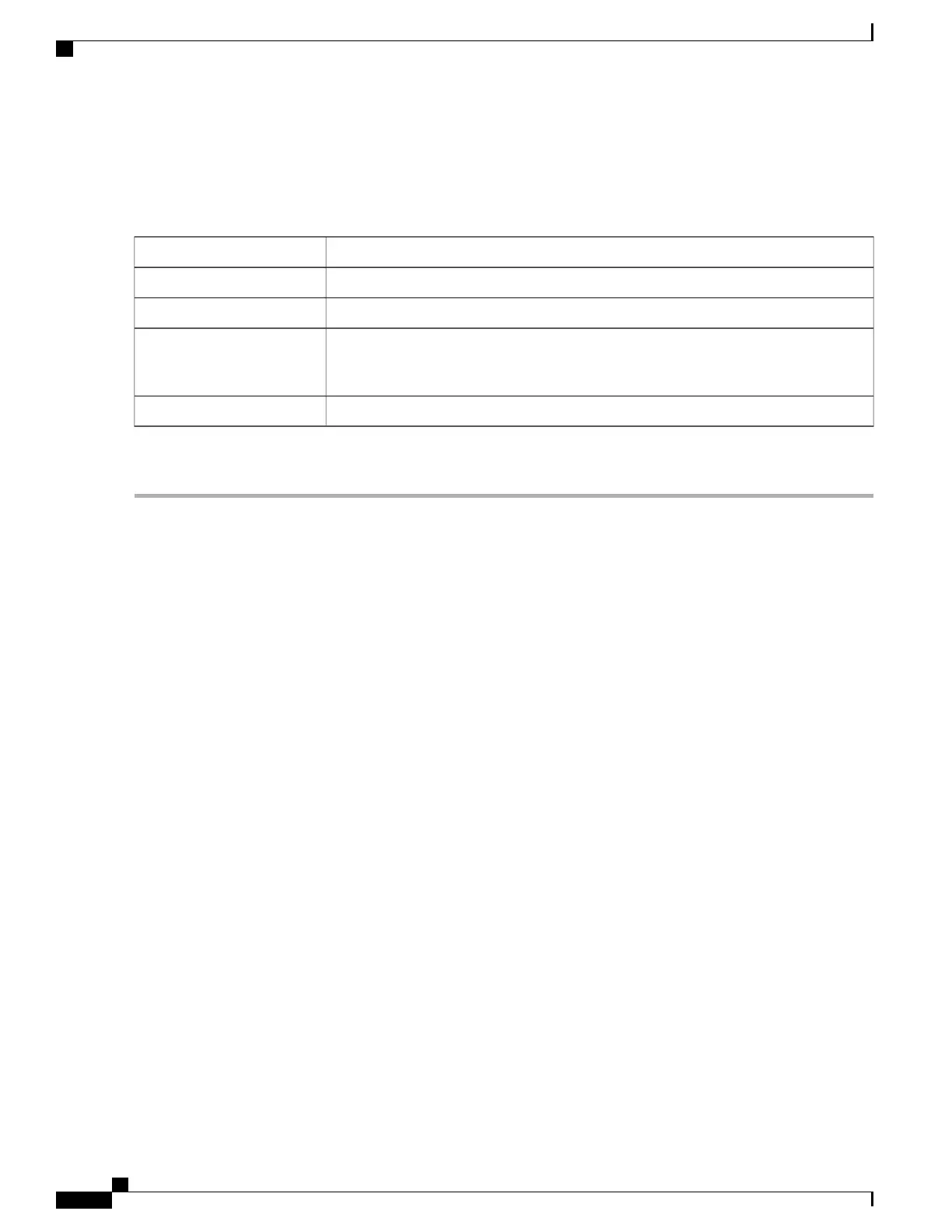Step 3
Click Apply.
Step 4
For IPv6 Routes, in the Route Table, click Add or Edit and configure the following:
Enter the IPv6 prefix.Prefix
Enter the number of prefix bits of the IP address.Length
Enter the IP address of the router of the last resort.Next Hop
The value in the Metric field represents the number of routers between your network
and the destination. This is a direct connection, so it can be set to the minimum value
of 1.
Metric
Choose the interface to use for this static route from the drop-down list.Interface
Step 5
Click Apply.
RV345/345P Administration Guide
66
Routing
Static Routing
