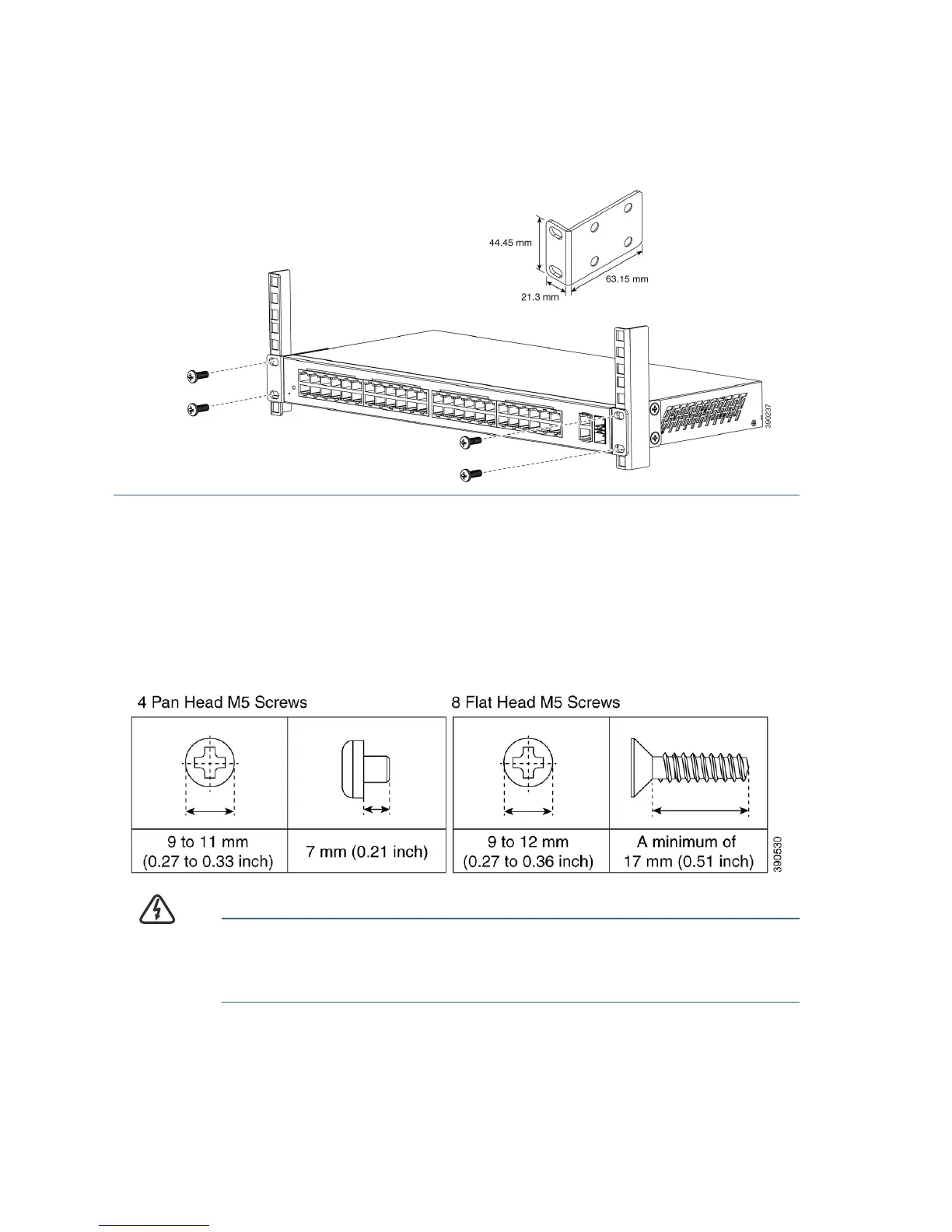6 Cisco 220 Series Smart Plus Switches Quick Start Guide
S
TEP 2 Repeat the previous step to attach the other bracket to the opposite
side of the switch.
STEP 3 After the brackets are securely attached, the switch is now ready to
be installed into a standard 19-inch rack as shown here.
Wall Mounting (Non-PoE Models Only)
If your switch is the non-PoE model, you can wall-mount it by utilizing the
supplied rack-mount brackets. The pan head screws used to attach the
brackets to the switch and the flat head screws used to attach the switch
to wall are user-supplied. Suggested hardware is illustrated here.
WARNING Insecure mounting might damage the device or cause injury.
Cisco is not responsible for damages incurred by insecure
wall-mounting.