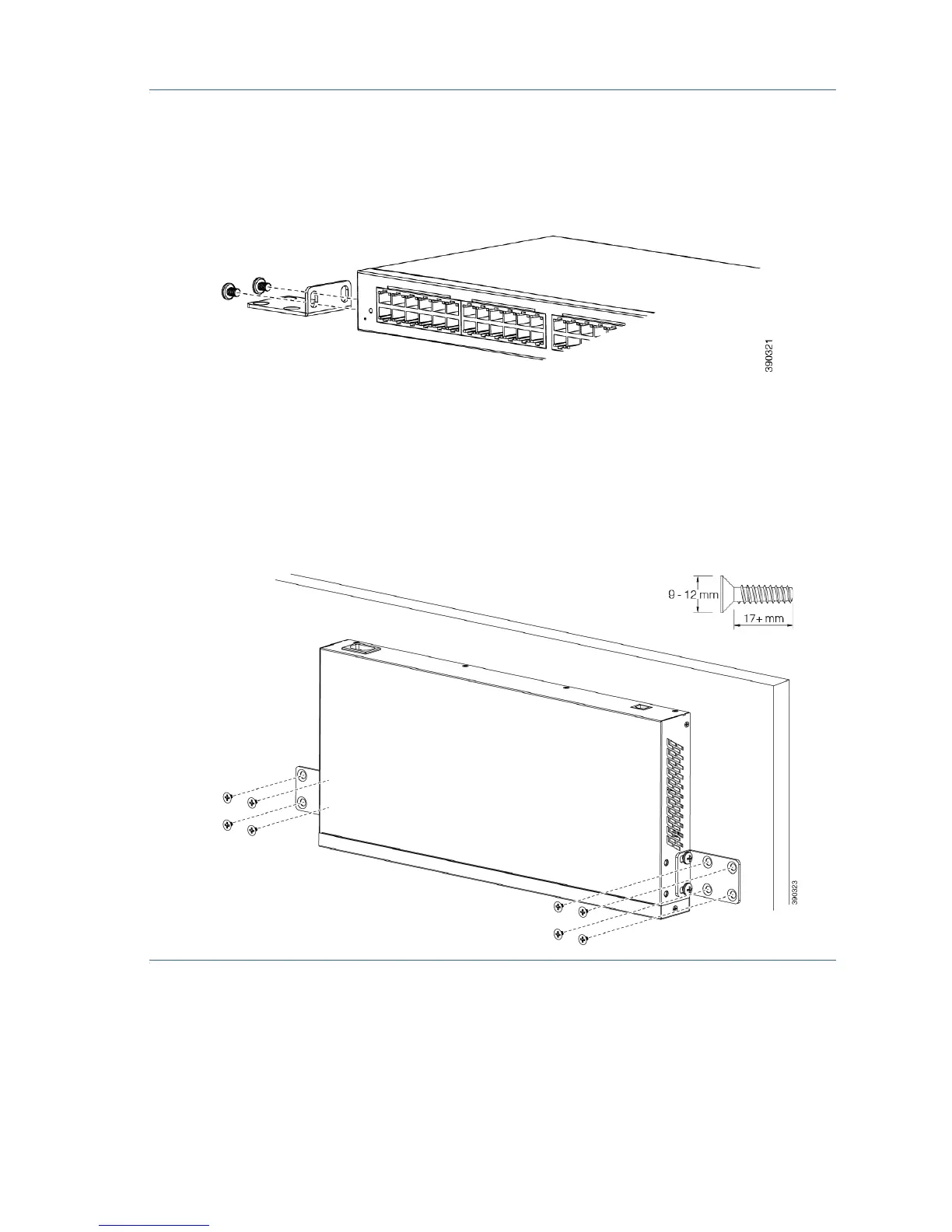Cisco 220 Series Smart Plus Switches Quick Start Guide 7
To mount the non-PoE switch to the wall:
STEP 1 Determine where you want to mount the switch. Verify that the
surface is smooth, flat, dry, and sturdy.
STEP 2 Attach one of the supplied brackets to one side of the switch and
use two pan head M5 screws to secure it.
STEP 3 Repeat the previous step to attach the other bracket to the opposite
side of the switch.
STEP 4 For the best support of the switch and cables, make sure that the
switch is attached securely to wall studs or to a firmly attached
plywood mounting backboard. Mount the switch with the front
panel facing down as shown here.