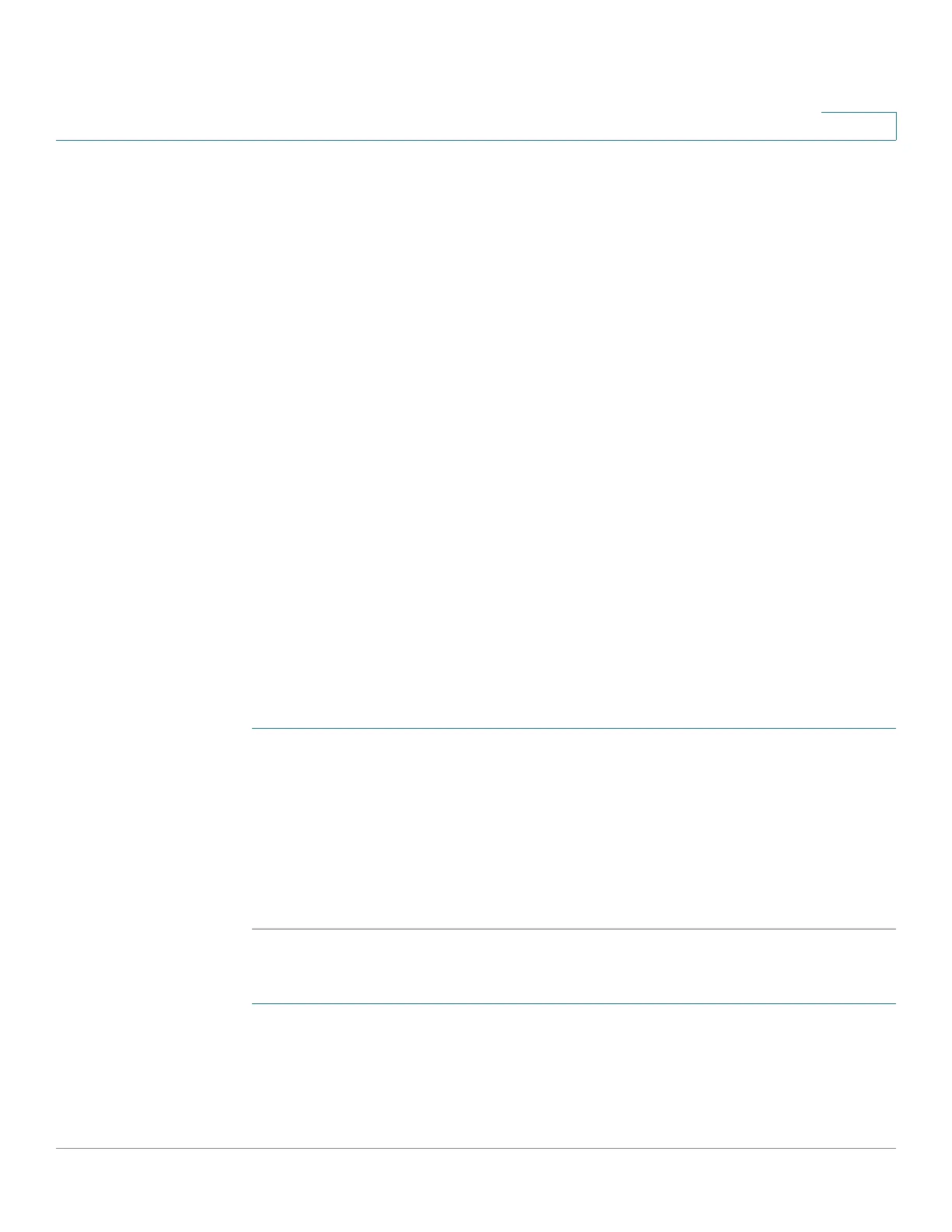Administration: Discovery
Discovery - CDP
Cisco 350, 350X and 550X Series Managed Switches, Firmware Release 2.4, ver 0.4 151
9
Discovery - CDP
This section describes how to configure CDP.
It covers the following topics:
• CDP Properties
• CDP Interface Settings
• CDP Local Information
• CDP Neighbors Information
• CDP Statistics
CDP Properties
Similar to LLDP, the Cisco Discovery Protocol (CDP) is a link layer protocol for directly-
connected neighbors to advertise themselves and their capabilities to each other. Unlike LLDP,
CDP is a Cisco proprietary protocol.
CDP Configuration Workflow
The followings is sample workflow for configuring CDP on the device. You can also find
additional CDP configuration guidelines in the LLDP/CDP section.
STEP 1 Enter the CDP global parameters using the CDP Properties page
STEP 2 Configure CDP per interface using the CDP Interface Settings page
STEP 3 If Auto Smartport is used to detect the capabilities of CDP devices, enable CDP in the
Properties page.
See Smartport Types for a description of how CDP is used to identify devices for the
Smartport feature.
To enter CDP general parameters:
STEP 1 Click Administration > Discovery - CDP > Properties.
STEP 2 Enter the parameters.
• CDP Status—Select to enable CDP on the device.