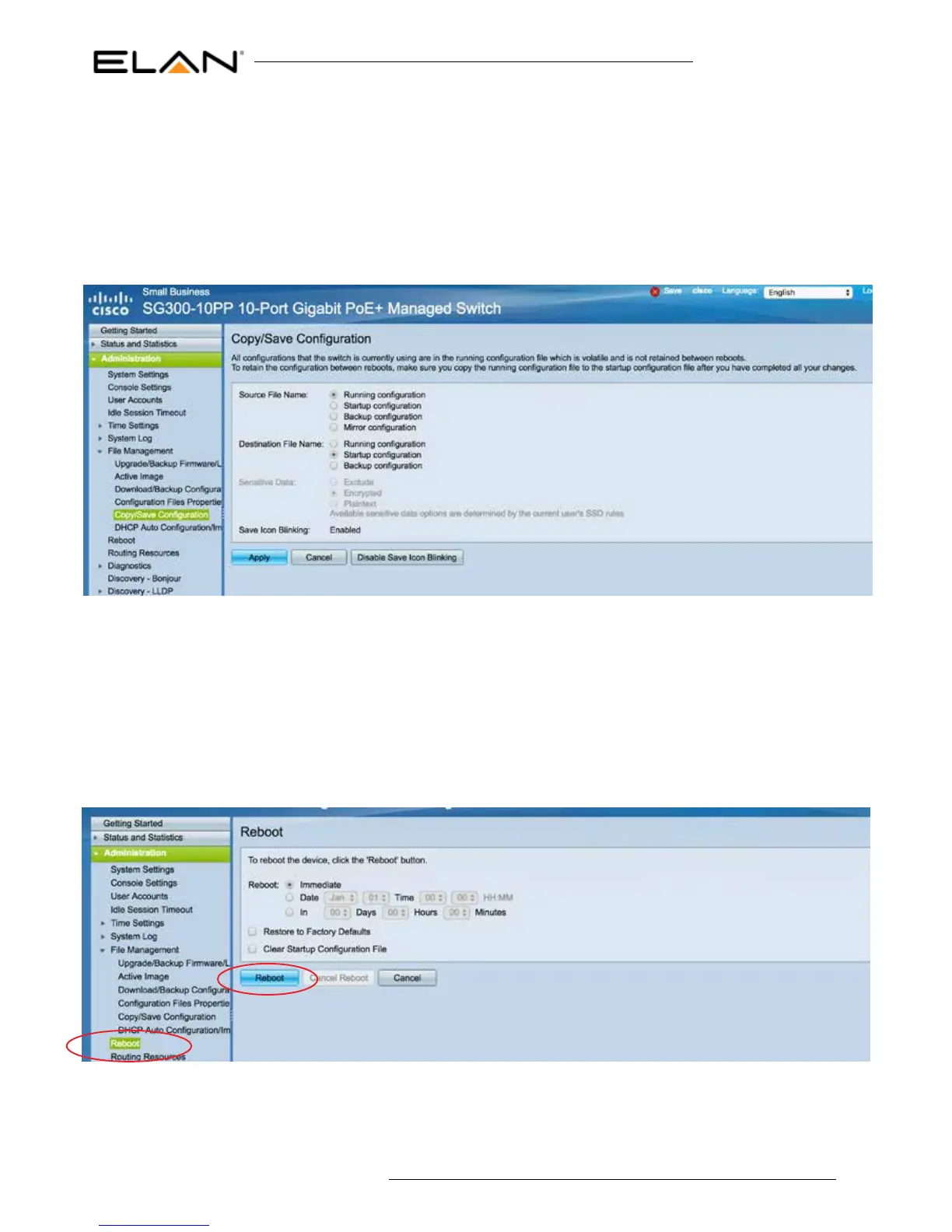All settings that have been previously updated will not be nalised until the conguration is saved and the switch is rebooted. To
save the conguration:
Under ‘Administration menu
Select ‘File Management’
Select ‘Copy/Save Conguration’
Apply and Save settings
Click ‘APPLY’ to save the settings
Then you must reboot the switch for settings to be applied
To reboot the switch:
Under ‘Administration menu
Select ‘File Management’
Select ‘Reboot’
Click ‘Reboot’
Note: The switch will take several minutes to reboot but will then be ready to use with the ELAN Video Over IP HDMI
products