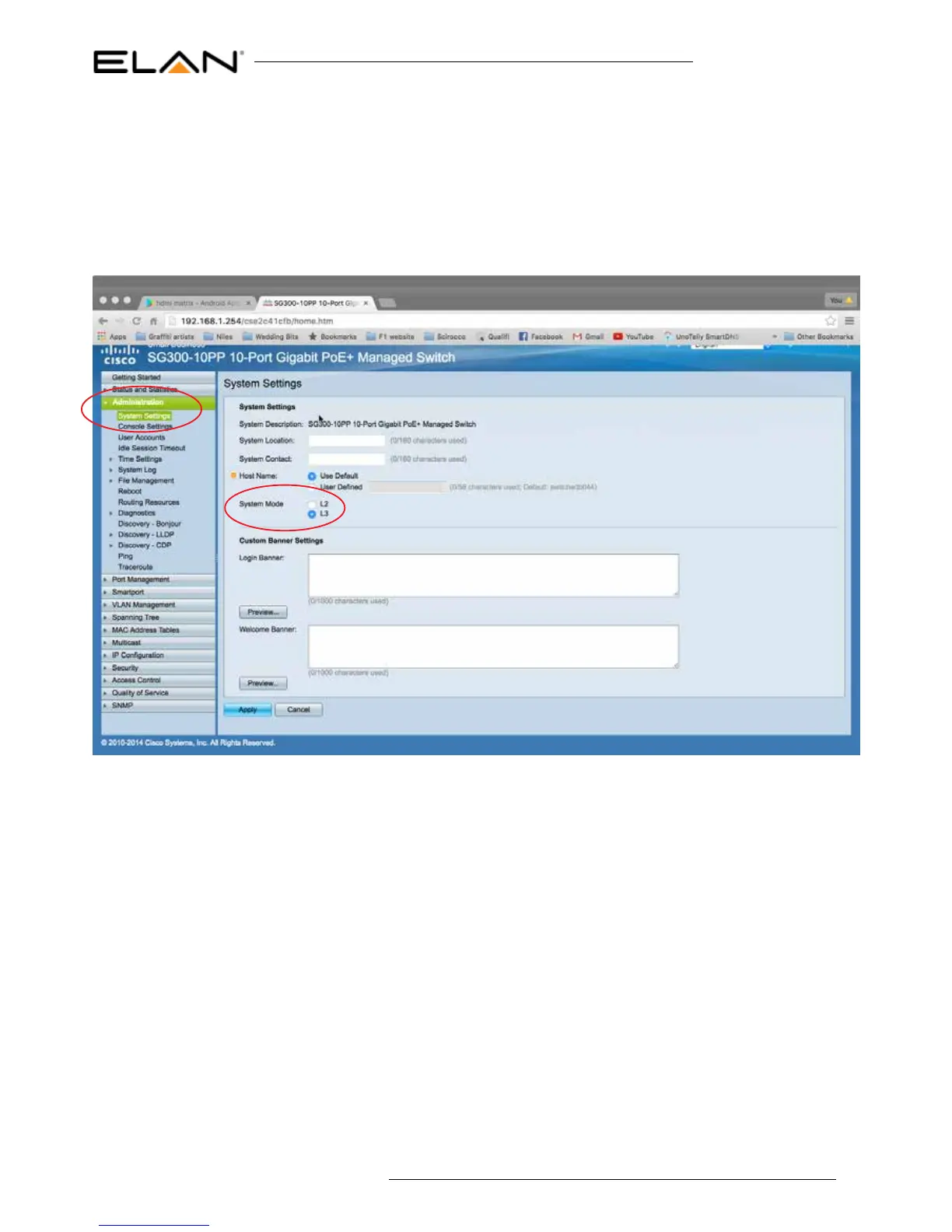The rst setting you MUST update is to turn the network switch to Layer 3 mode. This must be completed before all other setting
changes are made as this will default the factory settings when Layer 3 is activated.
Under ‘Administration’ menu
Select ‘System settings’
Tick ‘L3’ (Layer 3) checkbox adjacent to System mode
Activating Layer 3 mode
Click ‘Apply’ to update the setting. A warning message will appear to make sure that you mean to factory reset the switch. Click
‘OK’ to proceed.
Please note: The switch will reboot which will take 3-4 minutes. After this is complete you will have to re-enter new password
details