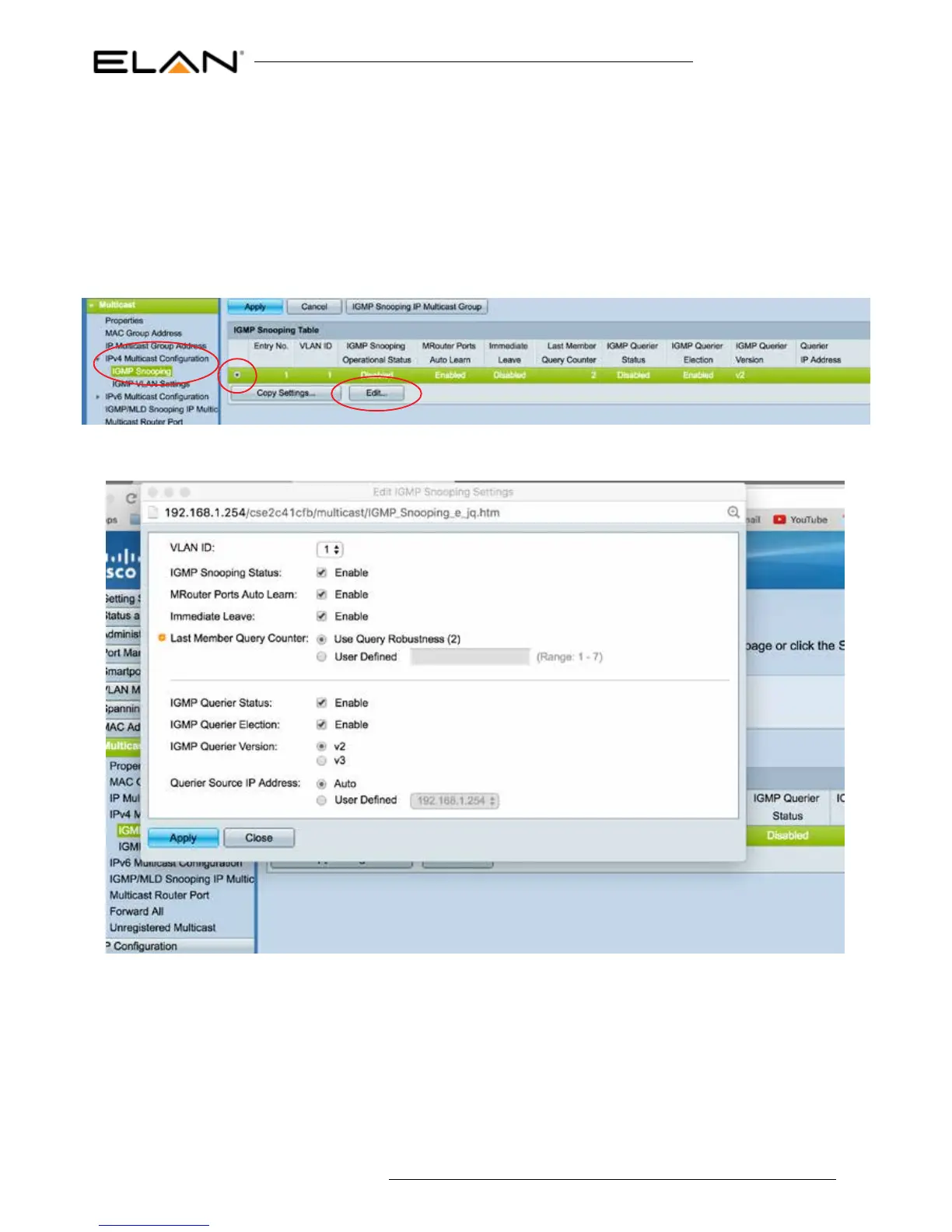Under ‘Video Over IP’ menu
Select ‘IPv4 Video Over IP Conguration’
Select ‘IGMP Snooping’
Select Line 1 in the IGMP Snooping table and click the ‘EDIT’ button
IGMP Snooping - IGMP Query Status, Mrouter ports auto
learn, Immediate leave & IGMP querier election
Tick ‘Enabled’ checkbox adjacent to IGMP Snooping Status
Tick ‘Enabled’ checkbox adjacent to Mrouter ports auto learn
Tick ‘Enabled’ checkbox adjacent to immediate leave
Tick ‘Enabled’ checkbox adjacent to IGMP querier status
Tick ‘Enabled’ checkbox adjacent to IGMP querier election
Conrm other settings match those as shown in the above image
Click ‘APPLY’ to update the setting
the following pop-up window will appear