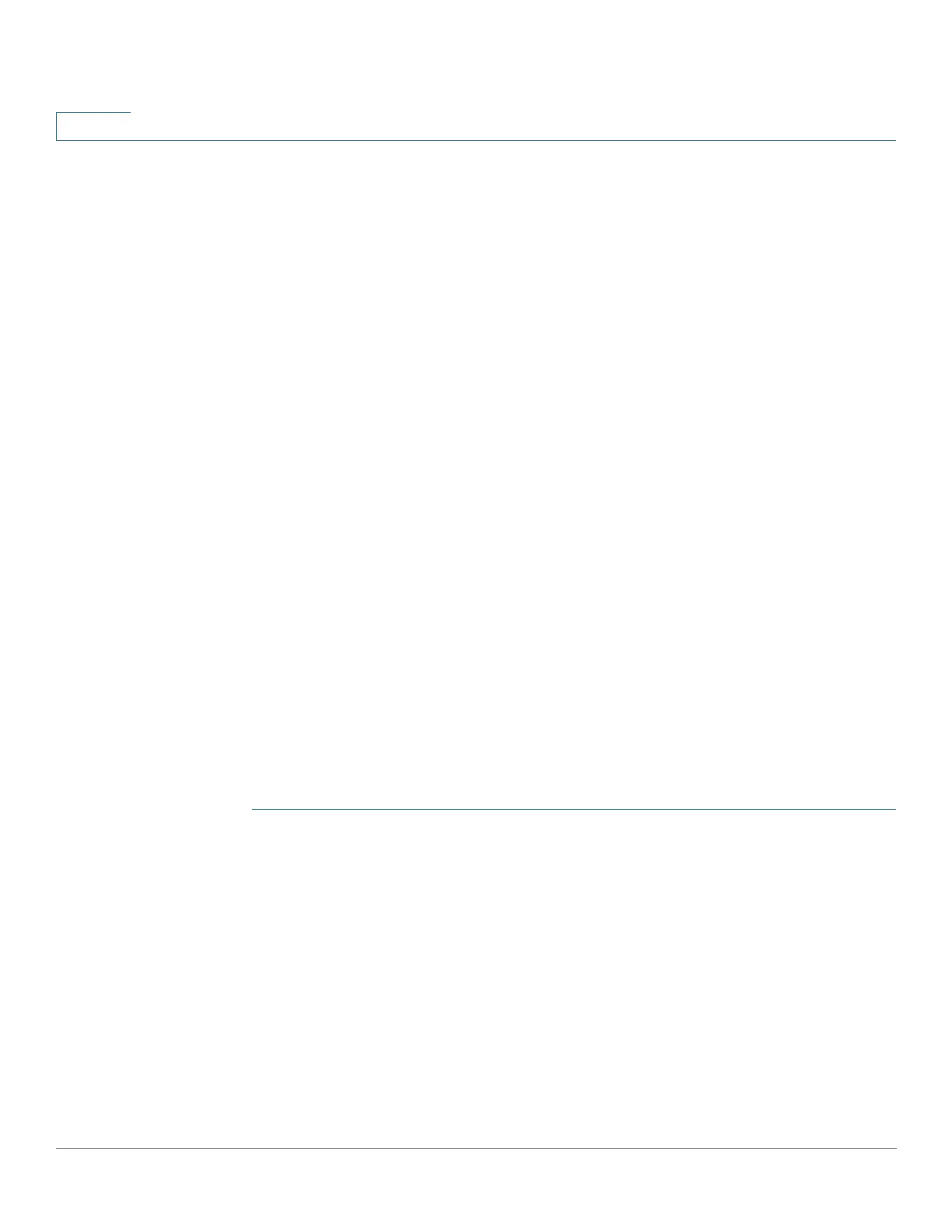Administration
Discovery - Bonjour
77 Cisco Sx350, SG350X, SG350XG, Sx550X & SG550XG Series Managed Switches, Firmware Release 2.2.5.x
5
Discovery - Bonjour
See Bonjour.
Discovery - LLDP
See Discover - LLDP.
Discovery - CDP
See Discovery - CDP.
Ping
The Ping utility tests if a remote host can be reached and measures the round-trip time for
packets sent from the device to a destination device.
Ping operates by sending Internet Control Message Protocol (ICMP) echo request packets to
the target host and waiting for an ICMP response, sometimes called a pong. It measures the
round-trip time and records any packet loss.
To ping a host:
STEP 1 Click Administration > Ping.
STEP 2 Configure ping by entering the fields:
• Host Definition—Select whether to specify the source interface by its IP address or
name. This field influences the interfaces that are displayed in the Source IP field, as
described below.
• IP Version—If the source interface is identified by its IP address, select either IPv4 or
IPv6 to indicate that it will be entered in the selected format.