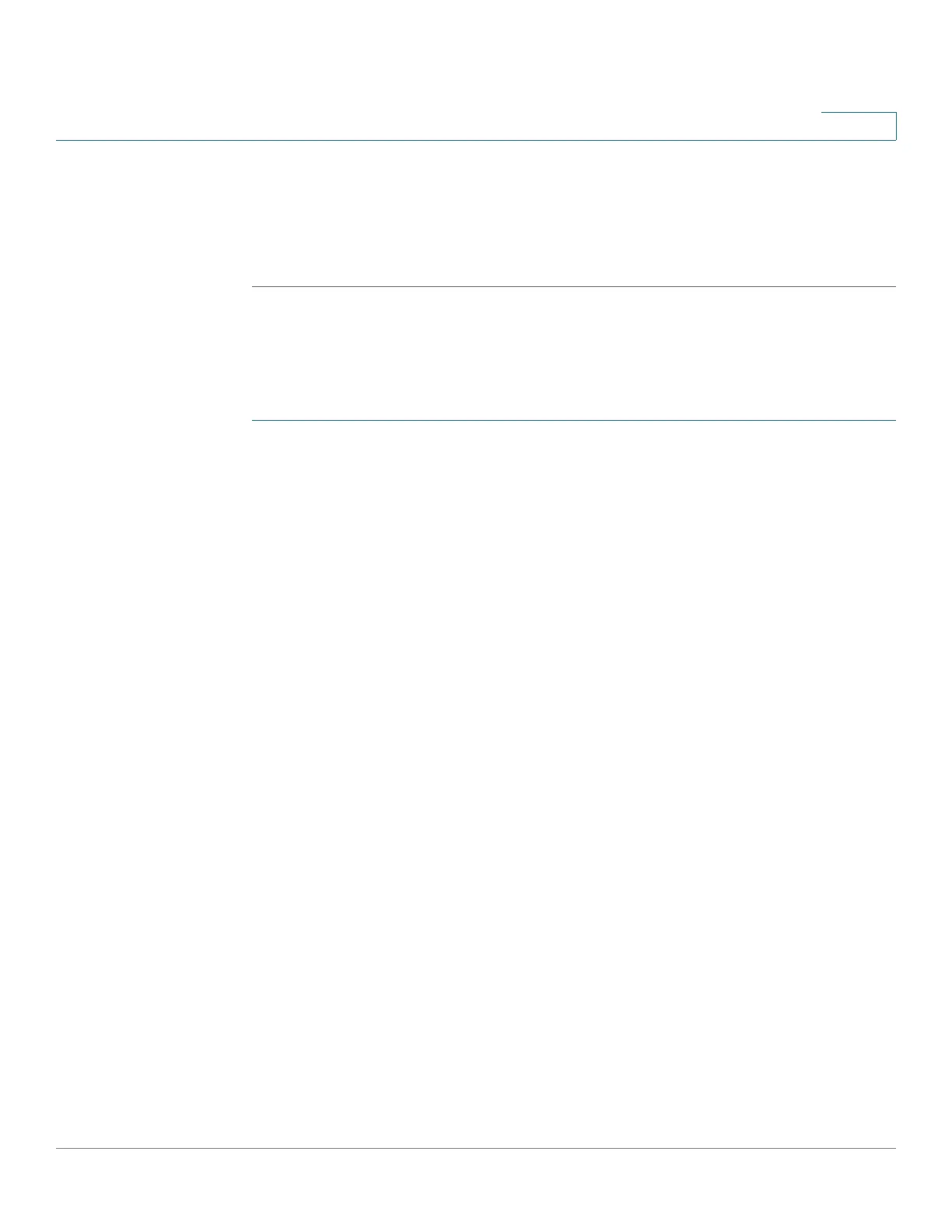SNMP
Notification Recipients
Cisco Sx350, SG350X, SG350XG, Sx550X & SG550XG Series Managed Switches, Firmware Release 2.2.5.x 374
21
• Filter Name—Select the SNMP filter that defines the information contained in traps
(defined in the Notification Filterpage).
STEP 5 Click Apply. The SNMP Notification Recipient settings are written to the Running
Configuration file.
SNMPv3 Notification Recipients
To define a recipient in SNMPv3:
STEP 1 Click SNMP > Notification Recipients SNMPv3.
This page displays recipients for SNMPv3.
• Informs IPv4 Source Interface—Select the source interface whose IPv4 address will
be used as the source IPv4 address in inform messages for communication with IPv4
SNMP servers.
• Traps IPv4 Source Interface—Select the source interface whose IPv6 address will be
used as the source IPv6 address in trap messages for communication with IPv6 SNMP
servers.
• Informs IPv6 Source Interface—Select the source interface whose IPv4 address will
be used as the source IPv4 address in inform messages for communication with IPv4
SNMP servers.
• Traps IPv6 Source Interface—Select the source interface whose IPv6 address will be
used as the source IPv6 address in trap messages for communication with IPv6 SNMP
servers.
STEP 2 Click Add.
STEP 3 Enter the parameters.
• Server Definition—Select whether to specify the remote log server by IP address or
name.
• IP Version—Select either IPv4 or IPv6.
• IPv6 Address Type—Select the IPv6 address type (if IPv6 is used). The options are: