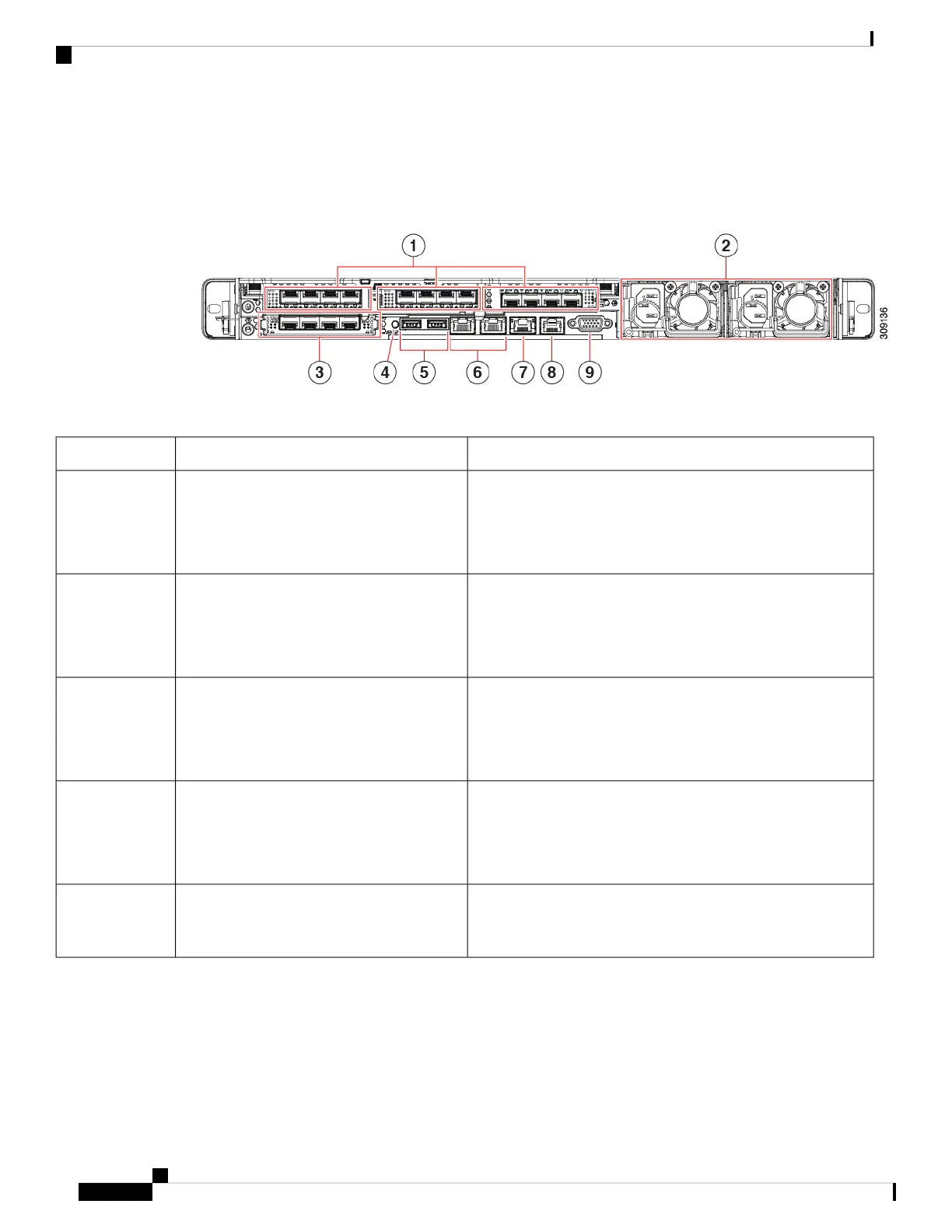Rear-Panel LEDs
The following figure shows the rear panel LEDs of Cisco SNS 3700 series appliance.
Figure 4: Rear Panel LEDs
Table 3: Rear Panel LEDs
StatesLED Name
• Amber: Link speed is 100 Mbps.
• Amber: Link speed is 1 Gbps.
• Green: Link speed is 10 Gbps.
1-Gb or 10-Gb Ethernet link speed (on both
LAN1 and LAN2)
1
• Off: No link is present.
• Green: Link is active.
• Green, blinking: Traffic is present on the active link.
1-Gb or 10-Gb Ethernet link status (on both
LAN1 and LAN2)
2
• Off: Link speed is 10 Mbps.
• Amber: Link speed is 100 Mbps.
• Green: Link speed is 1 Gbps.
1-Gb Ethernet dedicated management link
speed
3
• Off: No link is present.
• Green: Link is active.
• Green, blinking: Traffic is present on the active link.
1-Gb Ethernet dedicated management link
status
4
• Off: The unit identification function is not in use.
• Blue, blinking: The unit identification function is activated.
Rear unit identification5
Cisco Secure Network Server 3700 Series Appliance Hardware Installation Guide
8
Cisco Secure Network Server 3700 Series Appliance Overview
Rear-Panel LEDs
