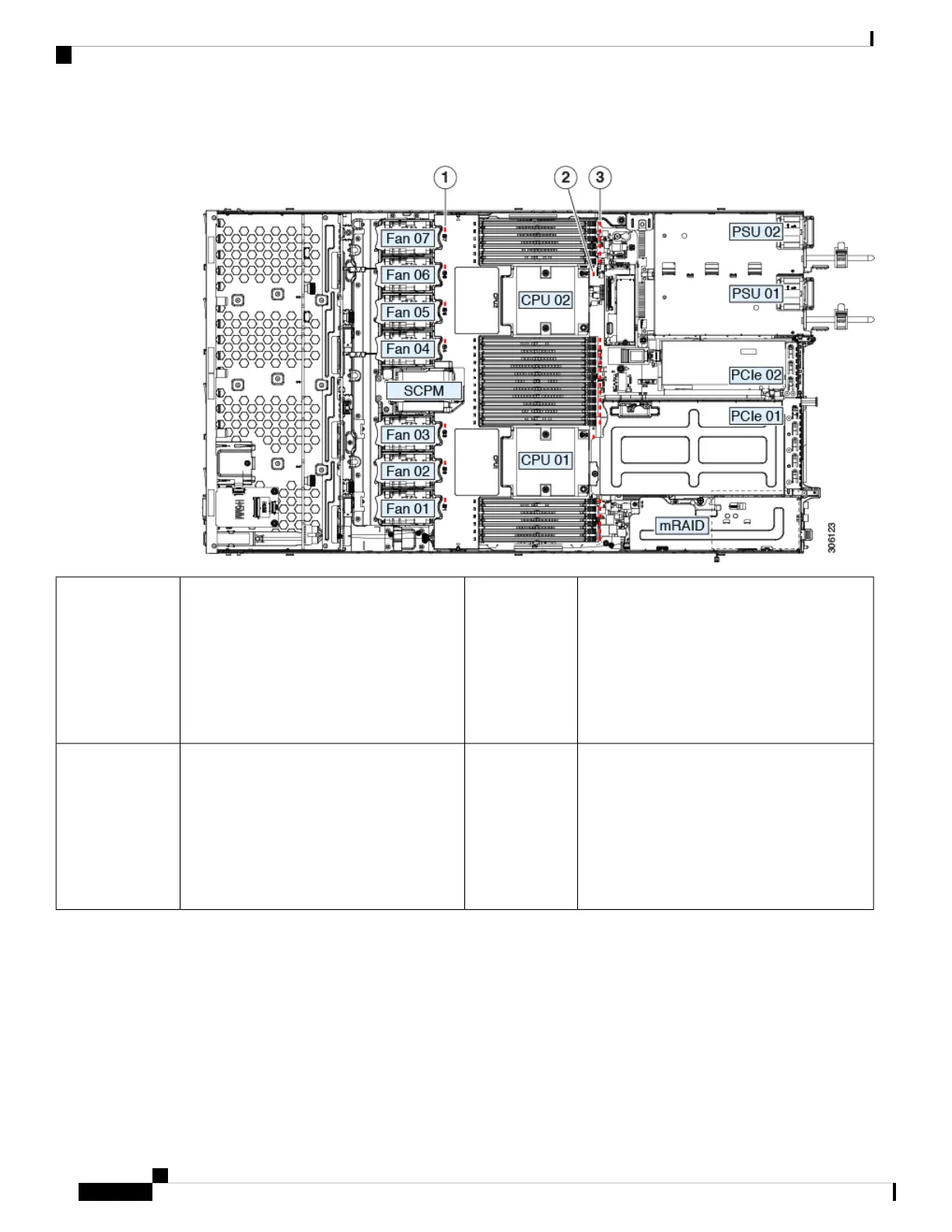Figure 5: Internal Diagnostic LED Locations
DIMM fault LEDs (one behind each DIMM
socket on the motherboard)
These LEDs operate only when the server is in
standby power mode.
• Amber: DIMM has a fault.
• Off: DIMM is OK.
3Fan module fault LEDs (one behind each fan
connector on the motherboard)
• Amber: Fan has a fault or is not fully
seated.
• Green: Fan is OK.
1
—CPU fault LEDs (one behind each CPU
socket on the motherboard).
These LEDs operate only when the server is
in standby power mode.
• Amber: CPU has a fault.
• Off: CPU is OK.
2
Serviceable Component Locations
This section describes the field-replaceable components and service related items. The view in the following
figure shows the appliance with the top cover removed.
Cisco Secure Network Server 3700 Series Appliance Hardware Installation Guide
10
Cisco Secure Network Server 3700 Series Appliance Overview
Serviceable Component Locations
