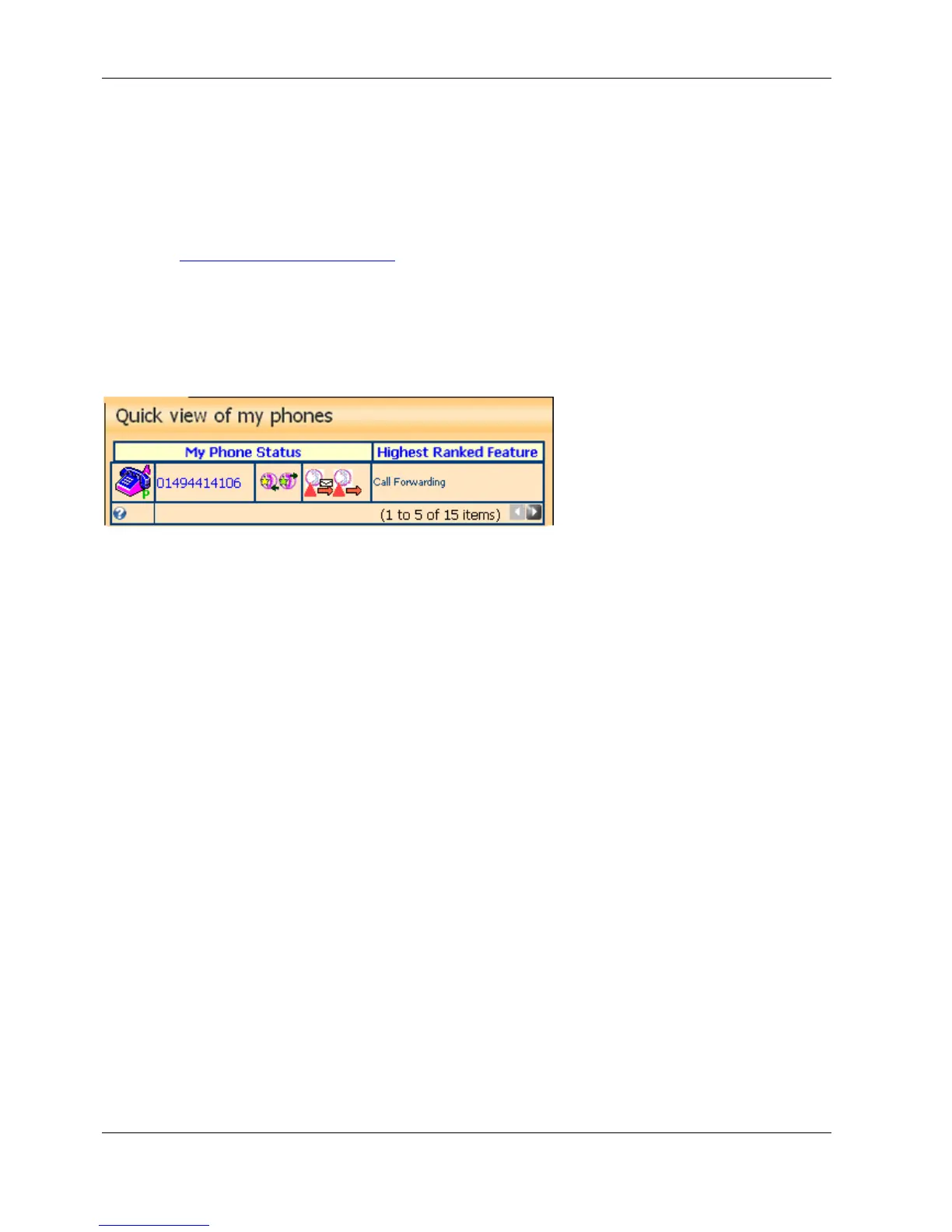Copyright © 2005-2012 Jaguar Telecom Version 1.8 Page 6 of 8
3 Check the operation of the SPA112
3.1 Registration and Account activation
Check the Phone 1 and Phone 2 lights on the Cisco, for one subscription on the Cisco you
should have one light, and 2 lights for 2 subscriptions.
Logon to www.telephony-cloud.com. Your username and password are on MySettings
Sheet
You should see the phone displayed in Blue and Mauve as below.
If you hover over the phone the tool tips show the IP address and the time of the last
registration.
There should be a small “p” below the phone to indicate that the Cisco is using the
Jaguar Telecom Outbound Proxy Server.
3.2 Phone Operation
Dial 1451
You should hear a message with technical details about your Phone
3.3 Check Ringing
Phone the number from a normal phone to check that ringing is operational.
If the phone does not ring, check if you need a master phone adaptor and try an
alternative phone
3.4 Finished
You may now enjoy your new service, there is no need to read beyond this page.
4 Trouble Shooting
4.1 SPA112 Lights
The Power, Internet and at least one phone light must be on solid for successful
operation of the unit.
Power Light (far left)
Off
• Unit has no power
Solid light
• Unit operating properly