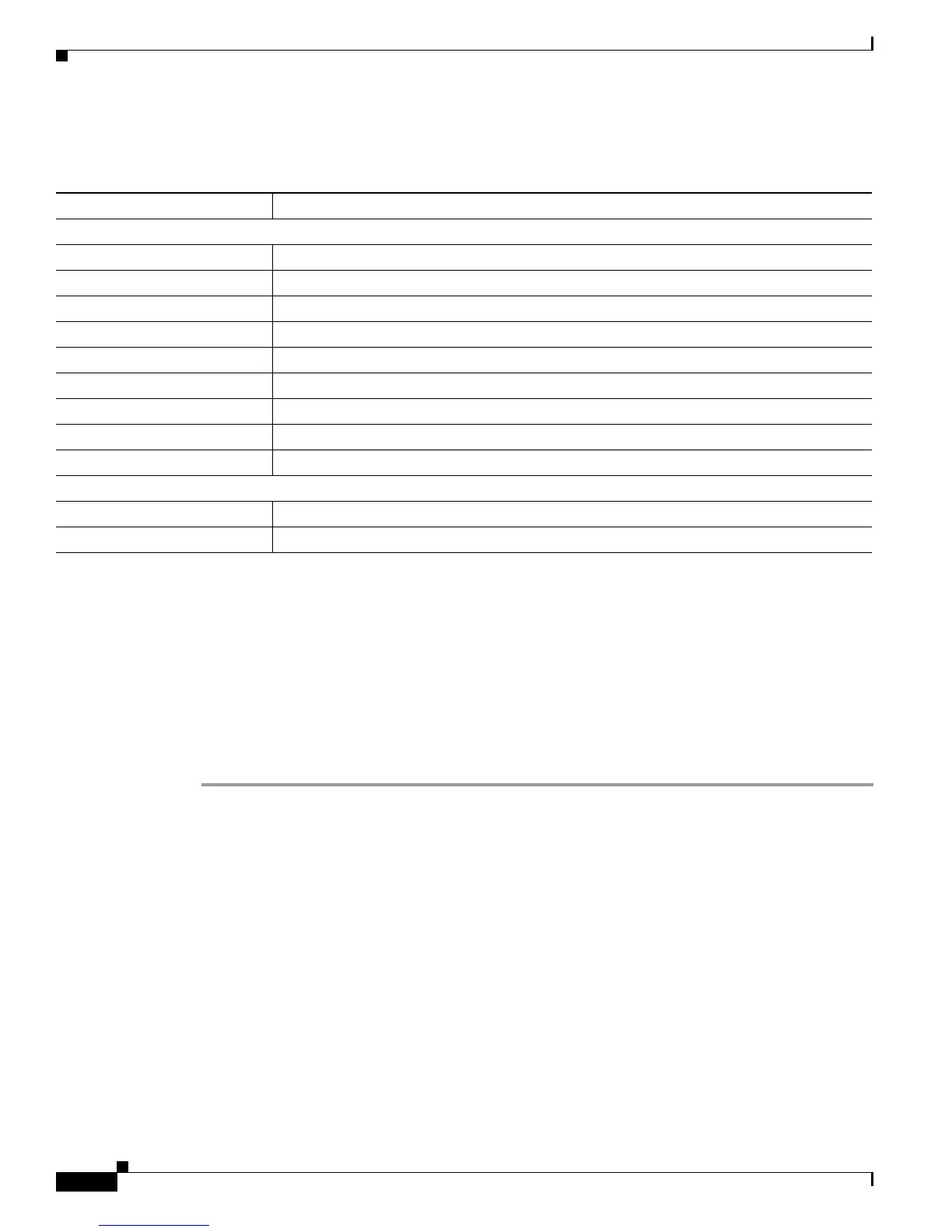Send document comments to ucs-docfeedback@cisco.com
10
Cisco UCS B200 Blade Server Installation and Service Note
OL-22473-02
Installing and Removing a Blade Server Hard Drive
Table 2 shows the drives supported in this blade server.
Removing a Blade Server Hard Drive
To remove a hard drive from a blade server, follow these steps:
Step 1 Push the button to release the ejector, and then pull the hard drive from its slot.
Table 2 Supported Hard Disk Drives (HDD)
Product ID Description
HDD
A03-D073GC2
1
1. This part reached end of sale on 12/12/2011.
73 GB, 6Gb SAS transfer rate
2
, 15K RPM HDD/hot plug/drive sled mounted
2. The built-in 1064E RAID controller runs at 1.5Gb Link Speed instead of 3Gb with 6Gb Local Disks when running UCS 1.4(2) and earlier software
eleases.
A03-D146GA2
3
3. This part reached end of sale on 12/16/2011.
146 GB 6Gb SAS transfer rate
2
, 10K RPM SFF HDD/hot plug/drive sled mounted
A03-D146GC2 146 GB 6Gb SAS transfer rate
2
, 10K RPM SFF HDD/hot plug/drive sled mounted
A03-D300GA2 300 GB, 6Gb SAS transfer rate
2
, 10K RPM HDD/hot plug/drive sled mounted
A03-D600GA2 600 GB, 6Gb SAS transfer rate
2
, 10K RPM HDD/hot plug/drive sled mounted
A03-D1TBSATA 1TB 6Gb SATA 7.2K RPM SFF HDD/hot plug/drive sled mounted
2
A03-D500GC3 500GB 6Gb SATA 7.2K RPM SFF hot plug/drive sled mounted
2
UCS-HDD300GI2F105 300GB 6Gb SAS 15K RPM SFF HDD/hot plug/drive sled mounted
5
UCS-HDD900GI2F106 900GB 6Gb SAS 10K RPM SFF HDD/hot plug/drive sled mounted
4
4. This drive requires UCS capability catalog version 1.0.54.T or 2.0.1pT or later.
SSD
UCS-SSD100GI1F104 100GB SATA SSD SFF
5
5. This drive requires UCS capability catalog version 1.0.50.T or 2.0.1nT or later.
A03-D100SSD 100 GB SATA SSD HDD/hot plug/drive sled mounted
3