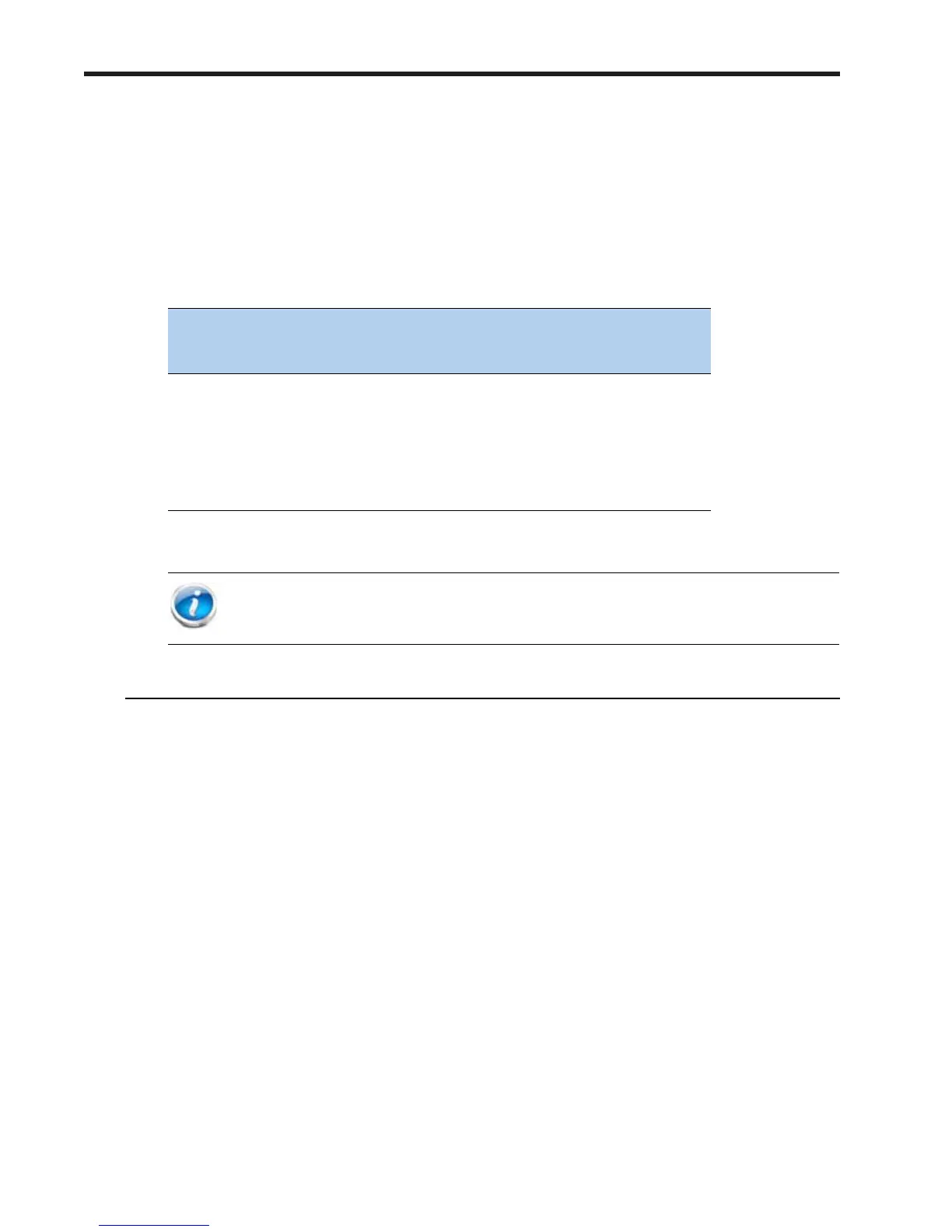Cisco UCS C200 M2 High-Density SFF Drive Rack-Mount Server
14
CONFIGURING the SERVER
■ Select the memory mirroring option (N01-MMIRROR) as shown in Table 4 on page 13.
(3) 2-CPU configuration without memory mirroring:
■ Select from one to six DIMMs per CPU (from two to twelve total DIMMs)
(4) 2-CPU configuration with memory mirroring:
■ Select two or four DIMMs per CPU. The DIMMs will be placed by the factory as shown in the
following table
:
■ Select the memory mirroring option (N01-MMIRROR) as shown in Table 4 on page 13.
Caveats
■ DIMM voltage:
— You can mix dual voltage DIMMs (operate at either 1.5 V or 1.35 V) and single voltage
DIMMs (operate at only 1.5 V).
— Dual-voltage DIMMs can be operated in either of these modes:
• Power Saving Mode at a maximum speed of 1066 MHz
• Performance Mode at a maximum speed of 1333 MHz
If you mix both types of DIMMs in your configuration, the server forces all DIMMs to
operate in Performance Mode.
■ Memory mirroring:
If you select the Memory RAS option, be aware that it is available only with an even
number of memory channels. For example, if you select six DIMMs and select
Reliability/Availability/Serviceability (RAS), mirroring will go into effect on only two
Number of
DIMMs per
CPU
DIMM Placement
(Channels C and F are not used with memory mirroring)
2 CPU 1:
1 DIMM in Channel A
1 DIMM in Channel B
CPU 2:
1 DIMM in Channel D
1 DIMM in channel E
4 CPU 1:
2 DIMMs in Channel A
2 DIMMs in Channel B
CPU 2:
2 DIMMs in Channel D
2 DIMMs in Channel E
NOTE: System performance is optimized when the DIMM type and quantity are equal
for both CPUs.