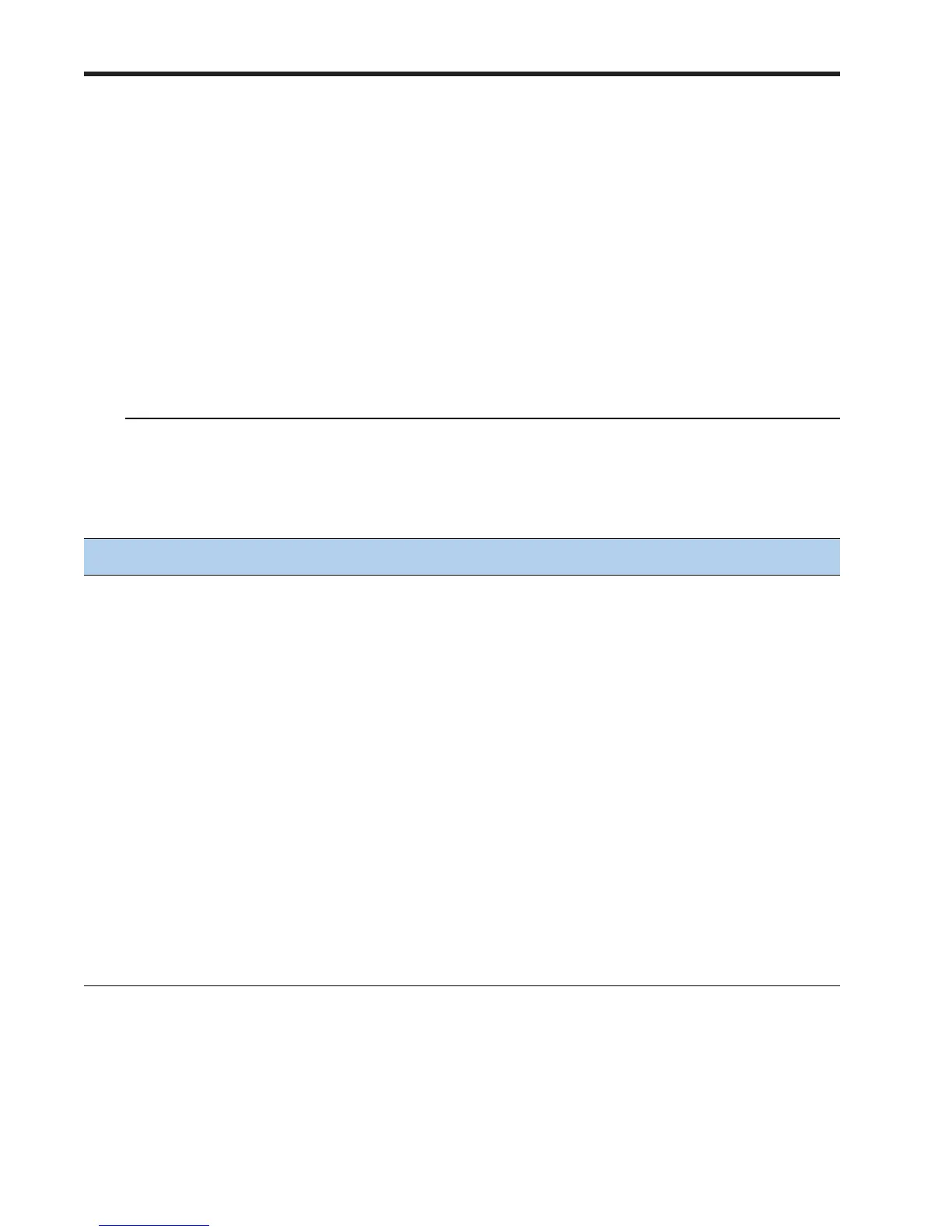Cisco UCS C200 M2 High-Density SFF Drive Rack-Mount Server
16
CONFIGURING the SERVER
STEP 4 SELECT RAID CONFIGURATION
The base server motherboard comes with an integrated SATA RAID 0/1 controller, which supports
up to four SATA drives only (SAS drives are not supported). Therefore, a controller is not
required when ordering SATA drives and a RAID 0 or 1 configuration is desired.
You can use the built-in SATA RAID 0/1 controller or you can also choose to implement other RAID
configurations by using optional plug-in PCIe cards or an optional mezzanine board on the server
motherboard.
Cisco can provide factory-configured RAID 0, 1, 1E, 5, 6, and 10 systems depending on the RAID
card chosen and the number of drives ordered. Factory-configured RAID options are listed with
each RAID card description. Note that RAID levels 50 and 60 are supported on the 9280-4i4e and
9260-8i, but are not factory configurable.
Select RAID Options
Select one RAID controller, one RAID configuration option, and, if desired, a battery backup
option listed in
Table 5.
Table 5 Available RAID Options
Product ID (PID) PID Description
RAID Controllers
UCSC-RAID-C-4I4E LSI MegaRAID SAS 9280-4i4e, four internal and four external ports
■ Takes up one of two available PCIe slots
■ Supports up to four internal SAS or SATA drives (no mixing)
■ Supports external JBOD expansion
■ Battery backup option available (see the RAID Battery Backup PID section
later in this table)
■ Factory-configured RAID options: RAID 0, 1, 5, 6, 10, 50, and 60 supported
(see the RAID PIDs section in this table for factory configurable options)
RC460-PL001 LSI MegaRAID SAS 9260-8i (RAID 0, 1, 5, 6, 10)
■ Takes up one of two available PCIe slots
■ Supports up to eight SAS and/or SATA drives
■ Includes 512 MB of write cache
■ Battery backup option available (see the RAID Battery Backup PID section
later in this table)
■ Factory-configured RAID options: RAID 0, 1, 5, 6, 10, 50, and 60 supported
(see the RAID PIDs section in this table for factory configurable options)