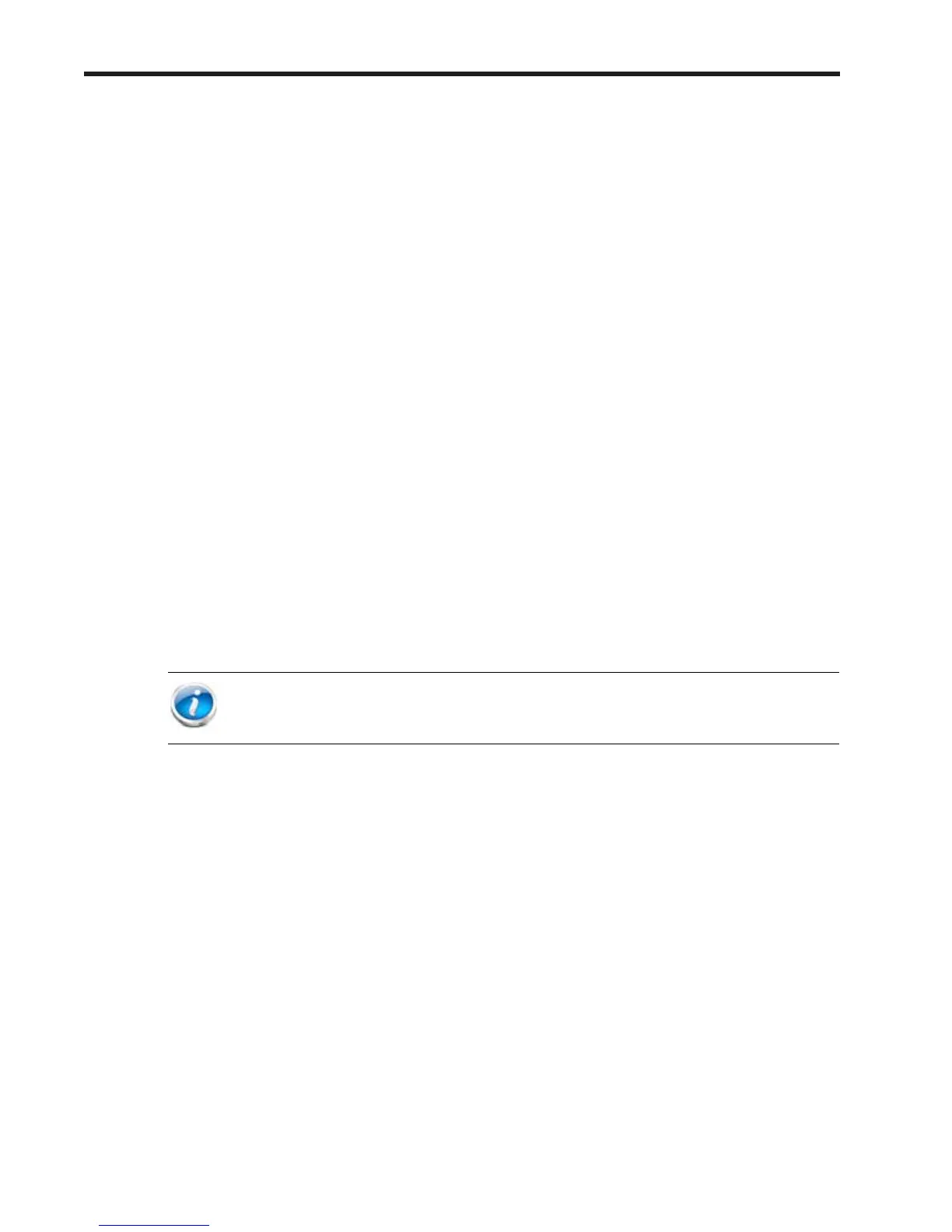Cisco UCS C22 M3 High-Density SFF Rack-Mount Server
CONFIGURING the SERVER
21
— Note that only a single Cisco 1225 Virtual Interface Card (VIC) card is supported and
it must be installed in the full-length, full-height PCIe slot (slot 1) on riser 1, which
is the only slot that supports NCSI. So take this into account when populating RAID
controller cards. You can have either a PCIe RAID controller or a VIC card in slot 1.
— Slot 2 is not supported in 1-CPU systems.
■ In 2-CPU configurations, there are two PCIe slots available (one full-height slot, slot 1, and
one half-height slot, slot 2).
— If you choose embedded RAID, you can select up to two optional PCIe cards from
Tab le 8 on page 24 to be installed in slots 1 and 2.
— If you choose a PCIe RAID controller from Table 5 on page 18, it will be installed in
slot 2 by default and you will be able to select one additional optional PCIe card
from
Tab le 8 on page 24 to be installed in slot 1.
■ The optional PCIe RAID controllers are all half-height. If you choose one of these cards in a
2-CPU configuration, only the full-height PCIe card slot will be available for an additional
optional PCIe card.
■ Note that only a single Cisco UCS 1225 Virtual Interface Card (VIC) card is supported and it
must be installed in the full-length, full-height PCIe slot (slot 1) on riser 1, which is the only
slot that supports NCSI. So take this into account when populating RAID controller cards.
■ You can choose only one type of RAID controller, either embedded RAID or a PCIe RAID
controller. If you choose embedded RAID, slot 1 in a 1-CPU system and slots 1 and 2 in a
2-CPU system are available for adding optional PCIe cards.
■ For PCIe RAID controllers, you can choose an optional RAID configuration (RAID 0, 1, 5, 6, or
10), which is preconfigured at the factory. The RAID level you choose must be an available
RAID choice for the controller selected. RAID levels 50 and 60 are supported, depending on
the RAID controller selected, although they are not available as configuration options.
NOTE: For more important information regarding RAID support, see RAID Summary,
page 55 and RAID Option ROM (OPROM) Settings, page 56.